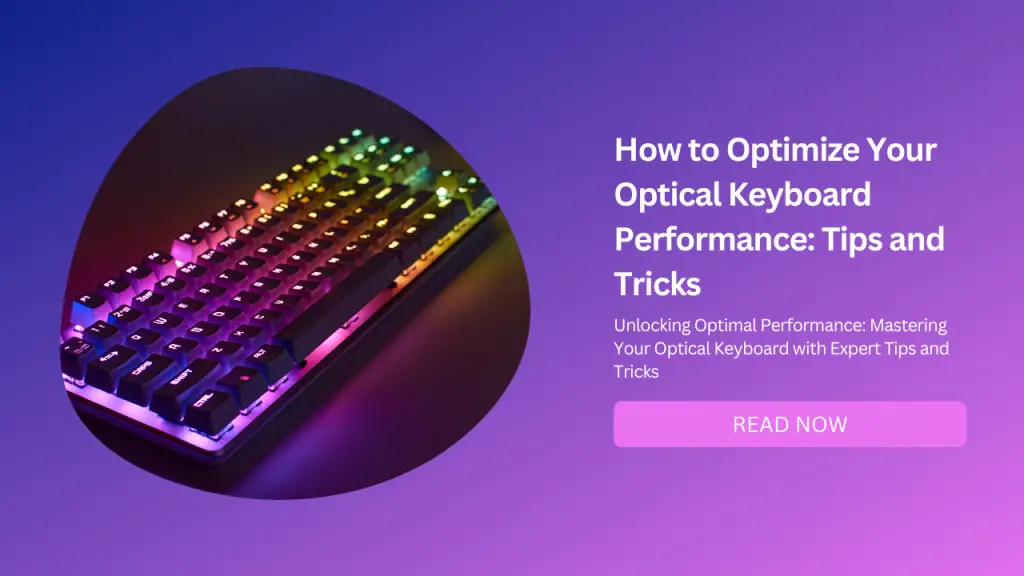
Optical keyboards are becoming more popular among gamers and enthusiasts who want faster, more durable, and more responsive keyboards.
Optical keyboards use light instead of physical contact to register keystrokes, which means they have less latency, less wear and tear, and less chance of ghosting or double-typing.
But how can you make the most of your optical keyboard and improve your gaming or typing experience? Here are some tips and tricks to optimize your optical keyboard performance.
Choose the Right Optical Switches
One of the main advantages of optical keyboards is that they offer a variety of switch types to suit different preferences and needs.
Unlike mechanical switches, which have metal contacts that can corrode or wear out over time, optical switches use light beams that are interrupted by a stem when you press a key.
This means they can have different actuation points, travel distances, and force requirements depending on the design of the stem and the light source.
Types of the Most Common Optical Switch
Linear
These switches have a smooth and consistent keystroke without any tactile bump or audible click. They are ideal for fast-paced gaming or typing where you need to press keys quickly and repeatedly.
Some examples of linear optical switches are Razer’s Optical Red, Corsair’s OPX, and Gateron’s Optical Red.
Tactile
These switches have a noticeable bump at the actuation point that provides feedback when you press a key. They are suitable for typing or gaming where you want to feel each keystroke and avoid accidental presses.
Some examples of tactile optical switches are Razer’s Optical Purple, Gateron’s Optical Brown, and Outemu’s Optical Blue.
Clicky
These switches have both a tactile bump and an audible click at the actuation point that gives you a satisfying sound when you press a key. They are great for typing or gaming where you enjoy the clicky noise and want to be sure of each keystroke.
Some examples of clicky optical switches are Razer’s Optical Green, Gateron’s Optical Blue, and Outemu’s Optical Purple.
The best way to choose the right optical switches for you is to try them out yourself and see which ones feel comfortable and responsive to your fingers.
You can also look for reviews or videos online that compare different switch types and show how they sound and feel.
Adjust the Settings
Another way to optimize your optical keyboard performance is to adjust the settings according to your preferences and needs. Most optical keyboards come with software that lets you customize various aspects of your keyboard, such as:
RGB lighting
You can change the color, brightness, pattern, and speed of the backlighting on your keyboard to create different effects or match your mood or setup.
You can also sync your keyboard lighting with other compatible devices or games for a more immersive experience.
Keymapping
You can reassign any key on your keyboard to perform a different function or macro. This can help you access frequently used commands or shortcuts more easily or create custom layouts for different games or applications.
Polling rate
You can change the frequency at which your keyboard sends signals to your computer. A higher polling rate means faster response time, but it also consumes more power and CPU resources.
A lower polling rate means slower response time, but it also saves battery life and CPU usage.
The optimal polling rate depends on your device specifications and personal preference, but most gamers prefer 1000Hz or higher for maximum performance.
Debounce Time
You can change the amount of time your keyboard waits before registering another keystroke after the first one. A shorter debounce time means a faster repeat rate, but it also increases the risk of ghosting or double-typing.
A longer debounce time means a slower repeat rate, but it also reduces the chance of ghosting or double-typing.
The ideal debounce time depends on your switch type and typing style, but most optical keyboards have a default debounce time of 1 ms or lower for optimal accuracy.
To adjust these settings, you need to download and install the software that comes with your optical keyboard or visit the manufacturer’s website for instructions.
You can also save different profiles for different games or scenarios and switch between them easily.
Keep It Clean
One of the simplest but most important tips to optimize your optical keyboard performance is to keep it clean.
Dust, dirt, crumbs, liquids, and other contaminants can interfere with the light beams in your optical switches and cause them to malfunction or fail over time. To prevent this from happening, you should:
Wipe Your Keyboard Regularly
Use a soft cloth or microfiber cloth to gently wipe your keyboard surface and remove any dust or dirt. You can also use compressed air or a soft brush to blow away any debris from between the keys.
Clean Your Keyboard Thoroughly
Every once in a while, you should deep clean your keyboard by removing the keycaps and cleaning them separately with warm water and mild soap.
You can also use cotton swabs dipped in alcohol to clean the switch stems and housings. Make sure to dry everything completely before reassembling your keyboard.
Avoid Spills
Try not to eat or drink near your keyboard or place any liquids on top of it. If you accidentally spill something on your keyboard, unplug it immediately and turn it upside down to drain any excess liquid.
Then wipe it with a damp cloth and let it air dry for at least 24 hours before plugging it back in. By following these tips, you can extend the lifespan of your optical keyboard and maintain its performance.
Conclusion
Optical keyboards are an excellent choice for gamers and enthusiasts who want faster, more durable, and more responsive keyboards.
By choosing the right optical switches, adjusting the settings, and keeping them clean, you can optimize your optical keyboard performance and enjoy a better gaming or typing experience.
We hope this blog post has been helpful and informative for you. If you have any questions or comments about optical keyboards or anything else related to keyboards, feel free to leave them below.


