Mouse Cursor Speed Test
Boost Your Productivity and Gaming with Our Mouse Cursor Speed Test which provides real-time data on your mouse cursor movement speed and the number of pixels moved on the x and y-axis.
Assess and compare your mouse skills with this tool. Our user-friendly dashboard shows your cursor’s movement speed, maximum speed, and pixels moved on each axis. So you can receive real-time updates with our easy-to-use and intuitive interface.
Test Your Mouse Cursor Speed Online
This incredible tool is designed to help you enhance your performance and achieve your goals quickly.
Not only it is user-friendly, but it also provides accurate results, making it a cut above the rest.
With its unique features, you can test your mouse cursor movement speed like never before.
So why wait? Try it out today and take the first step towards becoming a more efficient and effective mouse user.
What is Mouse Cursor Movement Speed?
It measures how fast your mouse pointer moves on the screen, expressed in pixels per second (px/s). The higher the px/s, the faster the movement.
Factors affecting the cursor speed include mouse sensitivity, screen resolution, hardware, and personal preference.
High speeds are better for navigation and gaming, while lower speeds offer more precision and mouse accuracy.
Features of the Mouse Cursor Movement Speed Test
Improve your productivity and gaming experience with this test.
This tool provides real-time data on the number of pixels moved on the x and y-axis, overall pixels moved, and cursor speed (in pixels per second).
You don’t need any technical skills to use it, and the precise results make it perfect for professional gamers, graphic designers, and anyone who frequently uses a mouse.
You can learn more about your mouse skills and compare them with others while improving your speed.
There’s no need to download or install anything; simply move your mouse around and see how fast you can go.
Don’t hesitate any longer; give this test a try today! It’s free, fun, informative, and practical.
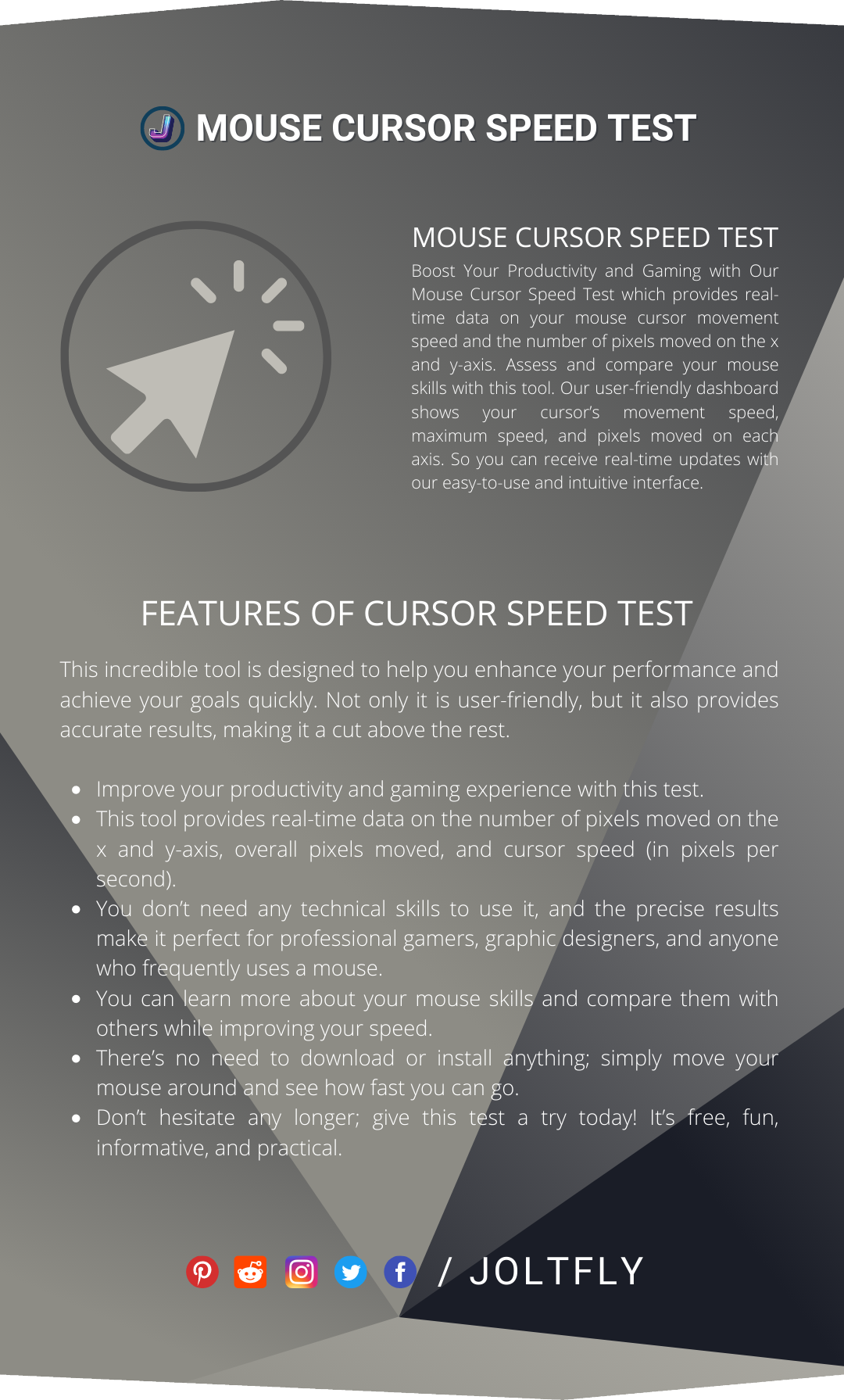
How to Use This Test?
Easily test your cursor speed with our tool in just a few steps:
Go to our website and navigate to this test.
Move your mouse however you like on the playground of this test.
Watch as the dashboard updates in real-time, showing your mouse movement stats.
Repeat the test as many times as you want and adjust your mouse settings to see how they affect your cursor speed.
FAQs
Current mouse speed changes as you move your mouse, while maximum speed is the highest speed reached during the test.
Adjust mouse sensitivity settings, practice with the tool, or use a high-quality mouse with a good sensor and a smooth surface.


