Mouse Double Click Test | Joltfly
Are you getting instant auto double clicks despite clicking your mouse button once? There is a high chance that your mouse is abnormally double-clicking. Check the status & health of your mouse buttons via this Mouse Double Click Test.
The abnormal double clicks of the mouse are pretty common in older devices, leading to the strange behavior of the mouse buttons, eventually ruining the overall experience. If you are dealing with such a phenomenon, don’t worry; we have got you covered.
Mouse Double Click Online Test
Normal double clicks are commonly used among PC users to perform a handful of routine actions, such as opening a folder or file or selecting a word in the text.
On the other hand, the accidental mouse double clicks can be really frustrating and compromise your performance.
This Mouse Double Click Test helps you identify if your mouse is abnormally double-clicking so you can get it fixed.
How to Use Mouse Double Click Test
This Mouse Double Click Test is very simple to use.
All you need to do is click on the deck with your mouse button, which is behaving abnormally, whether it is your left, middle, or right mouse button.
There are three indication boxes right above the deck showcasing the respective mouse button’s performance status. For example, in case of an abnormal double click, the indication box of the concerned mouse button will turn red.
Each indication box represents the respective mouse button and showcases the simple and double-click counter. Keep an eye on them while testing your mouse buttons. If any of the boxes turn red, then there is an issue with the respective mouse button.
You can use the reset button just beside the indication boxes to reset this Mouse Double Click Test so you can test your mouse or touchpad device again.
Features of Mouse Double Click Test
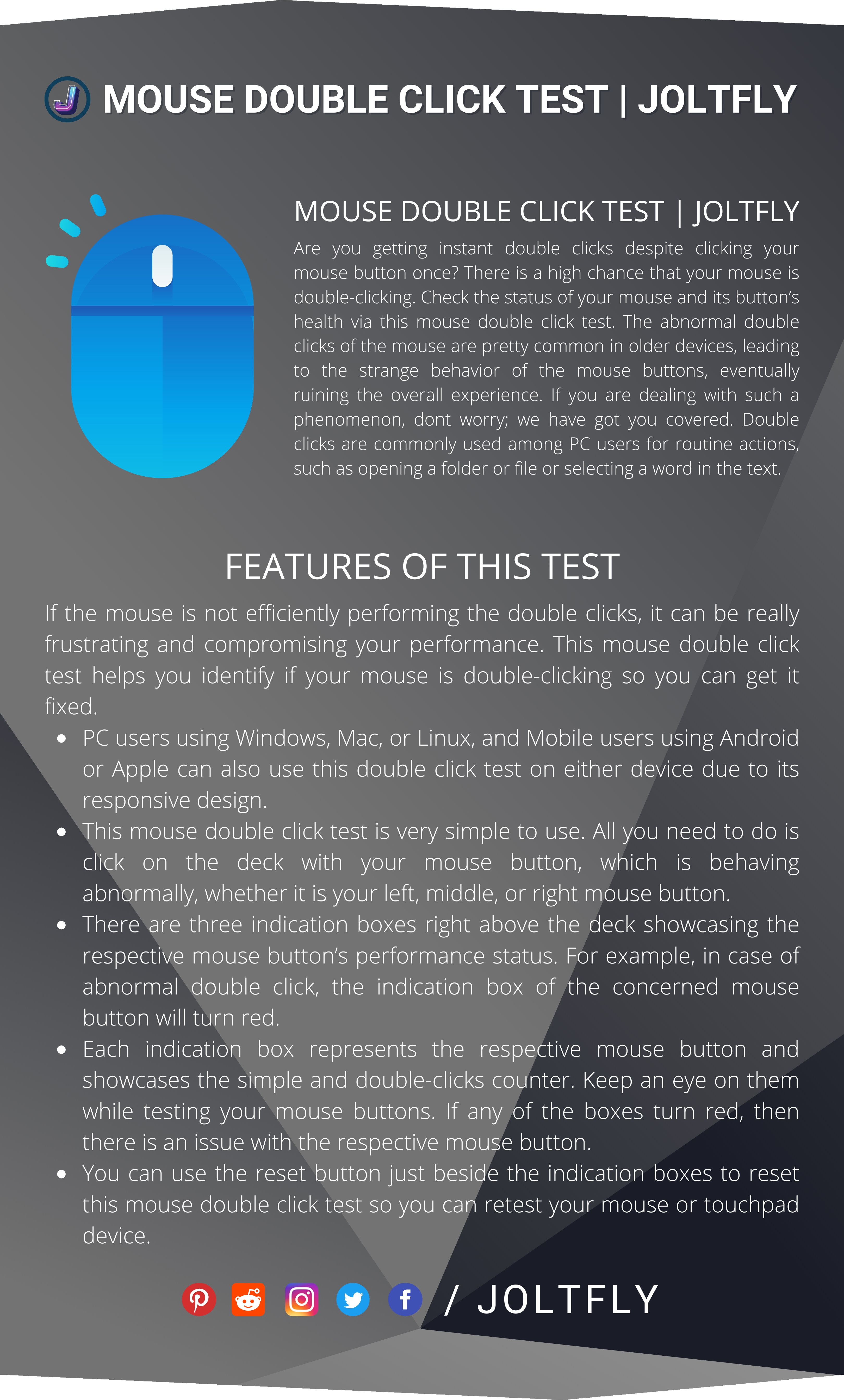
What Can Possibly Cause A Mouse to Double Click?
There are multiple reasons which can cause a mouse to double click. One of the most common reasons is the older worn-out mouse. Other common reasons causing the problematic mouse are mentioned below:
Double click settings for your mouse set too low can cause this hectic problem. You can quickly fix this issue by adjusting the double click speed in mouse settings via the control panel.
Signal Interference can also be the reason for double clicks in wireless mouses. However, you can avoid such a phenomenon by keeping the high-end electronic devices away from your pc.
Dirt and dust clogged in your mouse buttons can interfere with the mouse switch buttons, compromising their performance, and resulting in abnormal behavior. Thoroughly cleaning your mouse can help in such a scenario.
Circuit malfunction or defective tension spring can cause the mouse to generate double clicks on a single tap. Try the mouse accuracy test and consider professional assistance in such a scenario.
How to Fix Mouse Double Clicks?
First of all, adjust your mouse double click settings through mouse properties via the control panel and check if it works for you.
Secondly, make sure that your mouse is properly cleaned and that there is no dirt or dust clogged in mouse switches causing the trouble.
Finally, you may need professional help to get your double click fix in case of a defective circuit or compromised tension spring.
FAQs
The purpose of normal double clicks is to assist you in opening files or folders at an adjustable rate as per your comfort level. Meanwhile, it has no significant impact on your clicks while gaming.
You can easily adjust the speed of your mouse’s double click in windows. For this purpose, hold the window key and press R (Window + R), type main.cpl, and hit enter; it will open mouse properties in the buttons section; you can adjust the speed of double clicks.


