Mouse Drift Test
Now, you can use this Mouse Drift Test, a powerful online tool, to quickly check for mouse drift without any external installation.
Don’t let mouse drift affect your computer work or gaming performance. Test and solve this issue with Mouse Drift Test. Achieve accurate mouse control for efficient productivity and an enjoyable gaming experience.
Test Your Mouse for Drift Online
Improve your gaming and design skills with Mouse Drift Test. This advanced online tool uses cutting-edge research in human-computer interaction and gaming performance.
This tool accurately tests your mouse precision by tracking any movement from your mouse, and you can set a timer before the test begins.
If any movement occurs, an alert will notify you. Don’t let poor mouse precision hold you back – maximize your potential with the tool today.
Benefits of Mouse Drift Test
Firstly, it helps improve productivity and performance on precision-based tasks and games.
Secondly, this user-friendly online tool is accessible via a web browser and internet connection.
It also provides real-time feedback on mouse movements and precision.
Moreover, it allows tracking progress and improving accuracy and gaming skills.
Try this test today to take the first step toward enhancing your mouse accuracy and gaming skills.
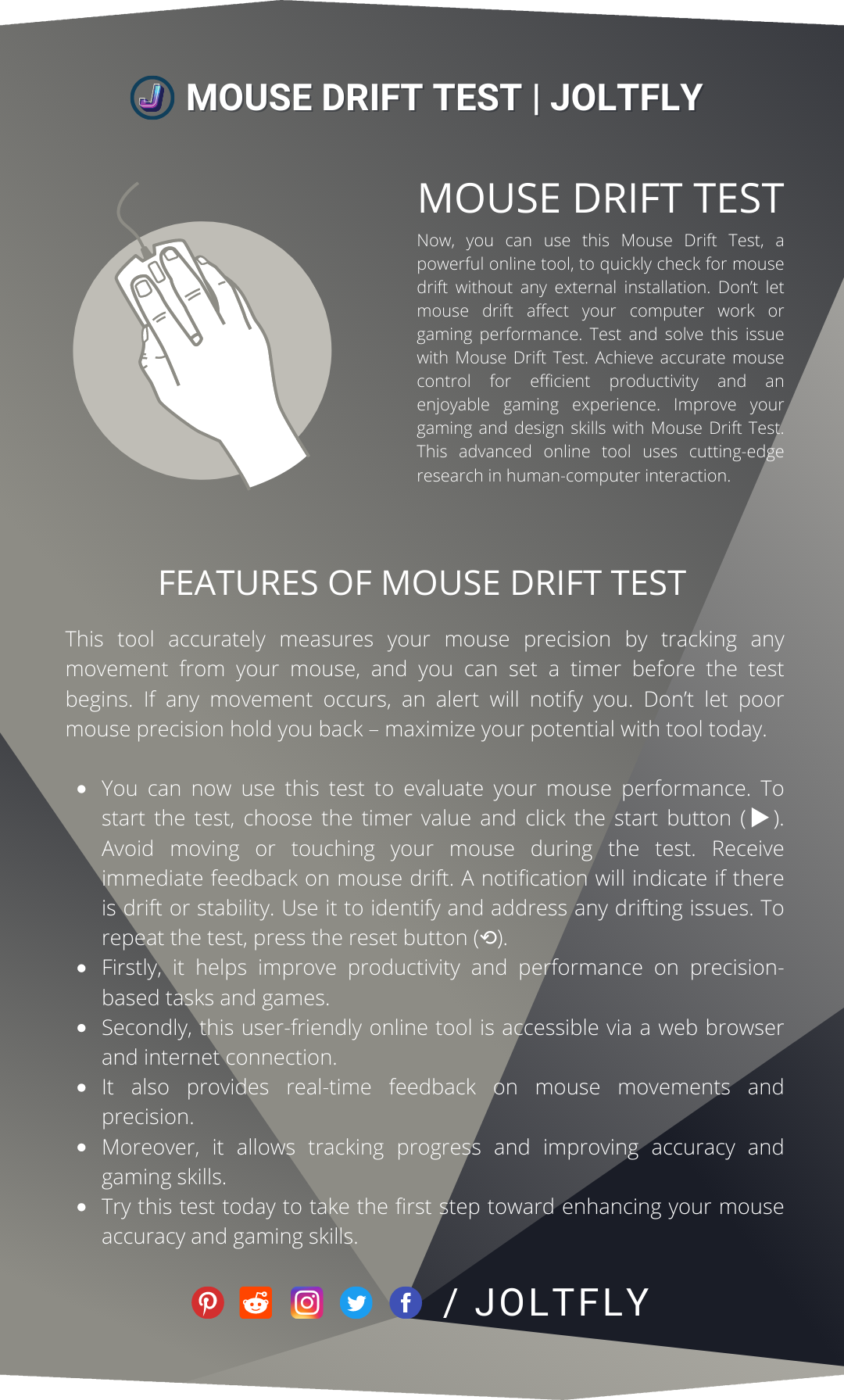
How to Use Online Mouse Drift Test?
You can now use this test to evaluate your mouse performance.
To start the test, choose the timer value and click the start button (▶).
Avoid moving or touching your mouse during the test.
Receive immediate feedback on mouse drift.
A notification will indicate if there is drift or stability.
Use it to identify and address any drifting issues.
To repeat the test, press the reset button (⟲).
FAQs
Several factors can cause Mouse drift or the frustrating movement of your cursor without your input. They include dirt on the sensor, low battery levels, a faulty cable, an incompatible surface, or an overly sensitive sensor.
There are several solutions to fix mouse drift problems. You can clean the sensor, change the batteries, use a different USB cable/port, switch to a cloth mouse pad, and adjust sensitivity settings through the control panel or software.

