Keyboard Scan Rate Test | Joltfly
We are proudly offering this extensive Keyboard Scan Rate Test so you guys can easily detect how fast the system registers your keystrokes. Press any key on your keyboard device to start seeing the real-time statistics on your screen.
| Key Pressed | Response Time |
|---|
Moreover, you guys can use this exciting tool to test your keyboard for the scan rate and response time for each key pressed. Meanwhile, you can also download a detailed report on the scan rate and response time of your keyboard device.
Online Keyboard Scan Rate Test
Scan Rate and Response Time are two measurements that describe how fast your keyboard sends information to your computer and how rapidly your computers process it.
The scan rate is measured in hertz (Hz) and determines how frequently the keyboard updates or internally refreshes itself with the state of its key matrix.
A higher scan rate will yield a faster response time for typing on the keyboard.
As a result, each keypress translates more quickly into data transmitted by electrical signals sent from the pressed keys.
On the other hand, Response Time is the measurement of the time it takes a device to react after the information is presented to it fully.
A high response time means that wherever you are typing on your keyboard is exactly what appears on your screen.
What is Keyboard Scan Rate?
The keyboard scan rate does not refer to the same as the polling rate for a mouse (i.e., how often the mouse reads from its optical or laser sensors).
Keyboard Scan Rate refers to how fast a keyboard sends a keypress signal when you press a keyboard key.
Features of this Keyboard Scan Rate Test
First of all, you can use this online tool to monitor the scan rate of your keyboard against each keystroke.
Secondly, you can also watch the response time of a personal computer and how fast it translates the electronic signal from the keystrokes into meaningful information.
Moreover, you can also watch each key pressed while using this online tool and check its response time.
Lastly, you can also download the in-depth report of your complete session, which includes the response time of each pressed key. So, you can analyze the performance of your device.
In addition, you can also use the reset button to restart a new session on this online tool for a fresh start.
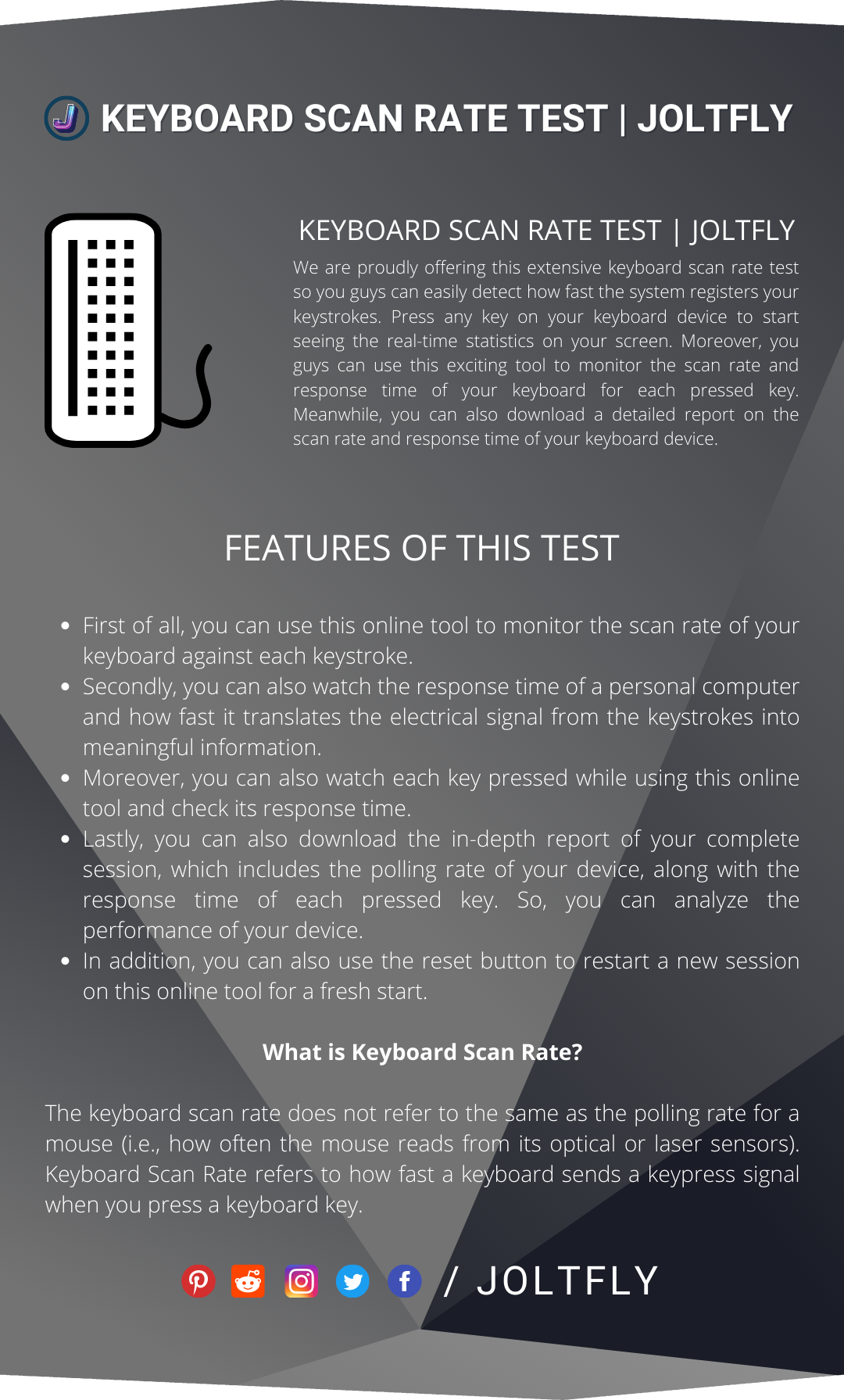
FAQs
On a USB device, polling refers to how often the operating system will check for updates from the USB device. Meanwhile, the polling rate of a keyboard measures how frequently the keyboard polls the keys. Most keyboards scan at 1000 Hz or once every millisecond. Modern keyboards with a USB HID interface can report multiple key presses and may have a higher scan rate.
The polling rate tells you how often the keyboard polls keystrokes. Meanwhile, Keyboard Scan Rate refers to how fast and smoothly it sends keypresses to your PC when you press a key on the keyboard. The polling rate and scan rate work together to determine input latency which is how long it takes for you to see something you’ve typed on your computer onscreen.
Keyboards’ polling rate is quite crucial in multiple scenarios, especially in games and competitive or professional typing. A keyboard that scans at a lower frequency may cause problems in games with high-speed key presses (e.g., reflex games) or when you type very rapidly.
Anything close to or more than 1000hz will decrease the latency of the keyboard input, thus enhancing your experience.


