Keyboard N-Key Rollover Test
Test your keyboard’s N-Key Rollover and upgrade your typing experience with our online tool. Try it now to avoid keys ghosting and blocking in the future!
Our tool works on most modern browsers and operating systems and requires no complicated setup or installation of software.
Test Your Keybard’s N Key Rollover Online
Whether you’re a gamer, programmer, or someone who types regularly, it’s crucial to know your keyboard’s key rollover for speed and precision.
Key rollover indicates the number of keys you can press simultaneously without losing input.
Our online tool can help you identify your keyboard’s key rollover and find the perfect fit for your needs.
No special software or hardware is required, just your web browser and our tool that captures and displays your keystrokes.
What Is Key Rollover?
Key rollover, or “n-key rollover” or “NKRO,” is the number of keys a keyboard can register simultaneously.
For example, a 6-key rollover keyboard can automatically register six keys without input delay or ghosting.
What is Key Ghosting?
Key ghosting is a phenomenon that occurs when you press multiple keys, but the keyboard fails to register them all, leading to missing keystrokes or incorrect inputs.
Why Does Key Rollover Matter?
Key rollover affects how accurately your computer recognizes keyboard inputs. If you exceed the rollover limit, it can lead to ghosting or blocking.
Ghosting and blocking can cause frustration and errors while gaming or typing fast, leading to missed actions or commands.
Therefore, a higher key rollover value can enhance your keyboard experience.
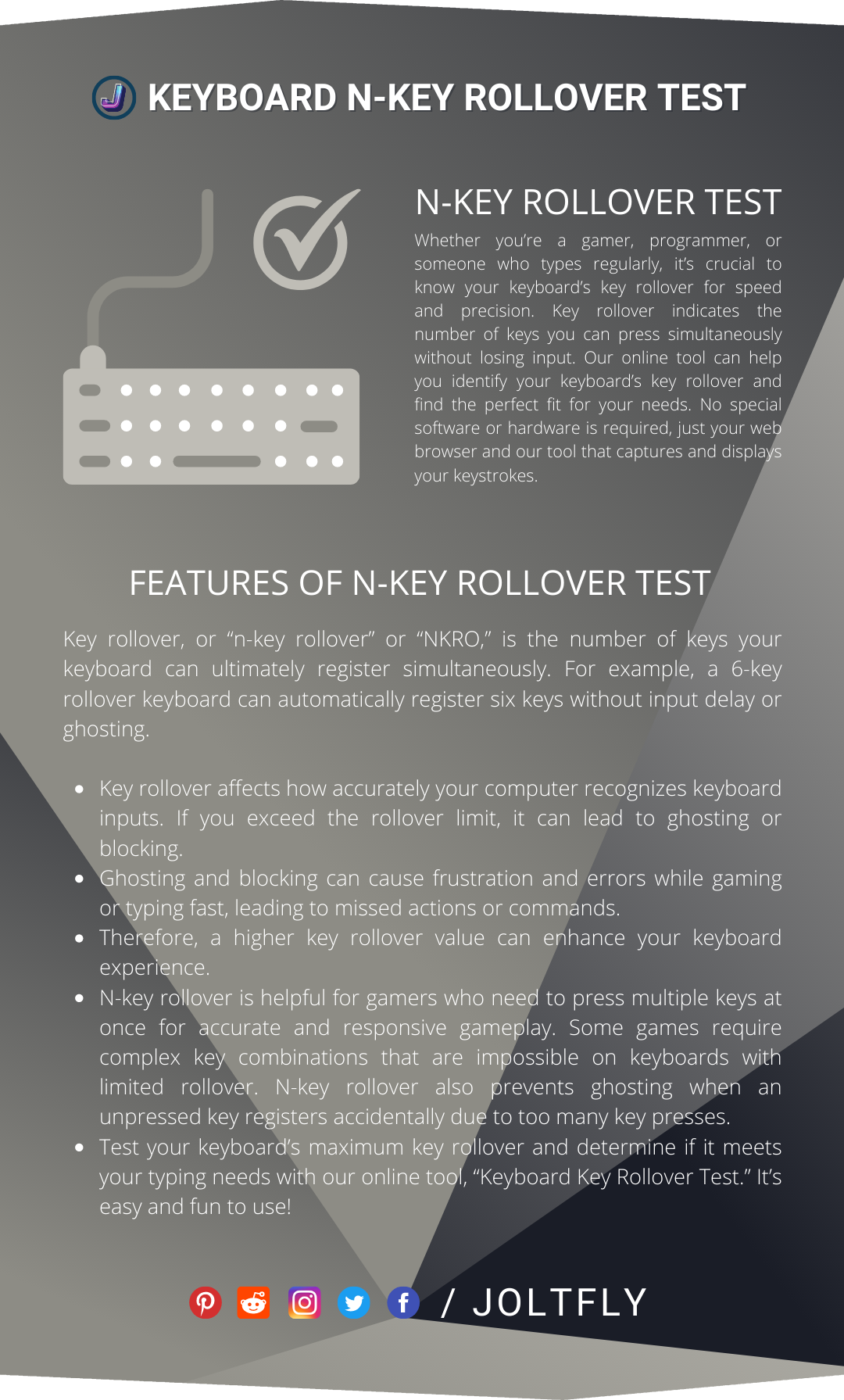
How to Test Your Keyboard’s Key Rollover Online?
Test your keyboard’s maximum key rollover and determine if it meets your typing needs with our online tool, “Keyboard Key Rollover Test.” It’s easy and fun to use!
Click the start button “▶” and start tapping on multiple keys simultaneously.
This tool records your keystrokes and replicates them on a virtual keyboard.
It also displays the keys you’ve pressed in the order they were activated.
Experiment with different key combinations to determine how many keys your keyboard can manage simultaneously.
The tool also displays the number of currently active keys and the highest number of active keys you’ve had during your session.
FAQs
N-key rollover is helpful for gamers who need to press multiple keys at once for accurate and responsive gameplay. Some games require complex key combinations that are impossible on keyboards with limited rollover. N-key rollover also prevents ghosting when an unpressed key registers accidentally due to too many key presses.
Keyboard rollover is the ability of a keyboard to register multiple simultaneous key presses. The most common types include 2KRO, 6KRO, 10KRO, 14KRO, and NKRO. NKRO, also known as full n-key rollover, is the best option for programmers, writers, and professional typists as it allows registering all keys at once.


