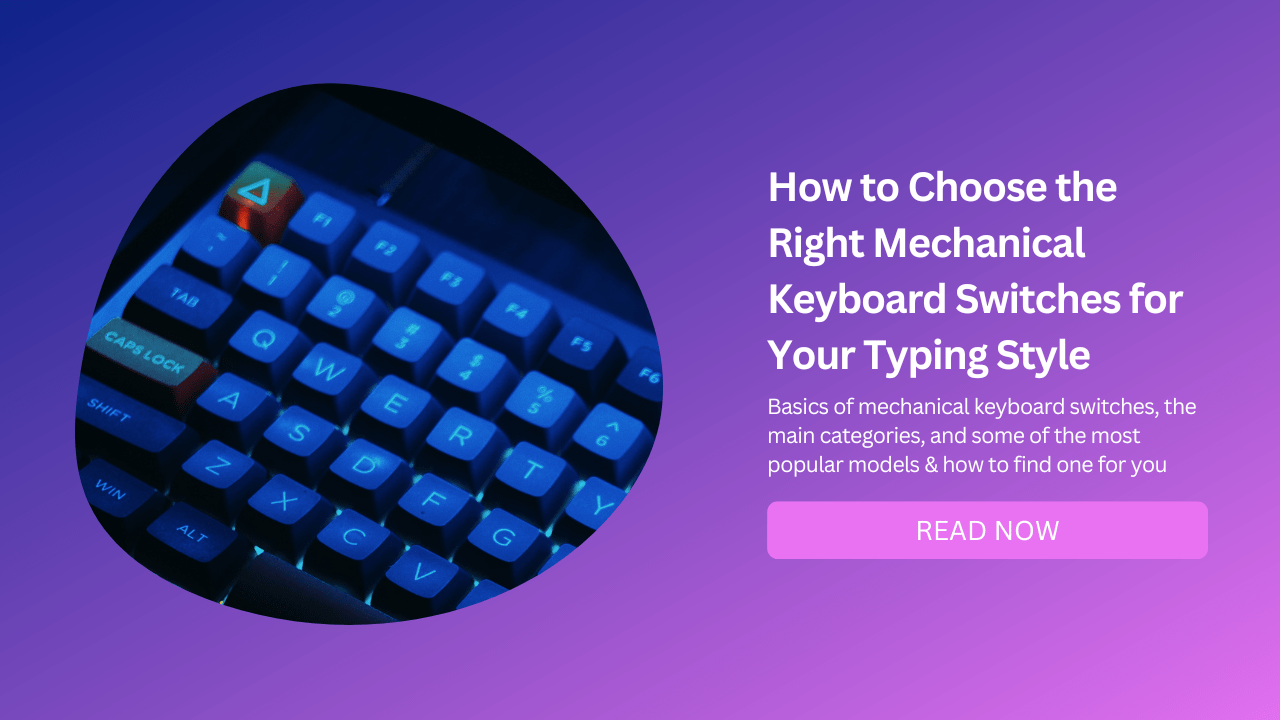
If you are looking for a new keyboard, you might have heard of mechanical keyboards.
These are keyboards that have individual key switches and metal springs, unlike rubber dome keyboards that have a sheet of rubber that provides resistance, tactile feeling, and sound.
Mechanical keyboards are popular among gamers, typists, and enthusiasts because they offer a more satisfying and customizable typing experience.
But how do you choose the right mechanical keyboard switches for your typing style? There are many types of switches, each with different characteristics and preferences.
In this blog post, we will explain the basics of mechanical keyboard switches, the main categories, and some of the most popular models. We will also give you some tips on how to find the best switches for your needs.
What Are Mechanical Keyboard Switches?
A mechanical keyboard switch is more than just a button. It is a complex component that determines what a mechanical keyboard is, how it works, feels, and sounds when you type.
Each switch has a stem, a spring, a housing, and either a metal contact or a light source that sends the signal to the computer.
What Are the Main Categories of Mechanical Keyboard Switches?
There are three main categories of mechanical keyboard switches: linear, tactile, and clicky. They differ in how they feel and sound when you press them.
Linear Switches
Linear switches have a smooth and consistent keystroke, without any bump or click. They are quiet and fast, but they lack feedback and can feel mushy or boring.
Tactile Switches
Tactile switches have a noticeable bump at some point in the keystroke, providing feedback and preventing bottoming out. They are satisfying and accurate, but they can be noisy and require more force.
Clicky Switches
Clicky switches have both a bump and a click at some point of the keystroke, providing feedback and sound. They are loud and fun, but they can be annoying and distracting to others.
What Are Some of the Most Popular Mechanical Keyboard Switches?
There are hundreds of mechanical keyboard switches available in the market, each with its own specifications and features.
However, some of them are more popular and widely used than others. Here are some of the most popular mechanical keyboard switches by brand:
Cherry MX
Cherry MX is one of the oldest and most reputable brands of mechanical keyboard switches.
They have been producing switches since 1983, and they have a standard stem shape that is compatible with most keycaps.
They have several models, each with a different color code:
Cherry MX Blue: Clicky switch with 60g actuation force and 4mm travel distance. It has a loud click and a tactile bump at 2mm.
Cherry MX Brown: Tactile switch with 55g actuation force and 4mm travel distance. It has a soft bump at 2mm without any click.
Cherry MX Red: Linear switch with 45g actuation force and 4mm travel distance. It has no bumps or clicks at all.
Cherry MX Black: Linear switch with 60g actuation force and 4mm travel distance. It has no bumps or clicks at all.
Cherry MX Green: Clicky switch with 80g actuation force and 4mm travel distance. It has a loud click and a tactile bump at 2mm.
Cherry MX Clear: Tactile switch with 65g actuation force and 4mm travel distance. It has a stiff bump at 2mm without any click.
Cherry MX Silver: Linear switch with 45g actuation force and 3.4mm travel distance. It has no bumps or clicks at all.
Outemu
Outemu is a Chinese brand of mechanical keyboard switches that is known for its low price and high quality.
They have several models, each with a different color code:
Outemu Blue: Clicky switch with 60g actuation force and 4mm travel distance. It has a loud click and a tactile bump at 2mm.
Outemu Brown: Tactile switch with 55g actuation force and 4mm travel distance. It has a soft bump at 2mm without any click.
Outemu Red: Linear switch with 45g actuation force and 4mm travel distance. It has no bumps or clicks at all.
Outemu Black: Linear switch with 60g actuation force and 4mm travel distance. It has no bumps or clicks at all.
Topre
Topre is a Japanese brand of mechanical keyboard switches that uses electrostatic capacitive technology instead of metal contacts or light sources.
They have rubber domes on top of springs that provide tactile feedback without any noise.
They have several models, each with a different weight:
Topre 45g: Tactile switch with 45g actuation force and 4mm travel distance. It has a smooth bump without any click.
Topre 55g: Tactile switch with 55g actuation force and 4mm travel distance. It has a smooth bump without any click.
Topre Variable: Tactile switch with variable actuation force from 30g to 45g depending on the key position. It has a smooth bump without any click.
How to Find the Best Mechanical Keyboard Switches for Your Needs?
Choosing the right mechanical keyboard switches for your typing style depends on several factors, such as your preference, your purpose, your environment, and your budget.
Here are some tips on how to find the best mechanical keyboard switches for your needs:
1. Try Before You Buy
The best way to find out which switches suit you best is to try them yourself. You can visit a local store that sells mechanical keyboards or order a switch tester online that lets you sample different switches on a small board.
2. Consider Your Preference
Think about what kind of feel and sound you like when typing. Do you prefer smooth or bumpy? Quiet or loud? Light or heavy? There is no right or wrong answer here; it’s all about personal taste.
3. Consider Your Purpose
Think about what you use your keyboard for most often. Are you gaming or typing?
Gaming requires fast and responsive switches that can handle rapid presses without ghosting or lagging. Typing requires comfortable and accurate switches that can prevent fatigue and errors.
4. Consider Your Environment
Think about where you use your keyboard most often. Are you at home or in an office? Do you share your space with others or not?
Noise level can be an important factor when choosing switches; you don’t want to disturb others or yourself with loud clicks.
5. Consider Your Budget
Consider how much you are willing to spend on your keyboard. Mechanical keyboards can range from cheap to expensive depending on the brand, quality, features, and design of both the keyboard itself and its switches.
How Mechanical Keyboard Switches Boost Your Productivity
Some studies have shown that mechanical switches can modulate the brain activity and muscle activity of users according to their mechanical parameters, such as pretravel (the distance from the free position until the operating position).
A study that used wearable EEG (electroencephalography) devices to measure how different mechanical parameters of keyboard switches modulate motor preparation before pressing. The study found that:
Switches with longer PTs increased brain activity for motor preparation.
Users did not report any difference in the psychological sense of pressing.
EEG can objectively evaluate keyboard switch design.
The reaction time feedback was not significantly different between the switches with different pretravel values (p>0.05).
The questionnaire did not detect any significant differences between pretravel values in their subjective rankings of the psychological effects of switch pressing (p>0.05).
The CNV amplitude was not significantly different between the switches with different pretravel values in the first half sessions (p>0.05).
Another study found that the device with short travel (0.55 mm) and a dome-type key switch mechanism had negative effects on typing performance, typing force, forearm muscle activity, and user experience, compared with the other three devices with different key switch characteristics and key travels.
These studies suggest that mechanical switches can influence the subconscious information processing and the psychological feelings of users.
Therefore, mechanical keyboard switches can offer many advantages for users who want to optimize their typing and gaming experience.
However, these benefits also depend on finding the right switches for your personal style and preference.
That’s why it’s important to try different switches before buying a keyboard or a switch tester online.
Conclusion
Mechanical keyboard switches are one of the most important aspects of choosing a new keyboard. They affect how your keyboard feels, sounds, and performs when typing.
There are many types of mechanical keyboard switches available in the market, each with different characteristics and preferences.
The main categories are linear, tactile, and clicky; but there are also many variations within each category by different brands.
The best way to find out which switches suit you best is to try them yourself; but you can also consider your preference, purpose, environment, and budget when making your decision.
We hope this blog post helped you understand more about mechanical keyboard switches and how to choose them for your typing style.
If you have any questions or comments, please feel free to leave them below.


