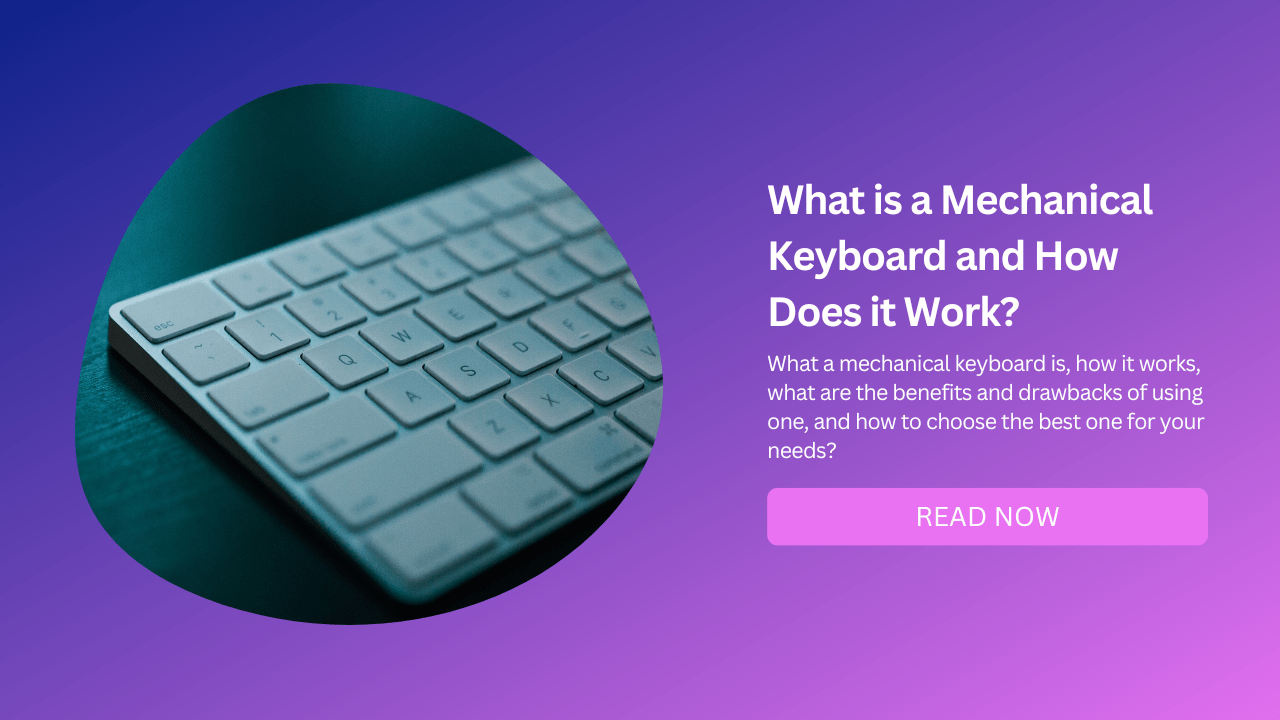
If you are a gamer, a typist, or an enthusiast who cares about the quality and performance of your keyboard, you might have heard of mechanical keyboards.
These are keyboards that use individual switches for each key, instead of a rubber membrane or a scissor mechanism.
Mechanical keyboards offer a more satisfying and customizable typing experience than other types of keyboards, but they also come with different features and options that can be confusing for beginners.
In this blog post, we will explain what a mechanical keyboard is, how it works, what are the benefits and drawbacks of using one, and how to choose the best one for your needs.
What Is a Mechanical Keyboard?
A mechanical keyboard is a keyboard that uses mechanical switches to register key presses and send signals to the computer.
A mechanical switch consists of a stem, a spring, a housing, and sometimes a metal contact or a light source.
Stem
It is the part that moves up and down when you press the key. It has a shape that determines the compatibility with different keycaps.
The most common stem shape is the cross-shaped Cherry MX stem, but there are also other shapes like the Alps, Topre, Kailh, and more.
Spring
It is the part that provides the resistance and the force required to press the key. The spring strength is measured in grams (g) or centi-Newtons (cN), and it affects how heavy or light the key feels.
Generally, lighter springs are easier to press but more prone to accidental presses, while heavier springs are harder to press but more accurate.
Housing
It is the part that holds the stem and the spring together. It also affects the sound and the feel of the switch. Some housings have dampeners or lubricants to reduce noise and friction.
The Metal Contact or the Light Source
It is the part that triggers the electrical signal when the key is pressed. There are two main types of switch mechanisms: contact and contactless.
1. Contact Switches
Contact Switches have metal contacts that touch when the key is pressed, completing a circuit. They are more common and cheaper, but they can wear out over time and cause inconsistency or chatter.
2. Contactless Switches
Contactless Switches have a light source (usually an LED or a laser) that emits a beam when the key is pressed, activating a sensor. They are more durable and consistent, but they are also more expensive and require more power.
How Does a Mechanical Keyboard Work?
A mechanical keyboard works by sending electrical signals to the computer when you press a key. The signal is generated by either a metal contact or a light source inside the switch.
When you press a key on a mechanical keyboard, you push down the stem of the switch, which compresses the spring inside.
Depending on the type of switch, you may feel a bump or hear a click at some point during the keystroke, indicating that the switch has been activated.
Contact-Based Switch
If the switch is contact-based, then two metal contacts inside the housing touch each other when you press the key, creating an electrical circuit. The circuit sends a signal to the computer that tells it which key has been pressed.
Contactless-Based Switch
If the switch is contactless-based, then a light source inside the housing emits a beam when you press the key, which hits a sensor on the opposite side. The sensor detects the beam and sends a signal to the computer that tells it which key has been pressed.
The signal travels through a printed circuit board (PCB) that connects all the switches on the keyboard. The PCB also has a controller chip that processes and encodes the signals into data that can be recognized by the computer.
The data is then transmitted to the computer via a cable or wireless connection. The computer receives and interprets the data as keystrokes and executes commands accordingly.
How to Choose the Best Mechanical Keyboard for Your Needs?
Mechanical keyboards come with benefits and drawbacks meanwhile, choosing the best mechanical keyboard for your needs depends on several factors, such as your preference, your purpose, your environment, and your budget.
Here are some tips on how to choose the best mechanical keyboard for your needs:
1. Try Before You Buy
The best way to find out which switches suit you best is to try them yourself. You can visit a local store that sells mechanical keyboards or order a switch tester online that lets you sample different switches on a small board.
2. Consider Your Preference
Think about what kind of feel and sound you like when typing. Do you prefer smooth or bumpy? Quiet or loud? Light or heavy? There is no right or wrong answer here; it’s all about personal taste.
3. Consider Your Purpose
Think about what you use your keyboard for most often. Are you gaming or typing?
Gaming requires fast and responsive switches that can handle rapid presses without keys ghosting or lagging.
Typing requires comfortable and accurate switches that can prevent fatigue and errors.
4. Consider Your Environment
Think about where you use your keyboard most often. Are you at home or in an office? Do you share your space with others or not?
Noise level can be an important factor when choosing switches; you don’t want to disturb others or yourself with loud clicks.
5. Consider Your Budget
Consider how much you are willing to spend on your keyboard. Mechanical keyboards can range from cheap to expensive depending on the brand, quality, features, and design of both the keyboard itself and its switches.
What Are the Trends and Innovations in Mechanical Keyboards?
Mechanical keyboards have become more popular and diverse in recent years, thanks to the growing demand and interest from gamers, typists, enthusiasts, and hobbyists.
There are many trends and innovations in mechanical keyboards that reflect the changing needs and preferences of users. Some of these trends and innovations are:
Wireless Mechanical Keyboards
Wireless mechanical keyboards offer the convenience and portability of wireless connectivity without compromising the quality and performance of mechanical switches.
They use Bluetooth or proprietary wireless protocols to connect to devices, and they have rechargeable batteries or low-power modes to extend their battery life.
Some examples of wireless mechanical keyboards are the Logitech G915, the Keychron Q6, the Nuphy Air75, and the Razer Turret.
Modular Mechanical Keyboards
Modular mechanical keyboards allow users to customize and modify their keyboards by swapping switches, keycaps, cases, cables, and other components.
They use hot-swappable sockets that let users remove and insert switches without soldering or desoldering.
They also support various layouts, sizes, and form factors to suit different preferences. Some examples of modular mechanical keyboards are the Epomaker GK96S, the Vissles V84, the Drop ALT, and the Glorious GMMK.
RGB Mechanical Keyboards
RGB mechanical keyboards feature colorful backlighting that can be customized and synchronized with other devices or software.
They use LEDs or lasers to illuminate the switches, keycaps, or cases with various effects, patterns, and animations.
They also support various modes, profiles, and presets to suit different moods, games, or applications.
Some examples of RGB mechanical keyboards are the Corsair K100 RGB, the SteelSeries Apex Pro, the Razer BlackWidow V3 Mini HyperSpeed, and the Ducky One.
Ergonomic Mechanical Keyboards
Ergonomic mechanical keyboards are designed to improve the comfort and health of users by reducing strain, fatigue, and injury.
They use various features such as split layouts, curved designs, adjustable angles, wrist rests, or tenting to optimize the posture and position of the hands, wrists, and arms.
They also use switches that are suitable for long-term typing or gaming. Some examples of ergonomic mechanical keyboards are the Logitech Ergo K860, the Kinesis Freestyle Edge RGB, the Dygma Raise, and the Moonlander Mark I.
Conclusion
A mechanical keyboard is a keyboard that uses mechanical switches to register key presses and send signals to the computer. A mechanical switch consists of a stem, a spring, a housing, and sometimes a metal contact or a light source.
Mechanical keyboards offer many benefits over other types of keyboards, such as durability, customization, and performance, but they also have some drawbacks, such as cost, noise, weight, and compatibility.
The best way to choose the best mechanical keyboard for your needs is to try different switches yourself and consider your preference, purpose, environment, and budget.
We hope this blog post helped you understand more about mechanical keyboards and how they work.
If you have any questions or comments, please feel free to leave them below.


