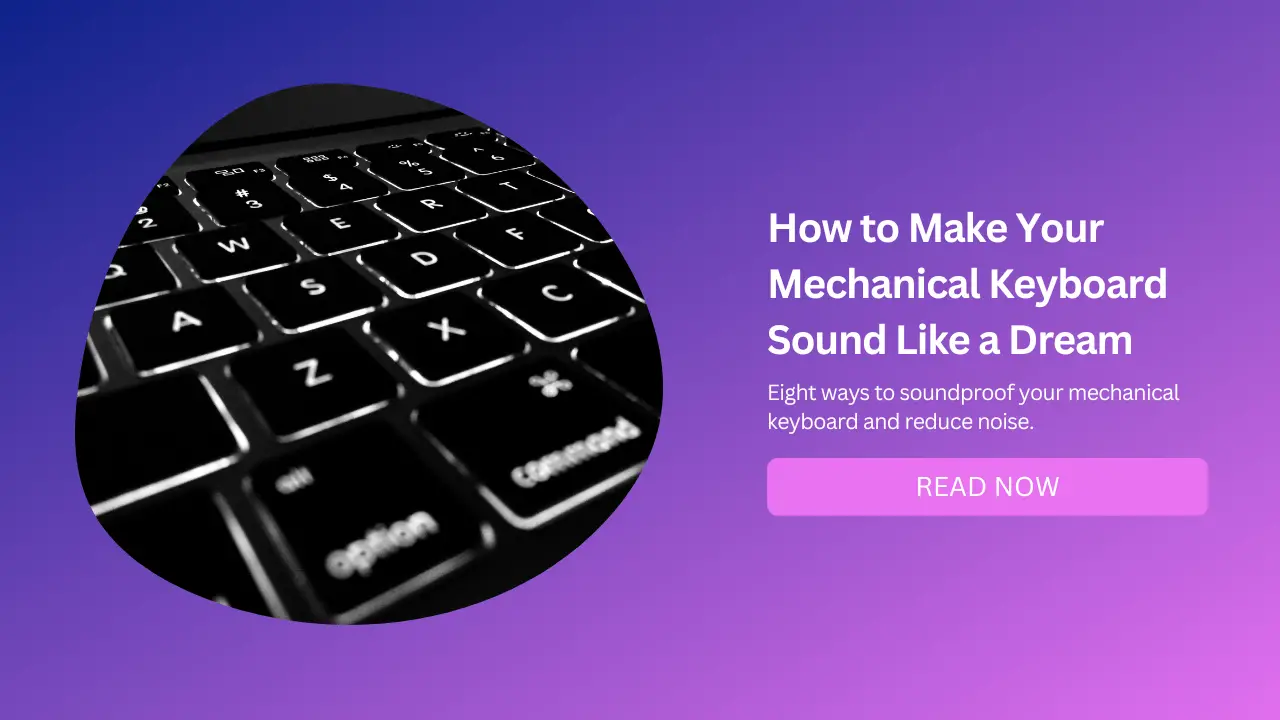
Mechanical keyboards are great for typing and gaming, but they can also be very noisy.
The clicky sound of the switches can be annoying for you and the people around you, especially if you work or play in a quiet environment.
Fortunately, there are some ways to make your mechanical keyboard quieter and more pleasant to use.
In this blog post, we will show you eight ways to soundproof your mechanical keyboard and reduce noise.
Use a Desk Mat
The type of surface your mechanical keyboard is on will affect the sound it produces. A hard surface like wood or metal will amplify the sound and make it more echoey.
A soft surface like cloth or foam will absorb the sound and make it more muted.
A desk mat is a simple and effective way to create a soft surface for your keyboard. It will also protect your desk from scratches and provide some cushioning for your wrists.
A desk mat can be made of different materials, such as rubber, leather, felt, or microfiber. You can choose one that matches your aesthetic preferences and budget.
Some desk mats also have features like wireless charging, RGB lighting, or mouse tracking.
A good desk mat should be large enough to fit your keyboard and mouse comfortably, and thick enough to dampen the sound without affecting the stability of your keyboard.
Fit Rubber O-Rings to Your Keyboard
One of the main sources of noise from a mechanical keyboard is the bottom-out sound.
This is the sound that occurs when you press a key all the way down and hit the bottom of the switch housing.
This creates a loud clack that can be heard across the room. To reduce this sound, you can fit rubber o-rings to your keyboard.
How Rubber O-Rings Reduce Sound
Rubber O-Rings are small rings that fit around the stem of each keycap. They act as shock absorbers that prevent the keycap from hitting the bottom of the switch housing.
This reduces the travel distance and the bottom-out sound of each key. Rubber o-rings also make your keyboard feel softer and less harsh to type on.
Follow These Steps to Install Rubber O-Rings
To install rubber o-rings, you need to remove each keycap from your keyboard using a keycap puller tool.
Then, you need to slide an o-ring onto the stem of each keycap.
Make sure the o-ring is snug and not loose or twisted.
Then, you need to put each keycap back onto your keyboard, making sure they are aligned correctly.
Rubber o-rings come in different sizes and thicknesses, which affect how much they reduce the travel distance and the bottom-out sound.
Thicker O-Rings will reduce more noise but also more travel distance, which may affect your typing comfort and accuracy.
Thinner O-Rings will reduce noise but also less travel distance, which may preserve more of the original feel of your keyboard.
Fit Foam Inside the Keyboard
Another source of noise from a mechanical keyboard is the hollow sound that occurs from too much empty space inside the keyboard case or the way in which sounds reverberate in what empty space remains.
Filling this space with foam will help absorb the sound and vibrations produced by clicking the keys.
This method of quieting your keyboard requires modifying your keyboard.
Follow These Steps to Fit Foam Inside Your Keyboard
To fit foam inside your keyboard, you need to open up your keyboard case using a screwdriver or a pry tool.
Be careful not to damage any wires or components inside.
Then, you need to measure and cut a piece of foam that fits snugly inside your keyboard case.
You can use any type of foam that is soft and dense enough to dampen the sound, such as neoprene foam or acoustic foam.
You can either glue or tape the foam to the inside of your keyboard case or simply place it inside without any adhesive.
Make sure there are no gaps or overlaps between the foam and the case.
Then, you need to close up your keyboard case and screw it back together.
Buy Silent Mechanical Keyboard Switches
The switches are the heart of a mechanical keyboard. They are responsible for registering each keystroke and providing feedback to your fingers.
They also produce most of the noise from a mechanical keyboard. Different types of switches have different sounds and feel, depending on their design and mechanism.
Clicky Mechanism Switches
Some switches are louder than others because they have a clicky mechanism that creates an audible click when pressed.
These switches are usually preferred by typists who like tactile feedback and satisfying sounds.
Some examples of clicky switches are Cherry MX Blue, Kailh Box White, and Razer Green.
Linear Mechanism Switches
Some switches are quieter than others because they have a linear mechanism that does not create any click or bump when pressed.
These switches are usually preferred by gamers who like smooth and fast keystrokes without any distractions.
Some examples of linear switches are Cherry MX Red, Gateron Red, and Logitech Romer-G.
However, even linear switches can produce some noise from bottoming out or spring ping.
To reduce this noise further, you can buy silent mechanical keyboard switches.
Silent Mechanical Keyboard
These are special switches that have tiny pieces of rubber inside where the stem returns as the spring expands. This removes most of the noise coming from the switch as you type.
Silent switches come in different variations, such as silent linear or silent tactile.
Silent linear switches have no bump or click at all, while silent tactile switches have a subtle bump but no click.
Some examples of silent switches are Cherry MX Silent Red or Black, Gateron Silent Red or Brown, and Zilent V2.
Follow These Steps to Install Silent Switches on Your Keyboard
To install silent switches on your keyboard, you need to have a hot-swappable keyboard.
This is a type of keyboard that has small sockets that allow you to plug and unplug switches without soldering.
If you don’t have a hot-swappable keyboard, you need to desolder your existing switches and solder new ones on your PCB, which is more complicated and risky.
To swap switches on a hot-swappable keyboard, you need to remove each keycap using a keycap puller tool.
Then, you need to pull out each switch using a switch puller tool or tweezers.
Make sure not to damage any pins or sockets on your PCB. Then, you need to insert each new switch into its socket until it clicks into place.
Make sure they are aligned correctly with their pins.
Then, you need to put each keycap back onto your keyboard.
Change The Switch Clips
Some keyboards have switch clips that hold the switches in place on the plate. These clips can create some noise when they rub against the plate or when they vibrate during typing.
To reduce this noise, you can change the switch clips to ones that are smoother or quieter.
Switch clips come in different shapes and sizes depending on the brand and model of your keyboard.
You need to find ones that are compatible with your keyboard’s plate design.
Some examples of switch clips are Cherry MX Clips, Kailh Box Clips, Outemu Clips, etc.
Follow These Steps to Change Switch Clips on Your Keyboard
To change switch clips on your keyboard, you need to open up your keyboard case using a screwdriver or a pry tool.
Be careful not to damage any wires or components inside.
Then, you need to remove each switch from its socket using a switch puller tool or tweezers. Make sure not to damage any pins or sockets on your PCB.
Then, you need to remove each clip from its switch using pliers or tweezers. Be careful not to damage any parts of the switch itself.
Then, you need to attach each new clip to its switch using pliers or tweezers. Make sure they are secure and not loose or crooked.
Then, you need to insert each switch back into its socket until it clicks into place. Make sure they are aligned correctly with their pins.
Then, you need to close up your keyboard case and screw it back together.
Lubricate Mechanical Keyboard Key Switches
Lubricating your mechanical keyboard key switches is another effective method to make them quieter and smoother.
Lubrication can reduce friction between the moving parts of your switches, such as the stem, spring, housing, and leaf.
This can prevent some of the squeaking, scratching, or pinging sounds that can occur when you type.
Lubrication can also enhance the feel of your switches by making them more consistent and fluid.
Follow These Steps to Lubricate Your Switches
To lubricate your switches, you will need some synthetic grease or oil, such as Krytox or Tribosys, and a small brush or applicator.
You will also need to open up your switch housing and apply a thin layer of lubricant to the contact points of your switch components.
Modify The Key Stabilizer Pads
Modifying the key stabilizer pads is another way to reduce the noise of your larger keys, such as the spacebar, enter, shift, or backspace.
Key stabilizers are pairs of dummy switches that connect to a wire under these keys to keep them balanced and prevent them from tipping when you press them.
Key stabilizers have small pads on their stems that contact with the PCB when you bottom out these keys. These pads can create some clacking noise when they hit the PCB hard.
By modifying these pads with some band-aids or electrical tape, you can dampen this noise and make these keys quieter.
You will need to remove these keys and their stabilizers from your keyboard and stick some band-aids or tape over their pads.
Use Band-Aids
The last method we will show you is to use band-aids on your keyboard case or plate. This is similar to using foam inside your keyboard but less invasive and more subtle.
Band-aids can act as mini dampeners that absorb some of the sound waves that bounce around inside your keyboard case or plate.
You can stick some band-aids on strategic spots where there is some empty space or where there is some contact between metal parts.
For example, you can put some band-aids on the corners of your case where it meets the plate, or on the edges of your plate where it meets the PCB.
Conclusion
These are some of the best ways to make your mechanical keyboard quieter without losing its feel and performance.
By using one or more of these methods, you can enjoy typing or gaming on your mechanical keyboard without disturbing anyone around you. You can also customize your keyboard sound profile to suit your preference and style.
We hope this blog post has been helpful for you in learning how to soundproof your mechanical keyboard and reduce its noise level.
If you have any questions or feedback about these methods, please let us know in the comments below.


