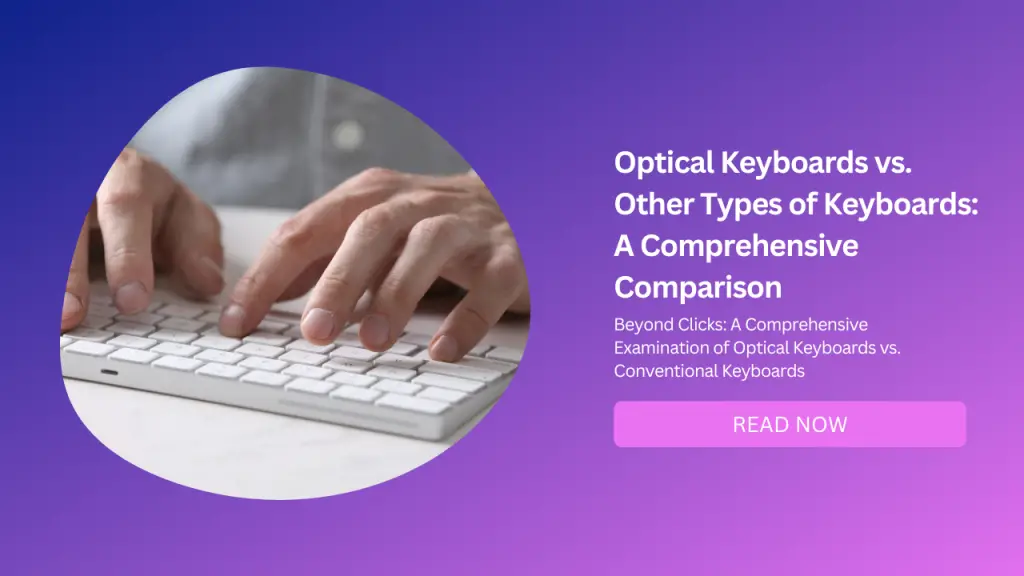
Optical keyboards are a type of computer keyboard that uses light to detect key presses rather than physical switches.
They typically use infrared light and sensors to detect when a key is pressed, which allows for faster response times and increased durability compared to traditional mechanical keyboards.
But how do optical keyboards compare with other types of keyboards, such as membrane, scissor-switch, or capacitive keyboards? What are the advantages and disadvantages of each type? Which one is best for your needs?
In this blog post, we will answer these questions and more by providing a detailed comparison of optical keyboards with other types of keyboards. We will also include some of the best optical keyboards for gaming and typing that you can buy in 2023.
What Are the Different Types of Keyboards?
Before we dive into the comparison, let’s first review the main types of keyboards that are available on the market.
Membrane Keyboards
Membrane keyboards are the most common and cheapest type of keyboard. They consist of three layers of plastic:
The Top Layer has printed keycaps,
The Middle Layer has a conductive circuit,
The Bottom Layer has a rubber dome that provides tactile feedback.
When you press a key, the circuit is completed and a signal is sent to the computer. Membrane keyboards are easy to manufacture and have a low-profile design. However, they also have several drawbacks, such as:
Low Durability: The rubber domes can wear out over time and lose their responsiveness.
Low Accuracy: The keys have a high actuation force and a long travel distance, which can cause fatigue and errors.
Low Feedback: The keys have a mushy feel and a lack of audible feedback, which can make typing unsatisfying.
Low Customization: The keys are not easily replaceable or swappable.
Some examples of membrane keyboards are:
Logitech K120
Microsoft Wired Keyboard 600
Razer Cynosa Chroma
Scissor-Switch Keyboards
Scissor-switch keyboards are a variation of membrane keyboards that use a scissor-like mechanism to reduce the travel distance and actuation force of the keys. They are commonly found in laptops and low-profile keyboards.
Advantages
Higher Durability: The scissor mechanism prevents the keys from wobbling or jamming.
Higher Accuracy: The keys have a lower actuation force and a shorter travel distance, which can improve typing speed and accuracy.
Higher Feedback: The keys have a crisp feel and a subtle click sound, which can enhance the typing experience
Disadvantages
Higher Cost: The scissor mechanism adds complexity and cost to the manufacturing process.
Lower Customization: The keys are usually integrated into the keyboard frame and are not easily replaceable or swappable.
Some examples of scissor-switch keyboards are:
Apple Magic Keyboard
Logitech MX Keys
Corsair K83 Wireless
Capacitive Keyboards
Capacitive keyboards are a type of keyboard that use electrical capacitance to detect key presses. They consist of two layers of metal plates that form a capacitor. When you press a key, the capacitance changes and a signal is sent to the computer.
Advantages
Higher Durability: The keys do not have any moving parts or contacts that can wear out or corrode.
Higher Accuracy: The keys have a very low actuation force and a short travel distance, which can reduce fatigue and errors.
Higher Feedback: The keys can have various types of feedback mechanisms, such as haptic vibrations or sound effects.
Disadvantages
Higher Cost: The capacitive technology is more expensive and complex than other types of keyboards.
Lower Compatibility: The capacitive technology may not work well with some devices or operating systems.
Some examples of capacitive keyboards are:
Topre Realforce
Niz Plum
Cooler Master SK622
Mechanical Keyboards
Mechanical keyboards are a type of keyboard that use physical switches to detect key presses.
They consist of individual keycaps that are mounted on top of switches that have springs, stems, and contacts. When you press a key, the switch is activated and a signal is sent to the computer.
Advantages
Higher Durability: The switches can last for millions of keystrokes without losing their responsiveness or quality.
Higher Accuracy: The switches have a consistent actuation point and force, which can improve typing speed and accuracy.
Higher Feedback: The switches can have various types of tactile and audible feedback, such as clicky, tactile, or linear.
Higher Customization: The switches and keycaps are easily replaceable or swappable, allowing for different colors, shapes, sizes, layouts, and features.
Disadvantages
Higher Cost: The switches and keycaps are more expensive and complex than other types of keyboards.
Higher Noise: The switches can produce loud clicking or clacking sounds that may annoy some people or environments.
Higher Profile: The switches and keycaps require more space than other types of keyboards.
Some examples of mechanical keyboards are:
Razer BlackWidow V3
Logitech G915
Ducky One 2 Mini
What Are Optical Keyboards?
Optical keyboards are a type of mechanical keyboard that use light to detect key presses rather than physical contacts.
They consist of individual keycaps that are mounted on top of optical switches that have infrared light sources and sensors. When you press a key, the light beam is interrupted and a signal is sent to the computer.
Advantages
Faster Response Time: The light signal travels at the speed of light, which is faster than the electrical signal in mechanical switches.
Longer Lifespan: The optical switches do not have any metal contacts that can wear out or corrode over time.
Water Resistance: The optical switches do not have any metal contacts that can short-circuit or rust when exposed to liquids.
Anti-Ghosting: The optical switches do not suffer from ghosting or rollover issues that can occur in mechanical switches due to electrical limitations.
Disadvantages
Limited Variety: Optical switches are not as widely available or diverse as mechanical switches in terms of brands, models, features, or feedback options.
Higher Power Consumption: Optical switches require more power than mechanical switches due to the constant light emission.
Compatibility Issues: Some optical switches may not work well with certain devices or operating systems due to their different voltage requirements.
Some examples of optical keyboards are:
Corsair K100
Keychron K8
Epomaker SK96s
How to Compare Optical Keyboards With Other Types of Keyboards?
To compare optical keyboards with other types of keyboards, we need to consider several factors that affect their performance and quality. These factors include:
Speed
Speed refers to how fast a keyboard can register your keystrokes and send them to your computer. Speed is important for gaming and competitive typing scenarios where every millisecond counts.
However, speed also depends on other factors such as polling rate (how often your keyboard communicates with your computer), debounce time (how long your keyboard waits before registering another keystroke), latency (how long it takes for your keystroke to appear on your screen), etc.
Therefore, speed is not only determined by the type of keyboard but also by its quality and optimization. A well-made optical keyboard may be faster than a poorly-made mechanical keyboard but slower than a well-made capacitive keyboard.
Durability
Durability refers to how long a keyboard can last without losing its functionality or quality. Durability is important for long-term usage scenarios where you want your keyboard to withstand wear and tear.
Optical keyboards generally have longer lifespans than other types of keyboards due to their lack of metal contacts that can degrade over time.
However, durability also depends on other factors such as build quality (how well your keyboard is constructed), switch type (how much force your switch can handle), keycap material (how resistant your keycap is to abrasion), etc.
Therefore, durability is not only determined by the type of keyboard but also by its design and materials. A well-built optical keyboard may last longer than a poorly-built membrane keyboard but shorter than a well-built capacitive keyboard.
Feedback
Feedback refers to how satisfying a keyboard feels and sounds when you type on it. Feedback is important for personal preference scenarios where you want your keyboard to match your style and mood.
Optical keyboards generally have less variety than other types of keyboards in terms of feedback options due to their limited availability and diversity.
However, feedback also depends on other factors such as switch design (how your switch produces tactile or audible sensations), keycap shape (how your keycap fits your fingers), stabilizers (how stable your larger keys are), etc.
Therefore, feedback is not only determined by the type of keyboard but also by its customization and features.
A well-customized optical keyboard may feel better than a poorly-customized scissor-switch keyboard but worse than a well-customized mechanical keyboard.
Cost
Cost refers to how much money you need to spend on a keyboard. Cost is important for budget scenarios where you want to get the best value for your money.
Optical keyboards generally have higher costs than other types of keyboards due to their advanced technology and features.
However, cost also depends on other factors such as brand (how reputable and reliable your keyboard manufacturer is), model (how popular and well-reviewed your keyboard is), quality (how well-made and durable your keyboard is), etc.
Therefore, the cost is not only determined by the type of keyboard but also by its market and demand. A well-priced optical keyboard may be cheaper than an overpriced membrane keyboard but more expensive than a well-priced mechanical keyboard.
Conclusion
Optical keyboards are a type of mechanical keyboard that uses light to detect key presses rather than physical contacts.
They offer faster response times, longer lifespans, water resistance, and anti-ghosting compared to other types of keyboards.
However, they also have limited variety, higher power consumption, and compatibility issues compared to other types of keyboards.
To compare optical keyboards with other types of keyboards, we need to consider several factors that affect their performance and quality.
These factors include speed, durability, feedback, and cost. Depending on your needs and preferences, you may find one type of keyboard more suitable than another.
If you are looking for the best optical keyboards for gaming and typing in 2023, we recommend the following models:
Corsair K100: The fastest optical keyboard for gaming with a crazy 4000hz polling rate and Corsair OPX switches.
Keychron K8: The best optical keyboard for gaming and typing with hot-swappable sockets and Gateron optical switches.
Epomaker SK96s: The best optical keyboard with a unique layout with a rare 96% size and layout and SKYLOONG optical switches.
Roccat Vulcan TKL Pro: The best optical keyboard with RGB lighting with super smooth Roccat Titan optical switches.
We hope this blog post has helped you understand how to compare optical keyboards with other types of keyboards. If you have any questions or comments, please feel free to leave them below.


