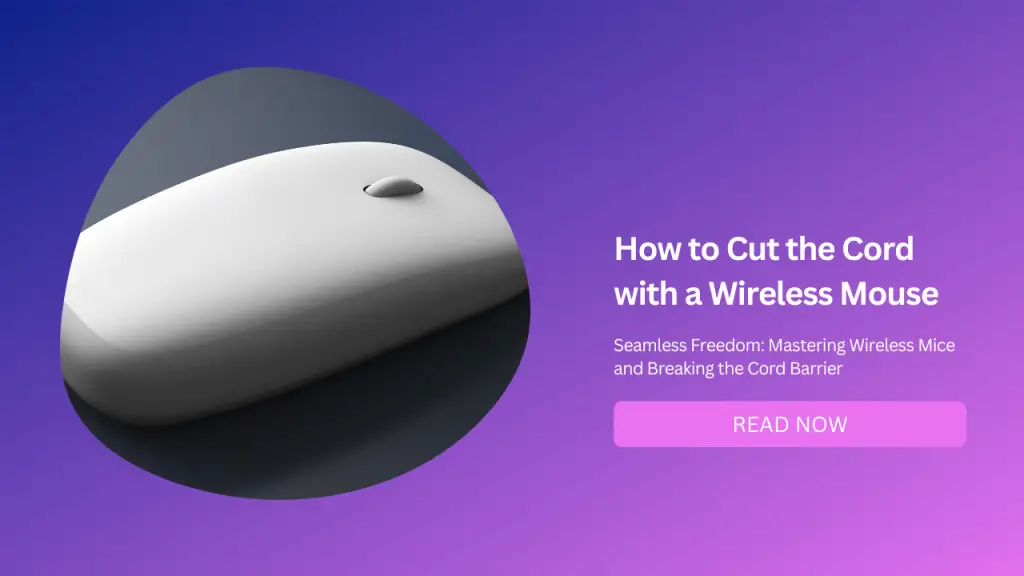
Are you tired of tangled wires and limited desk space? Do you want to enjoy more freedom and comfort while using your computer? If so, you might want to consider switching to a wireless mouse.
A wireless mouse is a device that connects to your computer without a cable. It uses radio frequency (RF) or Bluetooth technology to communicate with a receiver that plugs into a USB port or is built into your computer. A wireless mouse can offer many benefits, such as:
More Mobility and Flexibility: You can use a wireless mouse anywhere within the range of the receiver, which is usually up to 10 meters. You can also move it around without worrying about dragging or snagging the cord.
Less Clutter and Hassle: You don’t have to deal with messy wires that take up space and get in the way. You also don’t have to worry about unplugging and plugging in the mouse when you switch devices or travel.
Better Ergonomics and Comfort: You can choose a wireless mouse that fits your hand size, shape, and grip style. You can also adjust the sensitivity and speed of the cursor to suit your preferences. A wireless mouse can reduce wrist strain and fatigue by allowing you to position it at a natural angle.
But how does a wireless mouse work exactly? And what are the different types of wireless mice available? In this blog post, we will answer these questions and give you some tips on how to choose and use a wireless mouse.
How Does a Wireless Mouse Work?
A wireless mouse works by sending signals to a receiver that is connected to your computer. The receiver then translates these signals into cursor movements on your screen. There are two main types of wireless mice: RF mice and Bluetooth mice.
RF Mice
RF mice use radio frequency technology to communicate with a receiver that plugs into a USB port on your computer. The receiver acts as a transmitter and receiver, sending power and commands to the mouse and receiving signals from it.
RF mice usually have an on/off switch and a battery compartment that holds one or two AA or AAA batteries. Some RF mice also have a docking station that charges the batteries when the mouse is not in use.
To use an RF mouse, you need to pair it with the receiver by pressing a button on both devices. This creates a unique connection that prevents interference from other wireless devices. You also need to install the driver software that comes with the mouse or download it from the manufacturer’s website.
Bluetooth Mice
Bluetooth mice use Bluetooth technology to communicate with a receiver that is built into your computer or plugs into a USB port. Bluetooth is a wireless standard that allows devices to exchange data over short distances.
Bluetooth mice usually have an on/off switch and a battery compartment that holds one or two AA or AAA batteries. Some Bluetooth mice also have a rechargeable battery that can be charged via a USB cable.
To use a Bluetooth mouse, you need to enable Bluetooth on your computer and pair it with the mouse by following the instructions on your screen. You don’t need to install any driver software, as Bluetooth mice are compatible with most operating systems.
How to Choose a Wireless Mouse
There are many factors to consider when choosing a wireless mouse, such as:
Size and Shape
You want a wireless mouse that fits your hand comfortably and supports your wrist and fingers. You can choose between different sizes (small, medium, large) and shapes (flat, curved, ergonomic) depending on your preference.
Buttons and Scroll Wheel
You want a wireless mouse that has enough buttons and a scroll wheel for your needs. You can choose between different numbers of buttons (from 2 to 8 or more) and types of scroll wheels (smooth, notched, tilt) depending on your tasks.
DPI and Polling Rate
You want a wireless mouse that has enough DPI (dots per inch) and polling rate (hertz) for your needs. DPI measures how sensitive the mouse is to movement, while polling rate measures how often the mouse reports its position to the computer.
You can choose between different levels of DPI (from 800 to 16,000 or more) and polling rate (from 125 to 1,000 or more) depending on your accuracy and speed requirements.
Battery Life and Charging Options
You want a wireless mouse that has enough battery life and charging options for your needs. You can choose between different types of batteries (disposable, rechargeable) and charging options (docking station, USB cable, solar power) depending on how often you use the mouse and how convenient you want it to be.
Connectivity and Compatibility
You want a wireless mouse that has enough connectivity and compatibility for your needs. You can choose between different types of connectivity (RF, Bluetooth) and compatibility (Windows, Mac, Linux) depending on how many devices you want to use the mouse with and what operating systems they run.
To help you find the best wireless mouse for you, we have compiled some of the best wireless mice in 2022 according to TechRadar and PCMag.
Here are our top picks:
Best Overall Wireless Productivity Mouse: Logitech MX Master 3S Wireless Mouse. This mouse has an ergonomic design, an adaptive scroll wheel, customizable buttons, multi-device connectivity, fast charging, and long battery life.
Best Budget Wireless Productivity Mouse: Microsoft Bluetooth Ergonomic Wireless Mouse. This mouse has an ergonomic design, an easy-to-use scroll wheel, two thumb buttons, Bluetooth connectivity, and long battery life.
Best Overall Wireless Mobile Mouse: Razer Pro Click Mini. This mouse has an ambidextrous design, an accurate sensor, customizable buttons, multi-device connectivity, fast charging, and long battery life.
Best Budget Wireless Mobile Mouse: Microsoft Surface Mobile Mouse. This mouse has an ambidextrous design, an easy-to-use scroll wheel, Bluetooth connectivity, and long battery life.
Best Overall Wireless Gaming Mouse: Razer Basilisk Ultimate Wireless Gaming Mouse. This mouse has an ergonomic design, an adjustable sensor, customizable buttons, RGB lighting, multi-device connectivity, fast charging, and long battery life.
Best Budget Wireless Gaming Mouse: HyperX Pulsefire Haste Wireless Gaming Mouse. This mouse has an ambidextrous design, an accurate sensor, customizable buttons, RGB lighting, multi-device connectivity, fast charging, and long battery life.
How to Use a Wireless Mouse
Once you have chosen and connected your wireless mouse, you can start using it with your computer.
Here are some tips on how to use a wireless mouse effectively:
Adjust the DPI and Polling Rate
You can change the DPI and polling rate of your wireless mouse to suit your needs. Higher DPI and polling rate will make the cursor move faster and smoother, but they will also consume more battery power.
Lower DPI and polling rate will make the cursor move slower and less responsive, but they will also save battery life. You can adjust these settings using the software that comes with your mouse or from your computer’s settings.
Customize the Buttons and Scroll Wheel
You can assign different functions to the buttons and scroll wheel of your wireless mouse to make your tasks easier. For example, you can use the thumb buttons to go back and forward in your browser or use the tilt wheel to scroll horizontally.
You can customize these settings using the software that comes with your mouse or from your computer’s settings.
Keep the Mouse Clean and Dry
You should regularly clean your wireless mouse to prevent dust and dirt from affecting its performance. You can use a soft cloth or a cotton swab to wipe the surface and the sensor of the mouse. You should also avoid spilling liquids on the mouse or exposing it to extreme temperatures or humidity.
Replace or Recharge the Batteries
You should monitor the battery level of your wireless mouse and replace or recharge the batteries when they are low. Some wireless mice have a battery indicator light that shows the battery status, while others will notify you on your computer screen.
You should always have spare batteries handy or a USB cable ready if your mouse runs out of power.
Conclusion
A wireless mouse is a great device that can enhance your productivity, comfort, and mobility while using your computer. Whether you need a wireless mouse for work, gaming, or travel, you can find one that suits your needs and preferences.
To use a wireless mouse, you need to connect it to your computer either via a dongle or Bluetooth. Then, you can adjust and customize its settings to optimize its performance. You also need to maintain its cleanliness and battery life to ensure its longevity.
We hope this blog post has helped you understand what a wireless mouse is and how it works. If you have any questions or comments, feel free to leave them below.
And if you are looking for a wireless mouse, check out our recommendations for the best wireless mice in 2022.


