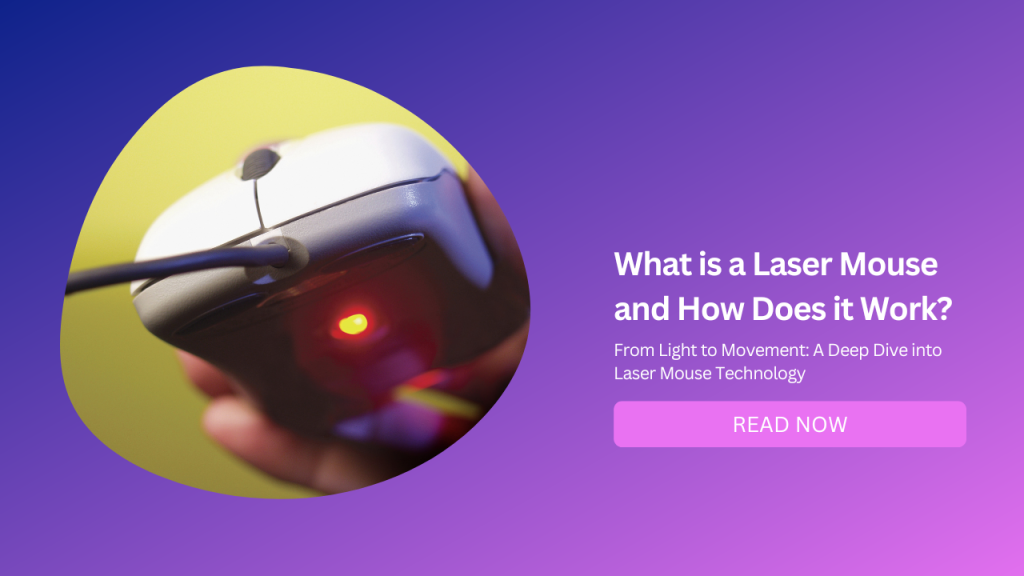
Have you ever wondered what a laser mouse is and how does it work? How is it different from other types of mice, such as optical, mechanical, or wireless mice? What are the advantages and disadvantages of using a laser mouse?
If you are curious about these questions, then this blog post is for you. In this post, I will explain what a laser mouse is and how it works.
I will also compare it with other types of mice in terms of technology, performance, compatibility, price, and more. I will also share some tips and tricks on how to choose the best mouse for you.
By the end of this post, you will have a better understanding of what a laser mouse is and how it works. You will also be able to decide if a laser mouse is suitable for your needs and preferences. Let’s get started!
What is a Laser Mouse?
A laser mouse is a type of optical mouse that uses a laser as an illumination source and a laser sensor to detect and track movements on a surface.
Like all optical mice, a laser mouse has no moving parts inside. It uses a CMOS sensor to capture images of the surface below the mouse and compare them to determine the direction and distance of the mouse’s movement.
However, unlike an optical mouse that uses an LED light to illuminate the surface, a laser mouse uses an infrared laser diode to emit a coherent light that reflects off the surface.
The laser mouse was invented by Agilent Technologies in 1999. It was based on an earlier invention by Richard F. Lyon at Xerox PARC in 1980. The first commercial laser mouse was introduced by Logitech in 2004.
How Does a Laser Mouse Work?
A laser mouse works by using a laser diode, a lens, a CMOS sensor, and a digital signal processor (DSP) to track movements on a surface.
Here are the main components and steps involved in how a laser mouse works:
The laser diode emits an infrared laser beam that reflects off the surface below the mouse.
The lens focuses the reflected light into the CMOS sensor.
The CMOS sensor captures the light and converts it into an electrical signal.
The DSP analyzes the signal and calculates the changes in the light pattern that corresponds to the direction and distance of the mouse movement.
The DSP sends the data to the computer via a wired or wireless connection.
The computer uses the data to move the cursor on the screen accordingly.
How Does a Laser Mouse Compare with Other Types of Mice?
A laser mouse can be compared with other types of mice in terms of various factors, such as:
Accuracy
Accuracy refers to how precisely and consistently a mouse can track movements on a surface. Accuracy depends on several factors, such as resolution, sensitivity, surface compatibility, interference, etc.
Laser Mouse
A laser mouse has a higher resolution than an optical mouse, meaning it can track more dots per inch (dpi) on a surface.
A laser mouse can have resolutions between 6,000 and 15,000+ dpi, while an optical mouse can have resolutions of around 3,000 dpi.
Higher resolution means higher sensitivity, which can be useful for tasks that require fast reactions or fine adjustments, such as gaming or graphic design. However, higher sensitivity can also cause jittery or erratic cursor movements at slow speeds.
Optical Mouse
An optical mouse has a lower resolution than a laser mouse, meaning it can track fewer dpi on a surface. An optical mouse can have resolutions around 3,000 dpi, while a laser mouse can have resolutions between 6,000 and 15,000+ dpi.
Lower resolution means lower sensitivity, which can be useful for tasks that require smooth or consistent cursor movements at slow speeds. However, lower sensitivity can also cause sluggish or inaccurate cursor movements at fast speeds.
Mechanical Mouse
A mechanical mouse has a lower resolution than both optical and laser mice, meaning it can track even fewer dpi on a surface.
A mechanical mouse can have resolutions of around 400 dpi, while an optical mouse can have resolutions of around 3,000 dpi, and a laser mouse can have resolutions between 6,000 and 15,000+ dpi.
Lower resolution means even lower sensitivity, which can be useful for tasks that do not require high precision or accuracy, such as web browsing or office work.
However, lower sensitivity can also cause skipping or lagging cursor movements at any speed.
Wireless Mouse
A wireless mouse can have either high or low resolution, depending on its illumination source and sensor.
A wireless optical mouse can have resolutions of around 3,000 dpi, while a wireless laser mouse can have resolutions between 6,000 and 15,000+ dpi.
However, wireless mice may also experience interference from other sources of radio frequency or Bluetooth signals, such as cell phones, microwaves, etc. This can affect their accuracy and reliability by causing signal loss or distortion.
Compatibility
Compatibility refers to how well a mouse can work on different surfaces without losing accuracy or performance. Compatibility depends on several factors, such as illumination source, sensor depth, surface texture, color, etc.
Laser Mouse
A laser mouse has higher compatibility than an optical mouse, meaning it can work on almost any surface without losing accuracy or performance.
A laser mouse has deeper illumination than an optical mouse, meaning it can penetrate more deeply into the surface below the mouse.
This allows it to sense more details and colors from the surface, such as peaks and valleys, patterns, grains, etc.
This also allows it to work on surfaces that are too glossy, transparent, uneven, or dark for an optical mouse, such as glass, mirrors, metal, wood, fabric, etc.
Optical Mouse
An optical mouse has lower compatibility than a laser mouse, meaning it may not work well on some surfaces without losing accuracy or performance.
An optical mouse has shallower illumination than a laser mouse, meaning it only senses the top of the surface below the mouse.
This limits its ability to sense details and colors from the surface, such as peaks and valleys, patterns, grains, etc.
This also limits its ability to work on surfaces that are too glossy, transparent, uneven, or dark for its LED light, such as glass, mirrors, metal, wood, fabric, etc.
Mechanical Mouse
A mechanical mouse has very low compatibility compared to both optical and laser mice, meaning it may not work at all on some surfaces without losing accuracy or performance.
A mechanical mouse relies on physical contact between its ball and rollers and the surface below the mouse. This requires the surface to be flat and smooth enough to allow the ball and rollers to rotate freely.
This also requires the surface to be non-reflective enough to avoid confusing the sensors inside the rollers.
This makes it difficult to use a mechanical mouse on surfaces that are too rough, glossy, transparent, uneven, or dirty, such as carpet, glass, metal, wood, dust, etc.
Wireless Mouse
A wireless mouse can have either high or low compatibility, depending on its illumination source and sensor.
A wireless optical mouse has lower compatibility than a wireless laser mouse, meaning it may not work well on some surfaces without losing accuracy or performance.
A wireless laser mouse has higher compatibility than a wireless optical mouse, meaning it can work on almost any surface without losing accuracy or performance.
Price
Price refers to how much a mouse costs to buy and maintain. The price depends on several factors, such as brand, quality, features, warranty, etc.
Laser Mouse
A laser mouse is usually more expensive than an optical mouse, meaning it costs more to buy and maintain. A laser mouse can cost anywhere from $20 to $100 or more, depending on the brand, quality, features, warranty, etc.
A laser mouse may also require more power consumption and battery replacement than an optical mouse.
Optical Mouse
An optical mouse is usually less expensive than a laser mouse, meaning it costs less to buy and maintain. An optical mouse can cost anywhere from $10 to $50 or less, depending on the brand, quality, features, warranty, etc.
An optical mouse may also require less power consumption and battery replacement than a laser mouse.
Mechanical Mouse
A mechanical mouse is usually the least expensive of all types of mice, meaning it costs very little to buy and maintain. A mechanical mouse can cost anywhere from $5 to $20 or less, depending on the brand, quality, features, warranty, etc.
A mechanical mouse may also require no power consumption or battery replacement at all.
Wireless Mouse
A wireless mouse can have either a high or low price, depending on its illumination source and sensor. A wireless optical mouse can have a lower price than a wireless laser mouse, meaning it costs less to buy and maintain.
A wireless laser mouse can have a higher price than a wireless optical mouse, meaning it costs more to buy and maintain.
How to Choose the Best Mouse for You?
Choosing the best mouse for you depends on your personal needs and preferences. There is no one-size-fits-all answer to this question. However, here are some general guidelines that can help you make an informed decision:
Consider Your Purpose
Think about what you will use your mouse for most of the time. Different types of mice may suit different purposes better.
For example, if you need high accuracy and sensitivity for gaming or graphic design, you may prefer a laser mouse or a specialized gaming mouse.
If you need smooth and consistent cursor movements for web browsing or office work, you may prefer an optical mouse or a standard mouse.
If you need flexibility and portability for traveling or working on different surfaces, you may prefer a wireless mouse or a laser mouse.
Consider Your Budget
Think about how much you are willing to spend on your mouse. Different types of mice may have different prices.
For example, if you have a tight budget, you may prefer an optical mouse or a mechanical mouse. If you have a generous budget, you may prefer a laser mouse or a wireless mouse.
Consider Your Comfort
Think about how comfortable you are with using your mouse. Different types of mice may have different shapes, sizes, weights, grips, buttons, etc.
For example, if you have small hands or prefer a light and compact mouse, you may prefer an optical mouse or a wireless mouse.
If you have large hands or prefer a heavy and ergonomic mouse, you may prefer a laser mouse or a mechanical mouse.
Conclusion
In this blog post, I have explained what a laser mouse is and how does it work. I have also compared it with other types of mice in terms of technology, performance, compatibility, price, and more.
I have also shared some tips and tricks on how to choose the best mouse for you. By following these guidelines, you will have a better understanding of what a laser mouse is and how it works.
You will also be able to decide if a laser mouse is suitable for your needs and preferences.
I hope you found this blog post helpful and interesting. If you have any questions, comments, or suggestions, please feel free to leave them below. I would love to hear from you.


