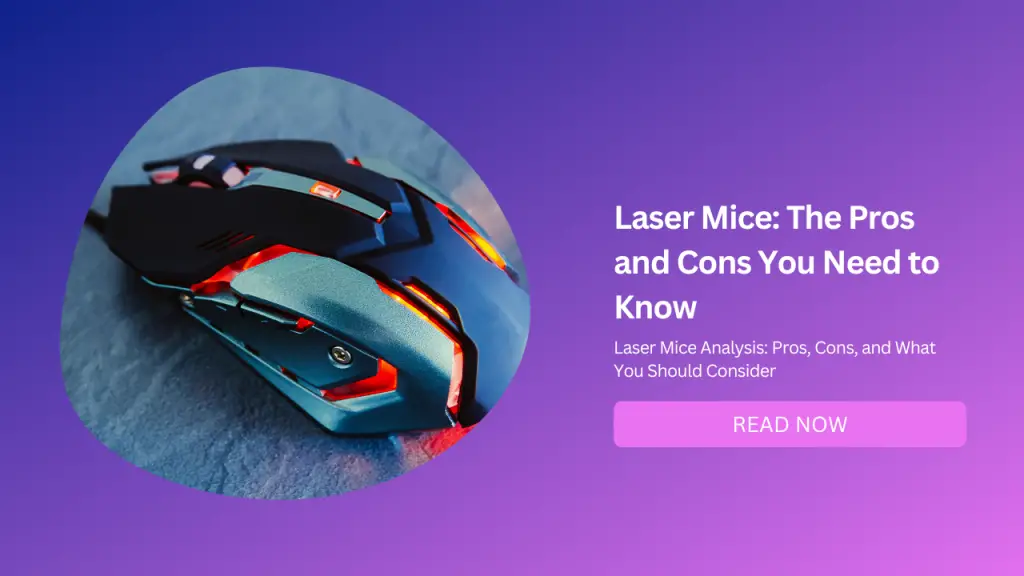
If you are looking for a new mouse for your computer, you may have come across laser mice. Laser mice are a type of optical mice that use a laser beam to track the movement of the mouse on the surface.
They are different from traditional optical mice that use an LED light to track the movement. Laser mice are becoming more popular and widely available in the market.
They offer some advantages over traditional optical mice, such as higher accuracy, faster speed, and better compatibility. However, they also have some disadvantages, such as higher cost, higher power consumption, and lower reliability.
In this blog post, I will explain the advantages and disadvantages of laser mice in detail. I will also share some tips and tricks on how to choose the best laser mouse for your needs and preferences.
By the end of this blog post, you will have a better understanding of laser mice and whether they are suitable for you.
The Advantages of Laser Mice
Laser mice have some advantages over traditional optical mice that make them more appealing and efficient for certain tasks and users. Here are some of the advantages of laser mice:
Higher Accuracy
Laser mice have a higher accuracy than traditional optical mice because they use a more precise and focused laser beam to track the movement of the mouse on the surface.
The laser beam can detect even the smallest and finest movements of the mouse, which translates to a higher DPI (dots per inch) or CPI (counts per inch) rating.
DPI or CPI is a measure of how many pixels your mouse cursor moves on the screen when you move your mouse one inch. The higher the DPI or CPI, the more accurate your mouse is.
Most laser mice have a DPI or CPI rating of 2000 or higher, while most traditional optical mice have a DPI or CPI rating of 800 or lower.
Higher accuracy is especially useful for tasks that require precision and detail, such as gaming, graphic design, photo editing, etc. With a laser mouse, you can aim better, draw smoother lines, edit pixels more accurately, etc.
Faster Speed
Laser mice also have a faster speed than traditional optical mice because they use a more powerful and responsive laser beam to track the movement of the mouse on the surface.
The laser beam can detect even the fastest and largest movements of the mouse, which translates to a higher polling rate.
The polling rate is a measure of how often your mouse reports its position to your computer. It is measured in Hertz (Hz), which means how many times per second.
The higher the polling rate, the faster your mouse is. Most laser mice have a polling rate of 1000 Hz or higher, while most traditional optical mice have a polling rate of 125 Hz or lower.
Faster speed is especially useful for tasks that require speed and movement, such as racing games, fighting games, platform games, etc. With a laser mouse, you can react faster, dodge attacks, make large movements, etc.
Better Compatibility
Laser mice also have better compatibility than traditional optical mice because they can work on almost any surface without any issues.
The laser beam can track the movement of the mouse on any surface that has some texture or pattern, such as wood, metal, glass, fabric, etc.
Traditional optical mice rely on an LED light to track the movement of the mouse on the surface. However, LED light can be affected by various factors such as surface color, reflectivity, smoothness, etc.
For example, traditional optical mice may not work well on glossy surfaces that reflect too much light or on dark surfaces that absorb too much light.
Better compatibility is especially useful for users who travel frequently or use different devices or surfaces with their mouse. With a laser mouse, you don’t have to worry about finding a suitable mouse pad or surface for your mouse.
The Disadvantages of Laser Mice
Laser mice also have some disadvantages over traditional optical mice that make them less appealing and efficient for certain tasks and users. Here are some of the disadvantages of laser mice:
Higher Cost
Laser mice have a higher cost than traditional optical mice because they use more advanced and expensive technology and components to produce and process the laser beam.
The laser beam requires more power and processing than the LED light to track the movement of the mouse on the surface.
The higher cost is especially noticeable for users who are on a tight budget or who don’t need a high-end mouse for their tasks. With a traditional optical mouse, you can get a decent and reliable mouse for a fraction of the price of a laser mouse.
Higher Power Consumption
Laser mice also have a higher power consumption than traditional optical mice because they use more energy to produce and process the laser beam.
The laser beam requires more battery or electricity than the LED light to track the movement of the mouse on the surface.
The higher power consumption is especially noticeable for users who use wireless or battery-powered mice. With a laser mouse, you may need to replace or recharge your batteries more often than with a traditional optical mouse.
Lower Reliability
Laser mice also have lower reliability than traditional optical mice because they are more sensitive and prone to errors or malfunctions.
The laser beam can be affected by various factors such as dust, dirt, debris, moisture, etc. that can interfere with its accuracy or performance.
For example, laser mice may not work well on surfaces that have too much texture or pattern that can confuse the laser sensor.
The lower reliability is especially noticeable for users who use their mouse in harsh or dirty environments. With a laser mouse, you may need to clean your mouse sensor more often or find a cleaner surface for your mouse.
How to Choose the Best Laser Mouse for Your Needs and Preferences
Now that you know the advantages and disadvantages of laser mice, you may wonder how to choose the best laser mouse for your needs and preferences.
There is no one-size-fits-all solution for choosing the best laser mouse. It depends on various factors such as:
Your personal preference and comfort level
Your task type and difficulty
Your software or game settings
Your budget and availability
However, there are some general guidelines that can help you choose the best laser mouse for your needs and preferences. Here are some tips on how to choose the best laser mouse for your needs and preferences:
Consider Your Personal Preference and Comfort Level
Your personal preference and comfort level are how you like your mouse to feel and perform on your hand and on the surface. Some people prefer a high DPI and sensitivity setting that makes their cursor move faster with less physical movement.
Others prefer a low DPI and sensitivity setting that makes their cursor move slower with more physical movement. Your personal preference and comfort level also depend on your hand size, shape, grip style, etc.
Some people prefer a large, heavy, ergonomic mouse that fits their hand well and reduces strain. Others prefer a small, light, ambidextrous mouse that allows more flexibility and movement.
There is no right or wrong answer here. It depends on what feels comfortable and natural for you.
However, as a general rule of thumb, you should avoid using a DPI and sensitivity setting that is too high or too low for your monitor resolution or task difficulty.
You should also avoid using a mouse that is too big or too small for your hand size or grip style.
To find the best laser mouse for your personal preference and comfort level, you should try out different mice and settings until you find the ones that suit you best.
You can also use some online tools or calculators to help you find the optimal DPI and sensitivity settings for your monitor resolution or task difficulty.
Consider Your Task Type and Difficulty
Your task type and difficulty are what you use your mouse for and how challenging it is. Some tasks require more accuracy and precision than others. Some tasks require more speed and movement than others.
As mentioned earlier, you should use a lower DPI and sensitivity setting for tasks that require more accuracy and precision, such as gaming, graphic design, photo editing, etc.
You should use a higher DPI and sensitivity setting for tasks that require more speed and movement, such as racing games, fighting games, platform games, etc.
However, these are not hard and fast rules. You should also consider other factors such as your personal preference, your play style, your software settings, etc.
The best way to find the ideal DPI and sensitivity setting for your task type and difficulty is to experiment with different levels until you find the one that feels comfortable and natural for you.
You can also use some software and hardware tools to fine-tune your DPI and sensitivity settings for different tasks. For example:
In Game Settings
You can use the in-game settings to adjust your mouse sensitivity or acceleration according to your preference.
Some games also have advanced options that let you customize your mouse settings for different aspects of the game, such as aiming down sights (ADS), scoped weapons, vehicles, etc.
Mouse Software
You can use a mouse software that comes with your laser mouse or download a third-party one to adjust your DPI or CPI levels on the fly.
Some mouse software also has features that let you create different profiles for different games or tasks, assign macros or shortcuts to your mouse buttons, change your mouse lighting effects, etc.
Some examples of mouse software are Logitech Gaming Software, Razer Synapse, Corsair iCUE, etc.
Mouse Hardware
You can use mouse hardware that has dedicated buttons or switches that let you change your DPI or CPI levels on the fly. Some mouse hardware also has features that let you adjust your mouse weight, shape, size, etc.
Consider Your Budget and Availability
Your budget and availability are how much you are willing and able to spend on a laser mouse and how easy it is to find one that meets your needs and preferences.
Laser mice are generally more expensive and less available than traditional optical mice because they use more advanced and expensive technology and components. The price of a laser mouse can vary depending on the brand, model, features, quality, etc.
However, as a general rule of thumb, you can expect to pay between $30 to $100 for a decent laser mouse. Of course, there are some cheaper or more expensive options available as well.
The availability of a laser mouse can also vary depending on the market, demand, supply, etc. However, as a general rule of thumb, you can expect to find more options and varieties for laser mice online than in physical stores.
Of course, there are some advantages and disadvantages of buying online or in-store as well.
To find the best laser mouse for your budget and availability, you should compare different options and prices from different sources until you find the one that offers the best value and convenience for you.
You can also use some online tools or reviews to help you find the best laser mouse for your budget and availability.
Conclusion
Laser mice are a type of optical mice that use a laser beam to track the movement of the mouse on the surface. They offer some advantages over traditional optical mice, such as higher accuracy, faster speed, and better compatibility.
However, they also have some disadvantages, such as higher cost, higher power consumption, and lower reliability.
To choose the best laser mouse for your needs and preferences, you need to consider various factors such as your personal preference and comfort level, your task type and difficulty, your software or game settings, your budget and availability, etc.
You also need to fine-tune your laser mouse DPI and sensitivity settings for different tasks using some software and hardware tools.
I hope this blog post was helpful and informative for you. If you have any questions or feedback, please feel free to leave a comment below. I would love to hear from you.
And if you enjoyed this blog post, please share it with your friends or colleagues who might benefit from it.


