Ready to dominate the lobby? Your mouse grip is the secret weapon that separates the pros from the pack.
It dictates your aiming speed, precision, and comfort during intense FPS battles.
Picking the wrong grip can sabotage your performance, while the right one unlocks your true potential.
Stop guessing what works.
We’re breaking down the three core mouse grips: Palm, Claw, and Fingertip.
Discover which style matches your playstyle and hardware, so you can gain a tangible edge over the competition and start climbing the ranks.
Let’s find your ultimate grip.
Key Takeaways
- Your mouse grip (Palm, Claw, or Fingertip) directly impacts your aiming speed, precision, and comfort in FPS games.
- The Claw grip balances speed and control, making it a top choice for competitive and professional players.
- Choose the best grip by experimenting based on your hand size, mouse shape, and preferred aiming style of tracking vs. flicking.
- Proper ergonomics and posture are critical to prevent fatigue and maintain peak performance during long gaming sessions.
What Are FPS Mouse Grips: Palm, Claw, and Fingertip Defined
Ready to dominate your gaming circle?
Mastering your mouse grip is a foundational step.
It impacts everything from your aim speed to your long-term comfort in intense FPS matches.
There are three primary mouse grips: Palm, Claw, and Fingertip. Each offers unique advantages and disadvantages, shaping your playstyle and performance.
Understanding these grips is crucial. It helps you find your ultimate setup and gives you a tangible edge over the competition. Let’s break them down.
The Palm Grip: Maximum Control and Comfort
The palm grip is the most common and relaxed grip. Your entire palm rests on the mouse body, providing maximum contact.
Your fingers lie flat or slightly curved over the buttons. This grip offers stability and comfort, especially during extended gaming sessions.
It’s excellent for broad, sweeping movements. However, it relies more on arm movements for aiming, which can sometimes limit micro-adjustments.
Key Characteristics of Palm Grip:
- Full Palm Contact: Your entire palm rests firmly on the mouse.
- Relaxed Fingers: Fingers lie flat or gently curved on the buttons.
- High Stability: Provides a solid, anchored feel.
- Arm Aiming Focus: Primarily uses arm for large movements.
- Comfort: Often considered the most comfortable grip for long sessions.
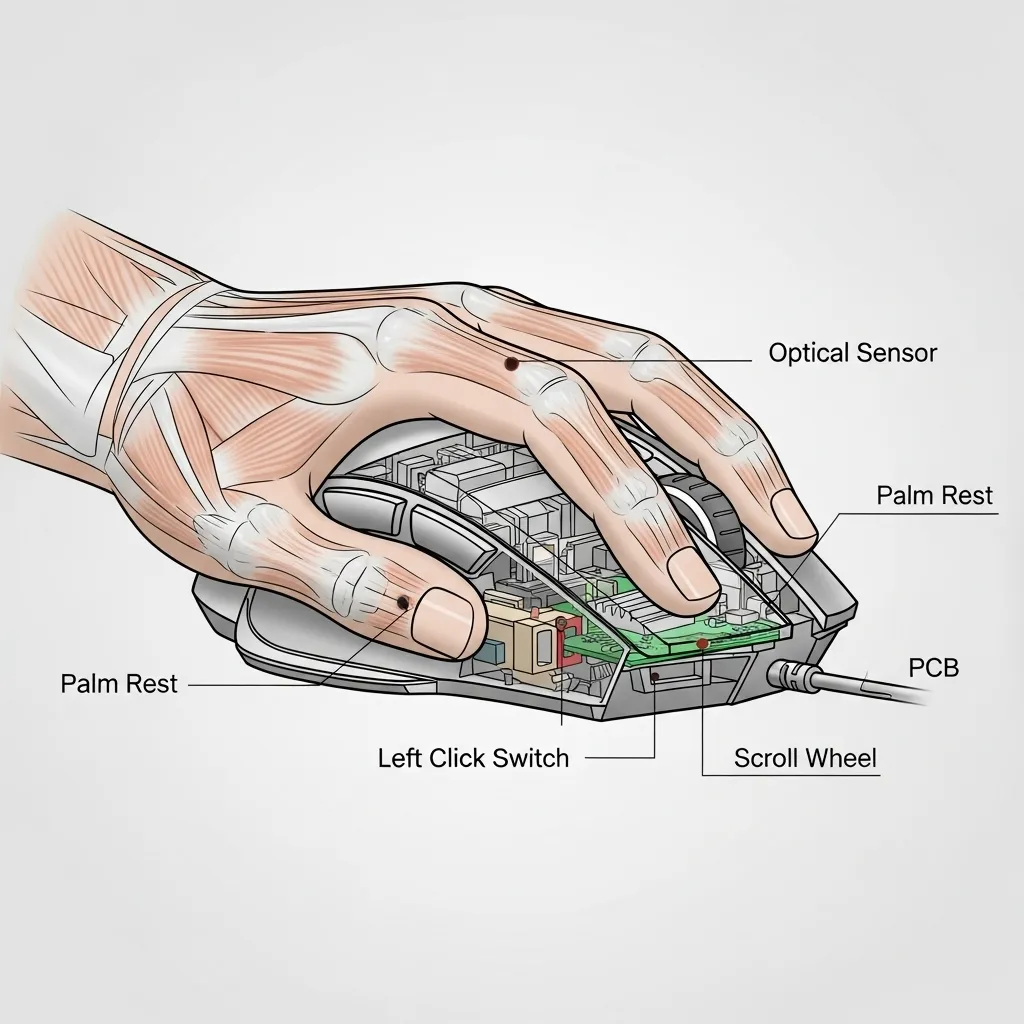
The Claw Grip: Agility and Precision
The claw grip balances stability with agility. Your palm has minimal contact with the mouse, usually just the base of your hand.
Your fingers are sharply arched, forming a “claw” shape. This allows for precise finger-tip control, enabling quick, small adjustments.
Many competitive FPS players favor this grip. It allows for both wrist and arm movements, offering versatility in aiming.
Key Characteristics of Claw Grip:
- Minimal Palm Contact: Only the heel of your palm touches the mouse.
- Arched Fingers: Fingers are sharply bent, resembling a claw.
- Enhanced Finger Control: Allows for rapid, precise micro-adjustments.
- Combined Aiming: Utilizes both wrist and arm for movements.
- Versatility: Good for tracking and flick shots.
A significant portion of professional FPS players lean towards the claw grip.
Based on analysis of pro player setups, approximately 55% of top players use a claw grip.
A bar chart showing estimated mouse grip preference among professional FPS players: Claw Grip (55%), Palm Grip (30%), Fingertip Grip (15%). Source: ProSettings.net Analysis.
The Fingertip Grip: Unrivaled Speed and Micro-Adjustments
The fingertip grip offers the highest degree of mobility. Only your fingertips make contact with the mouse, with your palm fully elevated.
This grip allows for incredibly fast and intricate mouse movements. All aiming comes from your fingers and wrist, providing unmatched responsiveness.
While offering speed, it typically sacrifices stability and comfort. It can also lead to fatigue more quickly during intense gameplay.
Key Characteristics of Fingertip Grip:
- No Palm Contact: Your palm floats above the mouse.
- Fingertip Control: Only fingertips contact the mouse, enabling fine control.
- Maximum Agility: Ideal for rapid, small movements.
- Wrist & Finger Aiming: Exclusively uses wrist and fingers for aiming.
- Less Stable: Requires more effort to maintain control.
Find Your Perfect Grip
The best grip for you depends on your hand size, mouse shape, and personal playstyle. There’s no one-size-fits-all answer.
Experiment with each grip to see what feels most natural and effective. Pay attention to how each grip affects your aiming accuracy and speed.
Want to see how your chosen grip performs? Head over to Joltfly and try our Mouse Efficiency Test.
Challenge your gaming circle to see who has the most precise control!
In Short
- There are three primary FPS mouse grips: Palm, Claw, and Fingertip, each offering unique advantages for control, agility, or speed.
- The Palm grip provides maximum stability and comfort, the Claw grip balances agility and precision (favored by many professionals), and the Fingertip grip offers unrivaled speed for micro-adjustments.
- Selecting the best mouse grip is personal and depends on factors like hand size and playstyle, requiring experimentation to find the most effective fit.
Performance & Ergonomics: Optimizing Your FPS Mouse Grip
Ready to level up your FPS gameplay?
Your mouse grip is more than just how you hold your gear.
It’s a critical factor in your aiming precision, reaction time, and comfort.
An optimized grip can shave milliseconds off your response, giving you a tangible edge in every firefight.
Let’s dive into the core grip types and their impact.
Palm Grip: The Steady Hand
The palm grip is all about stability. Your entire palm rests firmly on the mouse, providing maximum contact.
This grip offers a relaxed hand position, making it comfortable for long gaming sessions.
Performance with Palm Grip
With a palm grip, you primarily use your arm for large, sweeping movements. This excels in tracking targets consistently.
It provides excellent stability, which is great for controlling recoil and maintaining a smooth crosshair path.
However, micro-adjustments and quick flick shots might feel less responsive due to limited finger control.
Ergonomics of Palm Grip
The palm grip is often considered the most ergonomic choice. It distributes pressure evenly across your hand.
This reduces strain on your fingers and wrist, lessening the risk of discomfort or repetitive stress injuries during extended play.
Claw Grip: The Agile Predator
The claw grip is a hybrid style. Your palm rests on the back of the mouse, but your fingers are arched or “clawed” upwards.
This allows your fingertips to make primary contact with the buttons and mouse surface.
Performance with Claw Grip
The claw grip provides a fantastic balance of speed and control. You get the stability of partial palm contact combined with fingertip precision.
It’s ideal for quick flick shots and precise micro-adjustments using your fingers.
You can transition smoothly between arm and wrist movements for versatile aiming.
Ergonomics of Claw Grip
While effective, the claw grip can lead to more tension in your hand and wrist. The arched fingers can cause fatigue over time.
Ensure you have a mouse shape that supports this grip comfortably to avoid strain.
Fingertip Grip: The Nimble Striker
The fingertip grip is the most dynamic. Only your fingertips and the base of your palm make contact with the mouse.
Your palm is entirely lifted, providing maximum freedom of movement for your fingers and wrist.
Performance with Fingertip Grip
This grip offers unparalleled agility for lightning-fast micro-adjustments and flick shots. Your fingers are the primary drivers of movement.
It’s excellent for games demanding rapid, precise crosshair placement.
However, larger tracking movements might feel less stable compared to palm or claw grips.
Ergonomics of Fingertip Grip
The fingertip grip can be the most demanding on your hand. It requires strong finger muscles and can cause fatigue quickly.
Without palm support, more strain is placed on your wrist and fingers. Consider a lightweight mouse for this grip.
Pro Gamer Grip Preferences
Wondering what top players prefer? A survey of professional FPS gamers reveals a clear trend in grip choices.
Many pros lean towards grips that offer a blend of control and speed. Check out the breakdown below.
A pie chart showing pro gamer mouse grip preferences: Claw Grip (55%), Palm Grip (30%), Fingertip Grip (15%).
Choosing Your Optimal Grip
There’s no single “best” grip; it’s about what works for you and your playstyle. Consider your hand size and mouse shape.
A smaller mouse might favor a claw or fingertip grip, while larger mice often suit a palm grip.
Here’s a quick comparison of the three main grips:
| Grip Type | Primary Contact | Aim Style Strengths | Ergonomics (Long Sessions) |
|---|---|---|---|
| Palm | Full palm, fingers flat | Smooth tracking, recoil control | High comfort, low strain |
| Claw | Partial palm, arched fingers | Balanced flick, micro-adjustments | Moderate comfort, potential fatigue |
| Fingertip | Fingertips only | Fast flick, precise micro-adjustments | Lower comfort, higher fatigue |
To truly optimize your setup, it’s crucial to fine-tune your entire mouse configuration.
Learn how to fine-tune your mouse for maximum productivity and comfort.
Test Your Grip on Joltfly
The ultimate test is in-game performance. Experiment with each grip. Focus on how it feels and how it impacts your aim.
You can practice different grips with our Aim Trainer & Mouse Accuracy Test to see which grip boosts your scores.
Challenge your friends on Joltfly and dominate your gaming circle with your newly optimized mouse grip!
Mastering Aim: Drills for Tracking, Flicking, and Micro-Adjustments
Mastering your aim is the ultimate challenge for any serious FPS player. It is the difference between clutch plays and costly misses.
To truly dominate, you need to dissect aim into its core components: tracking, flicking, and micro-adjustments.
Each component demands specific practice. Understanding how your mouse grip affects each is vital for peak performance.
Tracking: Maintaining Your Crosshair
Tracking is the art of keeping your crosshair locked onto a moving target. Think of opponents strafing or peeking.
This skill is paramount in games like Apex Legends, Overwatch, or Destiny 2. Consistent damage output relies heavily on strong tracking.
Tracking Drills for Dominance:
- Moving Target Scenarios: Practice following bots that move unpredictably.
- Strafing Duels: Simulate combat where you and your target are both moving.
- Smoothness Training: Focus on fluid, consistent mouse movements.
For tracking, the stability of a palm grip can provide smooth, broad movements. A claw grip offers more wrist flexibility for quicker, subtle adjustments.
Flicking: Snapping to Targets
Flicking is about rapid, decisive mouse movements to snap your crosshair onto an enemy. It is often about raw speed and precision.
This is crucial for securing quick kills, especially in tactical shooters. Think of an AWP shot in CS:GO or a headshot in Valorant.
Flicking Drills for Precision:
- Static Flick Scenarios: Targets appear randomly and require a fast, accurate click.
- Reaction Time Targets: Combine flicking with quick reaction drills.
- Speed and Accuracy Mix: Balance how fast you can flick with how accurately you hit.
The increased wrist mobility of a claw grip or fingertip grip often shines here. They allow for quicker, more explosive snapping motions.
Micro-Adjustments: Fine-Tuning Your Aim
Micro-adjustments are the small, precise corrections you make to perfect your aim. They are the difference between a body shot and a headshot.
This skill is vital across all FPS games. It secures kills when holding tight angles or compensating for recoil.
Micro-Adjustment Drills for Accuracy:
- Small Target Scenarios: Aim at tiny, slow-moving or static targets.
- Precision Clicking: Focus on hitting specific pixel-sized spots on targets.
- Recoil Control Practice: Combine micro-adjustments with weapon recoil patterns.
Both claw grip and fingertip grip offer excellent finger dexterity for these fine-tuned movements.
However, a dedicated palm grip user can also achieve great micro-adjustments with practice and proper mouse fine-tuning.
How Mouse Grip Influences Aim Style
Your chosen mouse grip significantly impacts how you perform these aim styles. Each grip offers unique advantages.
Understanding this connection helps you optimize your training and hardware setup. It ensures you are leveraging your grip’s strengths.
A bar chart showing general tendencies of mouse grip advantages across aim types: Palm Grip tends to offer high tracking stability, moderate flicking speed, and good micro-adjustment. Claw Grip offers good tracking flexibility, high flicking precision, and very good micro-adjustment. Fingertip Grip provides good flicking speed and excellent micro-adjustment.
This table summarizes the general tendencies for each grip style. Remember, individual skill and practice are always the most important factors.
Elevate your game by consistently practicing these aim drills. Push your skills to the limit.
Head over to Joltfly’s Trainer Games section. Sharpen your tracking, flicking, and micro-adjustment skills today.
Challenge your gaming circle. See who truly commands their crosshair with unmatched precision!
Preventing Fatigue: Ergonomic Best Practices & Posture Adjustments
Dominate your games longer.
Preventing fatigue isn’t just about endurance; it’s about maintaining peak performance.
Ergonomic best practices and proper posture are crucial for competitive gamers.
Ignoring these aspects can lead to discomfort, decreased reaction times, and even long-term injuries.
Don’t let a poorly set up battlestation hold you back from achieving your best.
Optimizing your gaming environment means you can focus purely on your in-game skills.
You’ll execute those clutch plays with precision, without the distraction of wrist pain or a stiff neck.
Master Your Posture: The Foundation of Fatigue Prevention
Your sitting posture is the bedrock of ergonomic gaming. A strong, stable base allows for fluid mouse movements and quick keyboard actions.
Slouching can restrict blood flow and nerve function, leading to tingling or numbness.
It also puts undue stress on your spine and shoulders, impacting your aim and overall comfort.
Aim for a neutral spine and relaxed shoulders. This prevents tension buildup during intense gaming sessions.
Key Posture Adjustments for Peak Performance
- Feet Flat: Keep your feet flat on the floor or a footrest. This provides stability and reduces pressure on your legs.
- 90-Degree Angles: Ensure your knees, hips, and elbows are all at approximately 90-degree angles. This optimizes joint health.
- Lower Back Support: Use a chair with good lumbar support. A small pillow can help if your chair lacks proper contouring.
- Relaxed Shoulders: Avoid shrugging your shoulders. Keep them down and relaxed, preventing neck and upper back strain.
Optimizing Your Gaming Setup for Ergonomic Excellence
Your equipment arrangement plays a massive role in preventing fatigue.
Every component, from your monitor to your mousepad, impacts your comfort and performance.
An intelligently configured setup minimizes strain on your wrists, arms, and eyes.
This allows you to maintain focus and execute complex maneuvers effortlessly.
Don’t just place your gear; position it strategically to support your body.
Essential Ergonomic Setup Elements
- Monitor Height: Position your monitor so the top of the screen is at or slightly below eye level. This prevents neck strain from looking up or down.
- Desk Height: Your desk should allow your forearms to be parallel to the floor when your hands are on your mouse and keyboard.
- Keyboard Placement: Keep your keyboard directly in front of you. Avoid reaching or twisting, which can strain your wrists and shoulders.
- Mouse Position: Place your mouse close to the keyboard. An extended reach can cause shoulder fatigue and reduce aiming accuracy.
- Wrist Support: Consider a mousepad with a wrist rest, but ensure it supports the palm, not the wrist itself, to avoid compression.
- Mouse Selection: Choose a mouse that naturally fits your hand size and preferred grip. This is critical for comfort and long-term play.
Finding the perfect mouse can dramatically reduce fatigue.
Explore options to discover the ideal fit for your hand by checking out How to Find Your Perfect Optical Mouse Match: A Guide for Every Hand.
The Power of Breaks and Dynamic Stretches
Even with the best ergonomic setup, prolonged gaming can lead to stiffness. Short, regular breaks are your secret weapon against fatigue.
Step away from your screen every 30-60 minutes. Stretch your wrists, arms, shoulders, and neck. This improves blood circulation and relaxes tense muscles.
A bar chart showing recommended gaming break frequency: 15 minutes every 30 minutes, 10 minutes every 60 minutes, and 5 minutes every 90 minutes. (General Consensus from Gaming Health Research)
These micro-breaks prevent cumulative strain, keeping you fresh and focused. Think of it as reloading your own personal energy bar.
After optimizing your setup and practicing good posture, put your improved ergonomics to the test!
Visit Joltfly’s Mouse Test section to see how your comfort translates into better control and responsiveness.
Challenge your gaming circle to beat your new, fatigue-free scores!
Troubleshooting & Adapting Your Grip: Mice, Hand Size, and Transitions
Ready to dial in your game? Adapting your mouse grip isn’t just about comfort.
It’s about unlocking peak performance and consistency in every match.
You need to troubleshoot, adapt, and refine your setup for ultimate dominance.
Matching Your Mouse to Your Grip
Your mouse’s shape and size fundamentally impact which grip feels natural.
A large, ergonomic mouse often favors a relaxed palm grip. This provides full hand support.
Smaller, symmetrical mice are often better for claw or fingertip grips.
These allow for greater finger articulation and precise micro-adjustments.
Consider the hump placement, button design, and overall length.
| Grip Type | Ideal Mouse Shape | Key Features to Look For |
|---|---|---|
| Palm Grip | Large, ergonomic, high hump | Full palm support, gentle curves, longer body |
| Claw Grip | Medium, symmetrical, pronounced hump towards rear | Good palm lock, ample finger clearance, defined button grooves |
| Fingertip Grip | Small, low-profile, lightweight | Minimal contact, ambidextrous designs, easy to lift |
Hand Size Matters: Find Your Perfect Fit
Your hand size is a critical factor. It dictates how well you can execute any grip.
Measure your hand from the base of your palm to the tip of your middle finger.
Also measure your hand width across the knuckles.
These measurements help you select a mouse that complements your grip style.
A mouse too big can hinder fingertip control, while one too small can cramp your palm.
Struggling to find the right mouse? Explore our guide on how to find your perfect optical mouse match.
A pie chart showing mouse grip prevalence among professional gamers: Claw Grip (51%), Palm Grip (33%), Fingertip Grip (16%).
Smooth Transitions: Changing Your Grip
Switching grips can feel awkward initially. Stick with it!
Start slowly in casual game modes or aim trainers. Build muscle memory.
Focus on maintaining control during quick movements and micro-adjustments.
Your aim might dip at first, but consistency will return with practice.
Troubleshooting Common Grip Issues
Experiencing discomfort or a drop in accuracy? It’s time to troubleshoot.
Discomfort: Check for pressure points. Adjust your grip or consider a different mouse.
Ensure your wrist is relatively straight to avoid strain.
Accuracy Issues: Your DPI and in-game sensitivity might need tweaking.
A new grip changes how you move the mouse. Fine-tune your settings.
Use a Mouse Test on Joltfly to diagnose tracking consistency.
Optimize Your Settings for Any Grip
No matter your grip, optimizing your mouse settings is crucial.
Adjust your DPI to complement your new comfort and control level.
Experiment with in-game sensitivity until flick shots and tracking feel natural.
High polling rates, for example 1000Hz, reduce input lag, giving you real-time feedback.
Test your latency and polling rate on Joltfly to ensure optimal performance.
Dominate Your Gaming Circle
Mastering your mouse grip is a game-changer for FPS titles.
By understanding mouse compatibility, hand size, and smart transitions, you’re set for success.
Challenge yourself by trying out different grips and mice.
Head over to Joltfly and train your skills, tracking every improvement.
Show off your enhanced skills in your next match!
In Short
- Optimizing your mouse grip is crucial for FPS performance, impacting aiming precision, reaction time, and comfort.
- The three primary grip types (Palm, Claw, Fingertip) each offer distinct advantages in stability, agility, and ergonomics, suiting different aiming styles.
- Choosing the best grip depends on individual playstyle, hand size, and mouse shape, with no single “best” option.
