Table of Contents
- The Motion Clarity Myth: Why 0.03ms GtG Doesn’t Mean Zero Blur
- TN’s Secret Weapon: How 540Hz and Strobing (ULMB 2) Beat OLED
- The Persistence-Per-Dollar Metric: Calculating the True Cost of Clarity
- Visual Trade-offs: Burn-In Risks vs. Black eQualizer Visibility
- Final Verdict: Choosing TN for Hitscan or OLED for Tracking
You are chasing the perfect flick, but is your monitor holding you back?
Most gamers think OLED‘s instant pixel response guarantees zero blur, but the data tells a different story.
It is time to uncover the truth about motion clarity and the sample-and-hold effect.
We are diving deep into the battle between 540Hz TN panels and premium OLEDs.
Get ready to learn why specs like 0.03ms GtG might be deceiving.
Discover exactly which panel allows you to track targets effortlessly and dominate your gaming circle.
Key Takeaways
- OLEDs offer instant pixel response (GtG) but suffer from persistence blur due to sample-and-hold tech.
- TN panels with ULMB 2 strobing often beat OLEDs in pure motion clarity and input latency.
- TN monitors provide better durability and value, while OLEDs offer superior colors and contrast.
- Choose TN for raw hitscan speed or OLED for smooth tracking and immersive visuals.
The Motion Clarity Myth: Why 0.03ms GtG Doesn’t Mean Zero Blur
You see that 0.03ms spec on the box. It sounds instant. You expect crystal clear motion.
But when you flick your mouse in Valorant, the image still smears. Why is that?
This is the “Sample-and-Hold” trap. It is the biggest myth in modern display tech.
OLED pixels change color instantly. That effectively eliminates ghosting trails behind objects.
However, the pixel stays lit for the entire duration of the frame. This is the problem.
As your eye tracks a moving target, that static image smears across your retina.
This creates persistence blur. It happens even if pixel response is theoretically instant.
To truly understand this, you must know the difference between response time vs input lag and persistence.
GtG vs. MPRT: The Battle for Clarity
Manufacturers market Gray-to-Gray (GtG) because OLED dominates there.
But Motion Picture Response Time (MPRT) is what actually determines motion clarity.
High refresh rates reduce MPRT by shortening the time a frame is visible.
However, without backlight strobing, even 360Hz OLEDs have about 2.8ms of persistence blur.
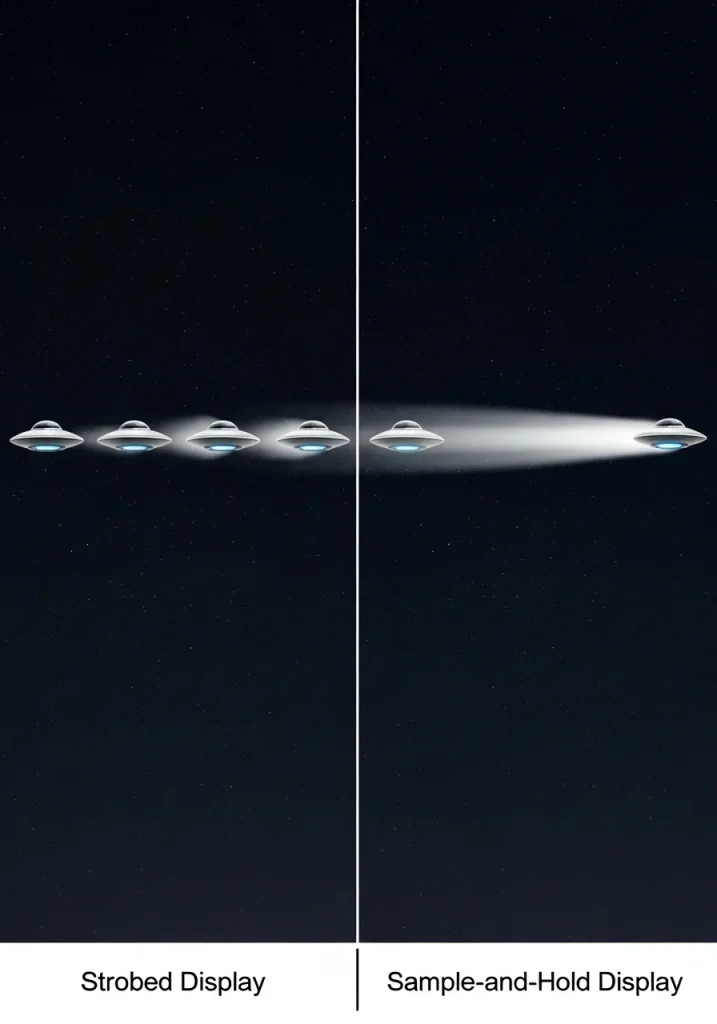
TN panels often use backlight strobing technologies like DyAc. This turns the screen off between frames.
This technique mimics old CRT monitors. It drastically reduces the smear on your retina.
Check out the data on how refresh rate directly impacts motion persistence.
A bar chart showing motion persistence in milliseconds. Lower is better. Strobed TN panels offer significantly lower blur (0.5ms) compared to unstrobed 360Hz OLEDs (2.8ms).
Why Specs Deceive You
Don’t let the marketing team fool you. A fast panel can still look blurry to the human eye.
We have broken down the key differences in this comparison table.
| Feature | What It Measures | Impact on Gaming | The Winner |
|---|---|---|---|
| GtG | Pixel color transition speed | Prevents ghosting trails | OLED (Instant) |
| MPRT | Pixel visibility duration | Prevents motion blur | Strobed TN |
| Strobing | Backlight on/off cycling | Drastic clarity boost | TN Panels |
If you want to check how your current monitor performs, try our Display Motion Blur Calculator.
It will help you visualize exactly how much smear you are fighting against.
For pure competitive motion clarity, a strobed TN panel often beats a standard OLED.
You gain clarity, but you might sacrifice color pop and viewing angles.
Choose the tool that fits your specific goal. Do you want immersion or a competitive edge?
In Short
- Fast pixel response times (GtG) eliminate ghosting but do not prevent motion blur caused by the sample-and-hold effect.
- Motion clarity is primarily determined by MPRT and backlight strobing, an area where TN panels often outperform unstrobed OLEDs.
- Gamers face a trade-off between the immersive colors of OLEDs and the superior motion clarity provided by strobed TN monitors.
TN’s Secret Weapon: How 540Hz and Strobing (ULMB 2) Beat OLED
You might think OLED technology has already won the war for gaming monitors. OLED panels offer incredible colors and near-instant pixel response times.
But for pure competitive edge, TN panels have a secret weapon. That weapon is the combination of a blistering 540Hz refresh rate and strobing.
OLEDs are fast, but they typically max out around 360Hz or 480Hz currently. The latest TN panels are pushing raw refresh rates to 540Hz.
This sheer speed reduces end-to-end system latency. It allows you to see enemy movements fractions of a second sooner than your opponents.
The Power of ULMB 2
High refresh rates are only half the battle. The real game-changer is backlight strobing, specifically Nvidia’s ULMB 2 (Ultra Low Motion Blur 2).
OLED panels suffer from “sample-and-hold” blur. Even with fast pixel response, your eyes blur the image as they track movement across the screen.
Strobing fixes this. It turns the backlight off between frames to mimic the clarity of old-school CRT monitors.
If you want to compare strobing technologies like DyAc to G-Sync, you will see how vital this tech is for clarity.
With ULMB 2, a 540Hz TN panel can deliver over 1000Hz of effective motion clarity. This creates an image that looks perfectly sharp, even during fast turns.
A bar chart showing that 540Hz TN panels with ULMB 2 offer over 1000Hz of effective motion clarity compared to 360Hz OLEDs.
Head-to-Head Comparison
Let’s break down the differences in a direct comparison. This table highlights why a dedicated fragger might choose TN over OLED.
| Feature | Top-Tier OLED (360Hz) | Top-Tier TN (540Hz + ULMB 2) |
|---|---|---|
| Refresh Rate | 360Hz – 480Hz | 540Hz |
| Motion Blur | Low (Sample-and-Hold) | Zero (Strobing) |
| Brightness | Medium | High (Better for Strobing) |
| Target Acquisition | Excellent | Superior |
While OLED wins on contrast and viewing angles, TN takes the crown for pure motion clarity. In a tournament, clarity is king.
Seeing a target clearly while flicking your mouse can decide the round. The 540Hz TN panel removes the smear that hides your enemy.
It is crucial to have a firm grasp on response time vs input lag to understand why these milliseconds matter.
Ultimately, if you play CS2 or Valorant at a high level, the TN panel’s motion clarity gives you a tangible advantage over the competition.
In Short
- TN panels utilize 540Hz refresh rates to outperform OLEDs in raw speed and reduce end-to-end system latency.
- Nvidia’s ULMB 2 backlight strobing eliminates sample-and-hold blur, offering over 1000Hz of effective motion clarity.
- Despite OLED’s better colors, the superior motion clarity of 540Hz TN panels provides a competitive advantage in high-level shooters.
The Persistence-Per-Dollar Metric: Calculating the True Cost of Clarity
Competitive gaming is an investment. You buy gear to win.
But is the steep price tag of top-tier monitors worth the pixels?
We call this the Persistence-Per-Dollar metric.
It measures exactly how much motion clarity you get for every buck you spend.
This is crucial for gamers on a budget who want to dominate.

TN Panels: The Budget Speedsters
TN panels have long been the standard for esports.
They offer high refresh rates at a fraction of the cost.
If you just want raw speed, TN is hard to beat per dollar.
You can get 240Hz or even 360Hz without breaking the bank.
Many pros still use TN for its reliable, snappy feel.
However, the pixel response times aren’t instant like OLED.
OLED: The Premium Clarity King
OLED panels deliver near-instant pixel response times.
We are talking about 0.03ms response speeds.
This virtually eliminates ghosting in fast-paced titles.
But this performance comes at a massive premium.
You pay significantly more for that pristine image quality.
Let’s look at the cost difference for similar refresh rates.
A bar chart comparing average prices: TN Panel ($350), Fast IPS ($450), and OLED ($900).
Calculating Your Edge
To find your best fit, you need to weigh the cost against the gain.
If you have an unlimited budget, OLED wins hands down.
The motion clarity is unmatched by any LCD technology.
But if you are counting pennies, TN is still a contender.
Some TN panels use strobing to mimic OLED clarity.
This is often seen in a motion clarity showdown between backlight tech.
Strobing can make a $400 monitor look like a $900 one.
The Breakdown: Value vs. Performance
Here is a quick look at how the tech stacks up.
| Panel Type | Avg. Response | Motion Clarity | Cost Score |
|---|---|---|---|
| TN | ~1ms (GtG) | Good | High Value |
| Fast IPS | ~1ms (GtG) | Great | Mid Range |
| OLED | 0.03ms | Elite | Expensive |
Making the Right Call
Don’t just chase the most expensive gear.
Consider your skill level and your budget carefully.
You can use our tools to calculate your motion blur needs.
This helps you see if the upgrade is mathematically worth it.
Remember, a better monitor helps, but practice makes you a pro.
In Short
- The Persistence-Per-Dollar metric helps gamers evaluate monitor value by comparing motion clarity performance against the financial cost.
- TN panels provide high refresh rates and excellent value for budget-conscious users, while OLEDs offer elite, near-instant response times at a significantly higher price.
- Backlight strobing can enhance affordable TN monitors to mimic the motion clarity of premium OLED screens.
Visual Trade-offs: Burn-In Risks vs. Black eQualizer Visibility
You want the deepest blacks possible. We all do. But in competitive gaming, visual fidelity often battles with hardware durability.
OLED panels look incredible. However, they come with a scary expiration date for hardcore grinders.
The Static HUD Problem
Competitive games use static interfaces. Your health bar, ammo counter, and mini-map never move.
On an OLED screen, these bright static pixels create uneven wear. This leads to permanent burn-in.
If you play Valorant or CS:GO for eight hours a day, you are stress-testing specific pixels constantly.
Modern OLEDs have pixel-shifting tech to mitigate this. But the risk remains for dedicated main-game players.
A bar chart showing that while modern OLEDs last longer (approx. 9,000 hours) than older models, TN panels last significantly longer (50,000+ hours) without burn-in risk.
TN Panels: Built for Abuse
TN panels are the tanks of the monitor world. You can leave a static image on them for days without permanent damage.
This durability makes them reliable for pro players who practice 12 hours a day. They prioritize consistency over cinematic beauty.
Visibility in the Shadows
OLED provides “perfect” blacks. This sounds great, but it can actually hurt you in competitive shooters.
Perfect blacks can crush detail in dark corners. An enemy hiding in a shadow might become invisible on an OLED.
This is where TN panels often shine, thanks to features like Black eQualizer. These technologies lift gamma in dark areas only.
You can optimize your current setup to replicate this. Check our guide on the Best Monitor Settings for Visibility in Dark Games: Win Now.
Comparison: Visual Performance vs. Reliability
Here is how the two technologies stack up when your rank is on the line.
| Feature | OLED Panel | TN Panel |
|---|---|---|
| Contrast | Infinite (Perfect Blacks) | Low (Grayish Blacks) |
| Burn-In Risk | High (with static HUDs) | Virtually None |
| Shadow Visibility | Can crush details | High (often boosted) |
| Durability | Degrades over time | Extremely High |
Mastering Dark Scenes
If you cannot see the enemy, you cannot click them. It is that simple.
Many pros prefer the “washed out” look of a TN panel because it artificially brightens dark spots.
You do not need film-quality contrast. You need information. You need to see the silhouette of a camper in a dark tunnel.
To see if your current screen is crushing details, run our Display Black Level Test.
If you fail the black level test, you might be playing at a disadvantage. Adjust your gamma settings immediately.
Choosing between OLED and TN forces you to decide what matters more: immersion or competitive information.
In Short
- OLED panels pose a high risk of permanent burn-in from static game interfaces, whereas TN panels offer significantly higher durability for heavy usage.
- While OLEDs produce perfect blacks, they can obscure enemies in shadows, making TN panels superior for competitive visibility due to better dark area brightening.
- Gamers must choose between the cinematic visual fidelity of OLEDs and the reliability and competitive information provided by TN panels.
Final Verdict: Choosing TN for Hitscan or OLED for Tracking
You have seen the data. You understand the tech. Now it is time to make the hard choice.
Your decision relies entirely on what you play and how you play it. There is no single “best” monitor for everyone.
Let’s break down exactly which panel type belongs on your desk based on your specific competitive needs.
The Case for TN: The Hitscan Specialist
If your main games are Valorant or Counter-Strike 2, the TN panel is still a lethal weapon.
These panels prioritize raw refresh rates above all else. We are talking 360Hz, 500Hz, and beyond.
In tactical shooters, holding an angle requires minimal input lag. TN panels deliver that raw speed at a lower price point.
Motion clarity is good, especially with backlight strobing enabled. However, pixel response times cannot match OLED physics.
Choose TN if you want maximum Hz for your dollar. It is the cost-effective route to high-tier competitive play.
The Case for OLED: The Tracking God
Do you play Apex Legends, Overwatch 2, or The Finals? You need an OLED panel.
Tracking fast-moving targets requires perfect motion clarity. OLED pixels switch colors almost instantly.
This eliminates the “ghosting” trails that confuse your eyes during chaotic fights. You see the enemy, not the blur.
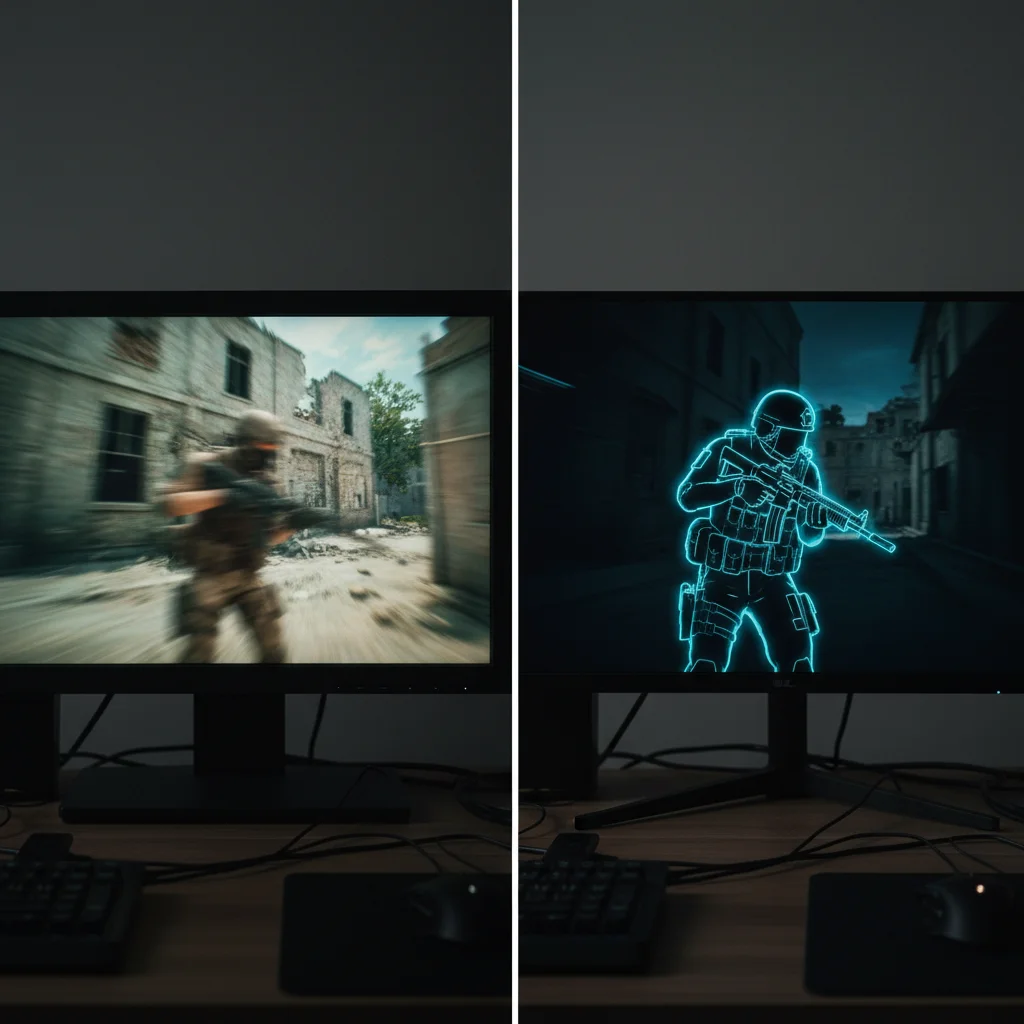
OLED also offers infinite contrast. This makes enemies pop against shadows, unlike the washed-out blacks of TN.
To maximize this advantage, check our guide on the best monitor settings for visibility in dark games.
Comparison: The Gamer’s Cheat Sheet
Use this quick reference to finalize your purchase decision.
| Feature | TN Panel (Esports) | OLED Panel (Premium) |
|---|---|---|
| Pixel Response | Fast (0.5ms – 1ms) | Instant (0.03ms) |
| Motion Clarity | Great (with Strobing) | Elite (Native) |
| Visual Quality | Washed Out | Vibrant & Deep |
| Price | Budget Friendly | Expensive |
| Best Genre | Tactical FPS (Hitscan) | Arena FPS (Tracking) |
Data Breakdown: Pixel Response Time
Marketing numbers often lie. Real-world testing reveals the massive gap in speed between these technologies.
A bar chart comparing pixel response times: Fast IPS at 3.5ms, High-End TN at 2.1ms, and OLED at 0.1ms.
As you can see, OLED is virtually instant. This reduction in blur translates directly to better tracking scores.
Time to Test Your Setup
Did you upgrade your monitor? Or are you sticking with your current reliable screen?
Hardware is only half the battle. You must calibrate your hands to match your eyes.
Jump into the Joltfly Aim Trainer & Mouse Accuracy Test now.
Test your tracking scores. See if that extra motion clarity is actually boosting your performance.
Stop guessing. Get the data. Dominate your gaming circle.
In Short
- TN panels are ideal for tactical hitscan shooters, offering high refresh rates and low input lag at a budget-friendly price.
- OLED monitors excel in fast-paced tracking games due to instant pixel response times and superior motion clarity.
