Mastering your aim starts with your settings.
If you are constantly overshooting targets or losing close-range gunfights, your input curve is likely the culprit.
We break down the critical differences between Linear vs Exponential controller response curve settings.
Stop guessing what the pros use and start optimizing your hardware to match your playstyle.
It is time to refine your muscle memory and dominate the leaderboard.
Key Takeaways
- Linear settings provide a raw 1:1 input ratio, ideal for fast tracking and aggressive close-quarters combat.
- Exponential settings use a ramp-up curve to dampen sensitivity, enhancing long-range precision and micro-adjustments.
- Run diagnostic drills like the Smooth Tracking Test to determine if your muscle memory favors speed or stability.
- Game-specific metas matter: Apex Legends pros favor Linear for speed, while CoD players prefer Dynamic for balance.
Linear vs. Exponential: Input Ratios and Aim Assist Dynamics
Understanding the input ratio is key to mastering your controller. It defines how your thumb’s physical movement translates to on-screen speed.
Think of this ratio as the engine behind your aim. It determines if your crosshair snaps instantly or ramps up slowly.
The Linear Equation: Raw and Direct
Linear settings offer a 1-to-1 translation. If you push your stick 50% of the way, your character turns at exactly 50% speed.
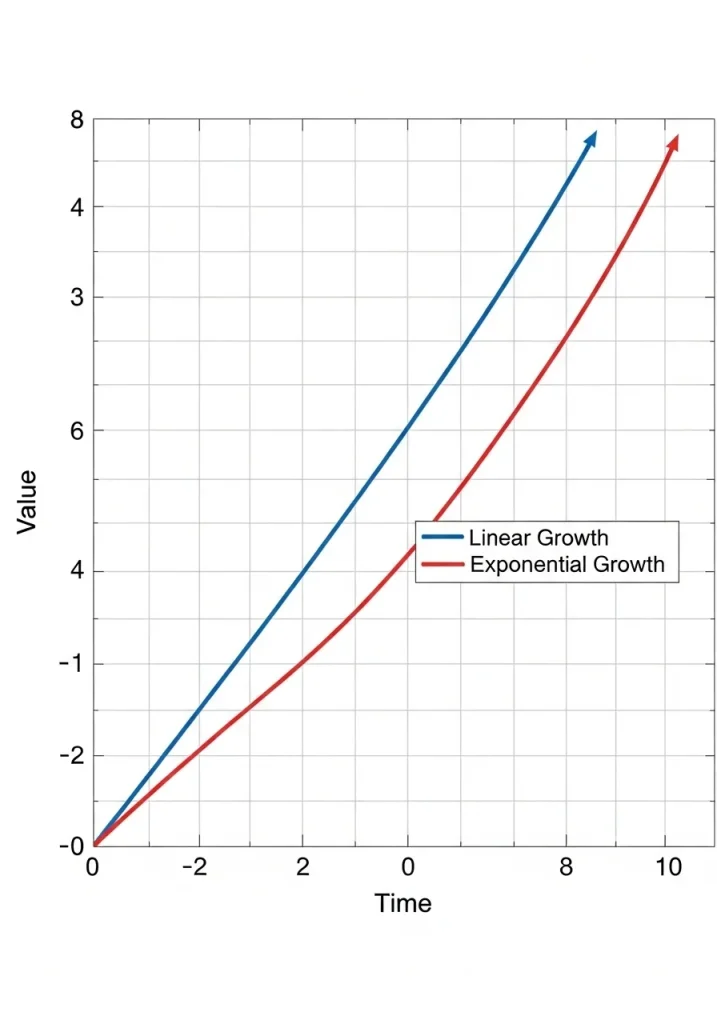
This consistency builds strong muscle memory. Your brain learns that X movement always equals Y distance, regardless of speed.
However, Linear can feel “twitchy.” You get zero software help to dampen your small mistakes. It requires precise thumb control.
The Exponential Curve: Precision First
Exponential settings apply a curve to your input. A 50% stick push might only result in 20% turn speed. The speed ramps up at the end.
This works similarly to mouse acceleration mechanics. It helps you make micro-adjustments without overshooting.
The downside is the lack of consistency at mid-range stick tilts. The varying speed can make flick shots harder to predict.
Impact on Aim Assist
Your curve choice dramatically changes how aim assist feels. This is the secret sauce for dominating in competitive shooters.
Linear Aim Assist: It feels “stickier” at close range. Because there is no ramp-up delay, your reticle reacts instantly to directional changes.
This allows the “rotational aim assist” to track strafing targets immediately. It is a favorite among aggressive entry fraggers.
Exponential Aim Assist: This setting fights against the aim assist bubble less at long range. The slower center helps you stay on target.
However, in close-quarters combat, that slow start can cost you. You might feel like you are fighting mud when trying to track a fast target.
A bar chart showing that at 50% stick input, Linear outputs 50% speed while Exponential only outputs roughly 22% speed.
Quick Comparison: Which Fits Your Style?
Use this breakdown to decide which curve aligns with your role in the gaming circle.
| Feature | Linear Response | Exponential Response |
|---|---|---|
| Input Feel | Raw, Twitchy, Fast | Smooth, Controlled, Ramping |
| Best Range | Close-Quarters (CQC) | Long-Range Beaming |
| Stick Drift | Highly Visible (Needs Deadzone) | Often Hidden |
| Skill Floor | High (Harder to master) | Low (Easier to pick up) |
If you switch to Linear, be prepared to lower your sensitivity. You will also likely need to adjust your deadzones to prevent drift.
Don’t just guess what works. Hop into our Aim Trainer to test your tracking smoothness with different curve settings.
In Short
- Linear settings provide a direct 1-to-1 input ratio that excels at close-range tracking but requires high manual precision.
- Exponential settings apply a ramp-up curve that improves long-range accuracy and micro-adjustments, though it may feel sluggish in close combat.
- Players should select Linear for aggressive, fast-response playstyles and Exponential for easier-to-control, precision-focused roles.
The Calibration Protocol: Diagnostic Drills to Find Your Curve
Stop guessing which setting feels best. You need hard data to dominate. It is time to run diagnostic drills to see how your brain tracks targets.
These drills isolate your mechanical weaknesses. They force you to confront your raw input habits. Let’s find out if you are a tracker or a flicker.
Drill 1: The Smooth Tracking Test
Load into a firing range or private match. Select a moving target at medium range. Strafe left and right while keeping your reticle locked on center.
Pay attention to micro-adjustments. If your crosshair jitters or constantly overshoots, your current curve is likely too sensitive for your thumbs.
This creates a “nervous” aim style. Switching to an exponential curve can smooth out those jitters. It dampens the center input for better control.
Before you switch, verify your baseline precision. Run a session on the Aim Trainer & Mouse Accuracy Test to benchmark your current stability.
Drill 2: The Snap Acquisition Test
This drill tests your flick speed. Position yourself between two targets. Snap your aim quickly from one target to the other without stopping.
If you feel sluggish starting the turn, you are fighting the curve. An exponential ramp-up might be delaying your reaction speed too much.
Linear settings remove that delay. They translate stick movement directly. This is crucial for high-mobility games where every millisecond counts.
A pie chart showing that 58% of pro Apex Legends players prefer Linear settings, while 35% stick to Classic (Exponential).
Diagnose Your Results
Your drill performance tells a story. Use the table below to interpret your symptoms and choose the correct curve adjustment.
| Symptom during Drill | Diagnosis | Recommended Curve |
|---|---|---|
| Crosshair jitters uncontrollably | Input is too raw | Exponential |
| Tracking feels “muddy” or slow | Input delay is high | Linear |
| Overshooting small targets | Lack of fine control | Exponential |
| Undershooting large flicks | Ramp-up is too slow | Linear |
Once you select a curve, commit to it. Muscle memory takes time to rebuild. Do not change settings after one bad game.
If your flicks are fast but your clicks are slow, the curve isn’t the issue. Check your scores on the Reaction Time Test to isolate your physical lag.
Drill 1: The Tracking Test (Testing Linear Viability)
Ready to see if you have the raw skill for a Linear curve? This setting removes the software training wheels.
Linear maps your stick input 1:1 with aim speed. There is no ramp-up delay. What you do is exactly what you get.
This drill focuses purely on tracking consistency. We need to see if your thumbs are steady enough without the exponential slowdown.
The Tracking Drill Setup
Head into your favorite aim trainer or the firing range of your main game. Select a target that moves horizontally.
- Positioning: Stand about 10 meters away from the target.
- Movement: Strafe left and right with your movement stick to match the target.
- The Goal: Keep your crosshair glued to the center of the target using only your aim stick.
- No Shooting: Do not fire your weapon. Focus entirely on the smoothness of your cursor movement.
Analyzing Your Performance
Pay close attention to how your crosshair behaves. Linear reveals your micro-errors instantly.
If your aim jitters or shakes, you are struggling with the raw sensitivity. The curve is not dampening your small mistakes.
If you feel a delay between your thumb moving and the screen reacting, it might not be the curve settings.
You should check our guide to reduce controller input lag to fix that delay first.
Troubleshooting Your Results
Use this breakdown to diagnose your performance and adjust your settings immediately.
| Observation | The Issue | The Fix |
|---|---|---|
| Crosshair jitters wildly | Unsteady thumb control | Lower sensitivity or add Deadzone |
| Constantly overcorrecting | Input is too raw | Switch to Exponential/Classic |
| Falling behind target | Reaction too slow | Linear is good; Increase Sens |
Why Pros Choose Linear
In tracking-heavy games, instant reaction is everything. Exponential curves add a micro-second of “slow” turn speed.
Linear bypasses this. It allows you to match the enemy’s strafe direction instantly.
Many top competitive players in fast-paced shooters have switched to Linear for this exact reason.
A pie chart showing 68% of pro players prefer Linear curves for tracking, while 32% stick to Classic/Exponential.
If you can master the twitchiness, Linear offers the highest skill ceiling for close-range combat.
However, it requires faster mental processing. You need to react the moment the target changes direction.
Test your baseline reflexes with our Reaction Time Test to see if your brain is ready for the speed.
If your tracking was smooth during the drill, congratulations. You are ready to dominate with Linear settings.
Drill 2: The Micro-Adjustment Flick Test (Testing Exponential Needs)
Precision is the name of the game here.
If you struggle to keep your crosshair on a moving target’s head, your curve might be to blame.
This drill specifically targets your ability to make micro-adjustments.
These are the tiny stick movements required for recoil control and tracking at range.
How to Perform the Drill
- Load into your game’s firing range or a custom lobby.
- Stand at a medium distance (approx. 20-30 meters) from two small targets.
- The targets should be close to each other. Think shoulder-width apart.
- Rapidly flick your aim back and forth between the two specific points.
Pay close attention to your crosshair movement.
Does it jump past the target instantly? Does it feel impossible to stop exactly on the center?
If yes, your initial stick input is translating to too much screen movement.
Why Exponential Fixes This
Exponential settings dampen that initial input.
Small stick pushes result in very slow screen rotation.
This allows for granular control without lowering your overall sensitivity.
If your hardware has issues, unwanted movement can ruin this precision.
Check if your controller suffers from phantom inputs with our Mouse Drift Test.
While designed for mice, the visualizer helps identify jittery inputs from any pointing device.
Comparing the Curves at Micro-Range
Understanding the math helps you win.
See how the output differs significantly at low stick deflection percentages, where micro-adjustments happen.
A bar chart comparing output power at 30% stick deflection: Linear (30% power) vs Exponential (~9% power).
Analysing Your Results
If you nailed the small flicks on Linear, you have exceptional thumb control.
Keep it Linear for that raw, consistent muscle memory.
However, most players benefit from the “soft start” of an Exponential curve.
It creates a safety net for nerves and shaky hands.
Want to test your raw tracking speed before finalizing settings?
Hop into the Mouse Efficiency Test on Joltfly.
This tool tracks how straight your lines are between targets.
A lower efficiency score often indicates you are fighting your response curve.
In Short
- Use diagnostic drills like Smooth Tracking and Snap Acquisition to identify aim weaknesses and determine the optimal response curve.
- Choose an Exponential curve to smooth out jittery aim and overshooting, or a Linear curve to eliminate input delay and increase reaction speed.
- Commit to your chosen setting to rebuild muscle memory rather than changing configurations after a single bad game.
Game-Specific Configurations: Apex Legends, CoD, and Rocket League
Theory is great, but winning matches is better. You need to apply these concepts to the games you actually grind.
Every game engine interprets stick input differently. One size does not fit all in the competitive scene.
Let’s apply the linear vs exponential controller response curve settings debate to the biggest competitive titles.
Apex Legends: Mastering ALC
In Apex Legends, the default “Classic” curve is essentially exponential. It feels steady and sticky.
This setting pairs heavily with aim assist to keep you on target during close-range strafe fights.
However, many top aimers switch to “Linear” in the Advanced Look Controls (ALC) menu.
Linear removes the software ramp-up. Your raw input translates directly to the reticle movement.
This is crucial for tracking fast targets, like an Octane stimming past your screen.
To maximize that snappy feel, you should also reduce controller input lag on your PC.
If you switch to Linear, be prepared to adjust your deadzone. Without the curve, stick drift becomes very obvious.
Call of Duty: The Dynamic Meta
Call of Duty simplifies the curve debate into three main flavors: Standard, Linear, and Dynamic.
Standard is your typical exponential curve. It is safe, predictable, but often too slow for flicking.
Linear is raw input. It is good for muscle memory but can feel twitchy at long ranges in Warzone.
Dynamic is the gold standard for competitive play. It utilizes a reverse S-curve.
This setting gives you fast initial movement for snapping onto targets, then slows down for precision.
It offers the best of both worlds. The pro adoption rate for Dynamic speaks for itself.
A pie chart showing CDL Pro usage: Dynamic (94%), Standard (4%), and Linear (2%).
Rocket League: Mechanics Over Aim
Rocket League is physics-based. You are aiming a car, not a gun, so the priorities shift.
Sensitivity settings here govern your turn radius and aerial speed rather than headshot accuracy.
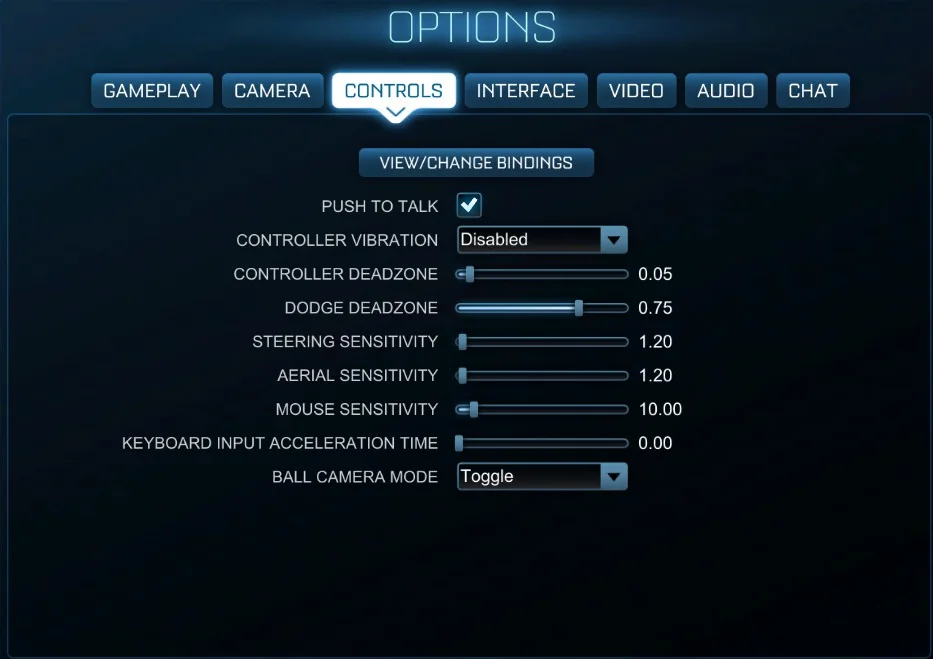
Most pros prefer a squared input shape with high sensitivity to maximize mechanical speed.
They avoid heavy exponential curves because they make air dribbles and flip resets feel inconsistent.
If your mechanics feel sluggish, check your hardware. See our guide on response time vs input lag to fix ghosting issues.
Recommended Settings Quick-Guide
Not sure where to start? Use this table as your baseline for testing.
| Game Title | Recommended Curve | Why It Works |
|---|---|---|
| Apex Legends | Classic (Beginner) / Linear (Pro) | Linear offers raw tracking; Classic maximizes aim assist stickiness. |
| Call of Duty | Dynamic | Snappy target acquisition with precise recoil control. |
| Rocket League | Standard / Cross Deadzone | Consistent turn radius for complex aerial mechanics. |
Don’t just copy the pros blindly. Jump into a private match and test the feel for yourself.
Start with the recommended meta, then tweak the values until your aim feels like an extension of your hand.
In Short
- In Apex Legends, pros often utilize Linear settings for raw input and faster tracking, whereas Classic settings rely more on aim assist stability.
- The Dynamic response curve is the overwhelming favorite in Call of Duty because it balances fast initial target acquisition with precise control.
- Rocket League settings focus on maximizing mechanical speed and turn radius rather than the headshot accuracy prioritized in shooter configuration.
