You’re in a dark game, ready for an ambush, but your screen is working against you.
Weird glowing patches from the corners or edges are ruining your immersion and hiding enemies.
Is your monitor defective, or is this normal?
Guessing can get you eliminated.
Stop wondering and start dominating.
This guide will show you exactly how to identify the difference between IPS glow and backlight bleed in under a minute.
Test your gear, know what you are dealing with, and ensure your monitor gives you the competitive edge you paid for.
Let’s get it done.
Key Takeaways
- The key difference is how the light reacts to your viewing angle: IPS glow shifts and changes, while backlight bleed is static and stays in one place.
- IPS glow is a normal, inherent characteristic of IPS panel technology, appearing as a faint haze, usually from the corners.
- Backlight bleed is a manufacturing defect caused by light leaking from the screen’s edges, appearing as uneven, bright patches.
- You can quickly diagnose your display by viewing a black screen in a dark room and moving your head to observe how the light imperfections behave.
Quick Visual Test: Spot the Difference in Under a Minute
Stop guessing and start seeing. You can diagnose your display in less than a minute. This simple test will reveal exactly what you’re dealing with.
Get ready to expose any flaws in your panel. It’s time to put your monitor to the test and see the truth with your own eyes.
The Set-Up
- Kill the Lights: Turn off all lights in your room. The darker, the better. You need total darkness to see these subtle effects.
- Display a Black Screen: Bring up a completely black image or video. For best results, use our simple Display Backlight Bleed Test tool.
- Let It Warm Up: Keep your monitor on for at least 15 minutes. This allows components to reach normal operating temperatures.
Analyzing the Results
Now, look closely at your screen. What you see, and how it behaves when you move, is the key to identifying the issue.
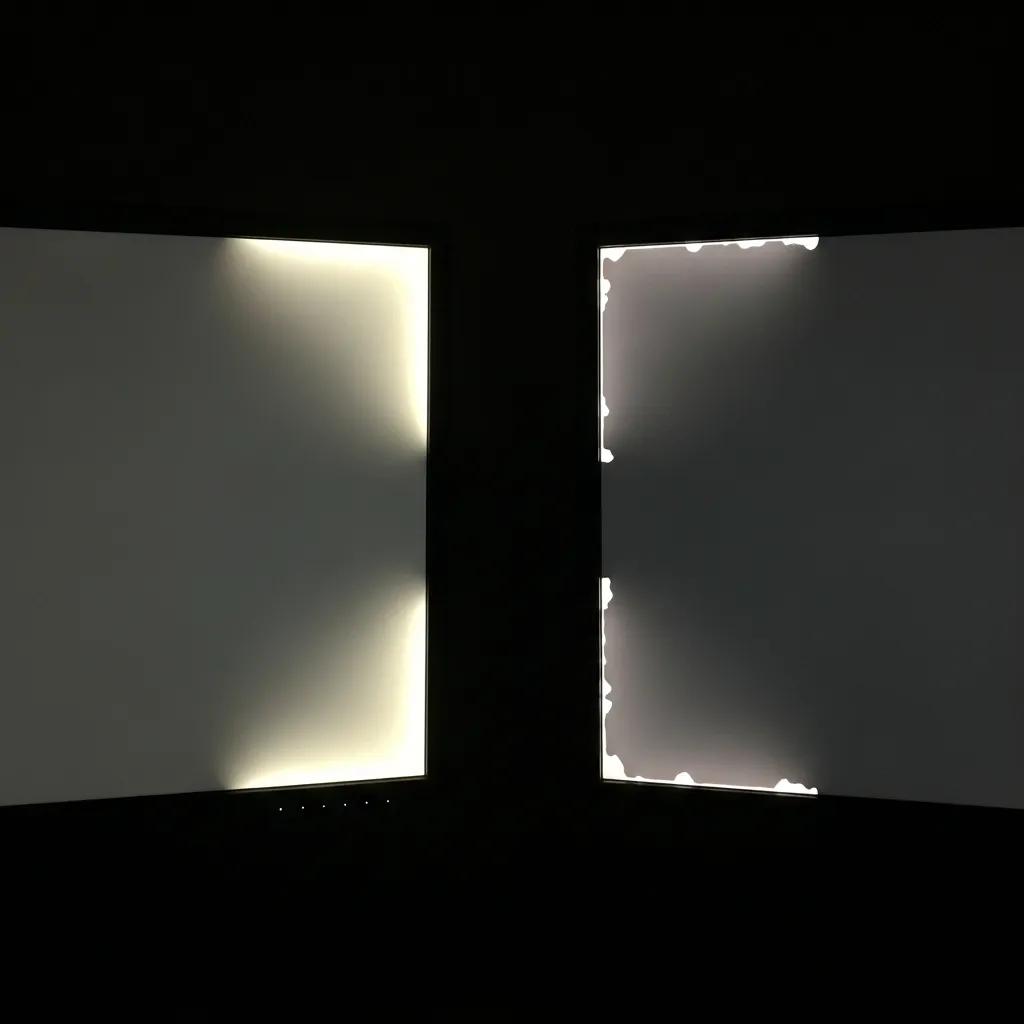
Identifying IPS Glow
Is there a faint glow coming from the corners? Does it seem to shift, change intensity, or disappear as you change your viewing angle?
If the light follows your line of sight and is most visible from an angle, that’s IPS glow. It is a normal characteristic of how IPS crystals work.
Identifying Backlight Bleed
Do you see static, uneven patches of light? Are they mostly along the edges of the screen? Does this light stay in the same place no matter how you move?
This is backlight bleed. It’s a physical issue where light leaks through. If it’s severe, you may want to learn how to fix backlight bleed.
Glow vs. Bleed: Quick Comparison
Use this table to quickly spot the differences.
| Characteristic | IPS Glow | Backlight Bleed |
|---|---|---|
| Location | Usually appears from the corners. | Typically found along the edges. |
| Behavior | Shifts and changes with viewing angle. | Static and remains in the same spot. |
| Appearance | A uniform, off-angle haze or glow. | Uneven, cloudy patches or spotlights. |
| Color | Often appears silvery, white, or yellowish. | Usually appears white or light blue. |
IPS panels dominate the monitor market. This is why understanding IPS glow is crucial for gamers seeking the best display performance.
In fact, Omdia data from Q1 2023 shows that IPS panels made up 67% of the entire monitor market, proving their popularity.
A pie chart of monitor panel market share for Q1 2023 shows IPS at 67%, VA at 22%, and TN at 11%.
The Viewing Angle Test (With GIF/Video)
Here’s the simplest way to tell these two issues apart. It’s all about how the light behaves when you change your point of view.
This test will give you a clear diagnosis. Let’s get it done.
How to Perform the Test
First, make your room as dark as possible. Kill the lights.
Display a pure black screen. Use our simple Display Backlight Bleed Test tool.
Look at your monitor head-on. Note any glowing areas or light spots.
Now, move your head. Look at the screen from different angles. Side-to-side, up and down. Watch those spots closely.
Interpreting the Results
What you see when you move is the key. It tells you everything you need to know to win this battle against screen flaws.
Here’s a breakdown of what to look for:
| Observation (When you move) | Diagnosis |
|---|---|
| The glow shifts, moves, or changes color/intensity. | IPS Glow |
| The light patch stays in the same spot, unchanged. | Backlight Bleed |
What You’re Seeing in Motion
Think of IPS glow as a shimmering effect. It follows your eyes as you shift your viewing angle. It often has a whitish, silver, or gold tint.
Backlight bleed is static. It’s a stubborn patch of light leaking from the edges. It doesn’t care where you’re sitting.
If you’ve identified backlight bleed, don’t rage quit. There are steps you can take to minimize its impact on your game.
You can often fix backlight bleed with a few simple techniques. Get the upper hand on your hardware!
In Short
- The primary way to distinguish between IPS glow and backlight bleed is by changing your viewing angle; IPS glow shifts or changes, while backlight bleed remains static.
- IPS glow typically appears as a uniform haze from the corners, whereas backlight bleed manifests as uneven, cloudy patches of light along the screen’s edges.
- To diagnose your monitor, view a black screen in a dark room and observe how the light imperfections react as you move your head.
What is IPS Glow? A Characteristic, Not a Flaw
First, let’s get one thing straight. IPS glow is not a defect. It is an expected characteristic of all IPS (In-Plane Switching) monitors.
Think of it as a trade-off. You get amazing color accuracy and wide viewing angles, but a bit of glow comes with the territory.
It appears as a faint, often whitish or yellowish haze. You’ll see it leaking from the corners of your screen, especially on dark scenes.
This is most obvious when you’re in a dark room playing a game with lots of shadows. It can impact your perception of deep blacks.
Want to see it on your own screen? Fire up a dark background using our Display Black Level Test to check your corners.
The Viewing Angle Test
Here’s the key difference between glow and bleed. IPS glow changes depending on your viewing angle. It’s dynamic and shifts around.
Move your head from side to side. You will see the glow intensify, fade, or even move to different corners. This is normal behavior.
Backlight bleed, in contrast, is static. It stays in the same spot no matter how you look at the screen. That is a true defect.
Key Signs of IPS Glow:
- Appears as a shimmer or haze, not distinct patches of light.
- Intensity and location change as you shift your viewing position.
- Typically uniform in the corners of the monitor.
- Present on virtually all IPS panels to some degree.
Can You Reduce IPS Glow?
You can’t eliminate it, but you can make it less noticeable. Start by adjusting your monitor’s brightness settings for an immediate impact.
Lowering the brightness can significantly reduce the glow’s intensity. Also, try adding some ambient light to your gaming room.
A desk lamp or LED strips behind your monitor create bias lighting. This reduces perceived contrast and makes the glow fade into the background.
In Short
- IPS glow is an inherent characteristic of IPS monitors, not a manufacturing defect.
- Unlike static backlight bleed, IPS glow’s appearance changes dynamically with your viewing angle.
- While it cannot be eliminated, IPS glow can be made less noticeable by lowering brightness and adding ambient light.
What is Backlight Bleed? A Manufacturing Defect
Backlight bleed is a hardware defect, plain and simple. It’s not a setting you can just turn off in a menu.
It happens when your monitor’s backlight escapes around the edges of the screen. Think of it as light leakage.
This is caused by an imperfect seal between the display panel and its frame. The pressure isn’t perfectly even across the unit.
This uneven pressure lets light bleed through. It creates distracting bright spots or patches on your screen.

You’ll notice it most during dark game scenes or movies. The screen should be black, but you see splotches of white or yellow light.
These patches are usually static. They don’t move or change with the content on the screen.
How to Spot Backlight Bleed
Spotting this issue is easy if you know what to look for. It’s all about checking for uneven brightness.
- Location: Appears as clouds or spots of light along the edges or in the corners of the screen.
- Color: The light is typically white, but can sometimes have a yellowish or bluish tint.
- Consistency: The bleed patches stay in the same place and don’t change shape or intensity.
- Best Visibility: Most obvious when viewing a completely black screen in a dark room.
For gamers, this is a real problem. It ruins the contrast and makes it hard to spot enemies lurking in the shadows.
Don’t let a faulty display hold you back. Check your gear to make sure you have the clearest view of the battlefield.
Put your screen to the test. A good way to check is with a Display Black Level Test in a dimly lit room.
This test will expose any light leakage, so you know exactly what your hardware is capable of.
In Short
- Backlight bleed is a hardware defect where light leaks around the screen’s edges due to an imperfect seal between the display panel and frame.
- It appears as static bright spots or patches, usually white or yellow, and is most noticeable on a black screen in a dark room.
- This light leakage can ruin screen contrast, which is particularly problematic for gamers and during dark movie scenes.
Your Next Move: When to Adjust vs. When to Return (RMA)
So, you’ve spotted an issue on your screen. Don’t panic. Your next move is crucial for your gaming dominance.
You need to decide if this is a minor quirk or a major defect holding back your performance. Let’s break it down.
Handling IPS Glow
A little IPS glow is normal. It’s just a part of the tech. It’s not considered a defect by most manufacturers.
Before you worry, try lowering your monitor’s brightness. Also, adjust your viewing angle slightly.
Adding some ambient light to your room can also make a huge difference, often making the glow disappear.
If it’s still so intense that it’s distracting you in dark game scenes, then you have a case for a return.
Tackling Backlight Bleed
Backlight bleed is a different beast. This is a quality control issue from the factory. It’s a genuine defect.
Severe bleed creates bright “spotlights” on your screen, especially along the edges. This is unacceptable for competitive play.
It can completely wash out dark areas, making it impossible to spot enemies lurking in the shadows.
If you see distinct, bright patches, don’t hesitate. It’s time to start the RMA (Return Merchandise Authorization) process.
Decision Matrix: Glow vs. Bleed
Use this table to make the final call. Know when to adjust settings and when to demand a replacement.
| Factor | IPS Glow | Backlight Bleed |
|---|---|---|
| Cause | Inherent to Panel Tech | Manufacturing Defect |
| Appearance | Off-angle, uniform haze | Bright, patchy spots |
| Your Action | Adjust settings/lighting | Consider an RMA |
| Dealbreaker? | Usually not | Often, yes |
Making the Final Call
Don’t settle for a flawed display. Your monitor is your window to the game world; it needs to be flawless.
A clean, uniform screen lets you focus on what really matters: hitting your shots and dominating the lobby.
Before you commit, get some hard data. A bad panel can affect more than just the black levels.
Run our Display Contrast Ratio Test to get a clear picture of its performance.
Use that info to make a confident decision. Then get back in the game with the perfect gear!
In Short
- IPS glow is a normal characteristic that can often be fixed by adjusting monitor settings and room lighting.
- Backlight bleed is a manufacturing defect and a valid reason to return a monitor if it creates bright, patchy spots.
- Severe display issues like backlight bleed can negatively impact gaming by washing out dark scenes.
