Is your crosshair drifting off-target while you hold the perfect angle?
Stick drift is the silent killer of competitive rankings.
Your standard potentiometer controller is likely the culprit due to internal friction and wear.
In this showdown of Hall Effect joystick vs potentiometer stick drift, we break down why magnetic sensors are the ultimate upgrade.
Learn how this contactless tech eliminates deadzones and helps you secure your aim for the long haul.
Key Takeaways
- Potentiometers fail due to friction-based wear, while Hall Effect sensors use contactless magnetic fields.
- Magnetic joysticks offer 5x the lifespan, lasting over 10 million cycles compared to standard sensors.
- Hall Effect sensors eliminate mechanical drift but may require deadzone tuning to fix jitter.
- DIY modding is cheaper but risky; pre-built controllers provide a warranty and instant performance.
Mechanisms Explained: Resistive Wipers vs. Magnetic Sensors
To understand why your aim feels floaty, you need to look under the hood.
The battle comes down to how your controller reads movement.
It is a heavy-weight showdown between friction and magnetism.
The Problem with Potentiometers
Most standard controllers use potentiometers.
These sensors rely on a physical wiper mechanism.
As you move the stick, the wiper drags across a resistive carbon track.
Think of it like a tire skidding on asphalt.
Eventually, the material wears down from the constant friction.
As the wiper grinds the track, microscopic dust builds up inside.
This dust confuses the sensor and alters the voltage reading.
The result is “ghost” inputs, where your view drifts without you touching the stick.
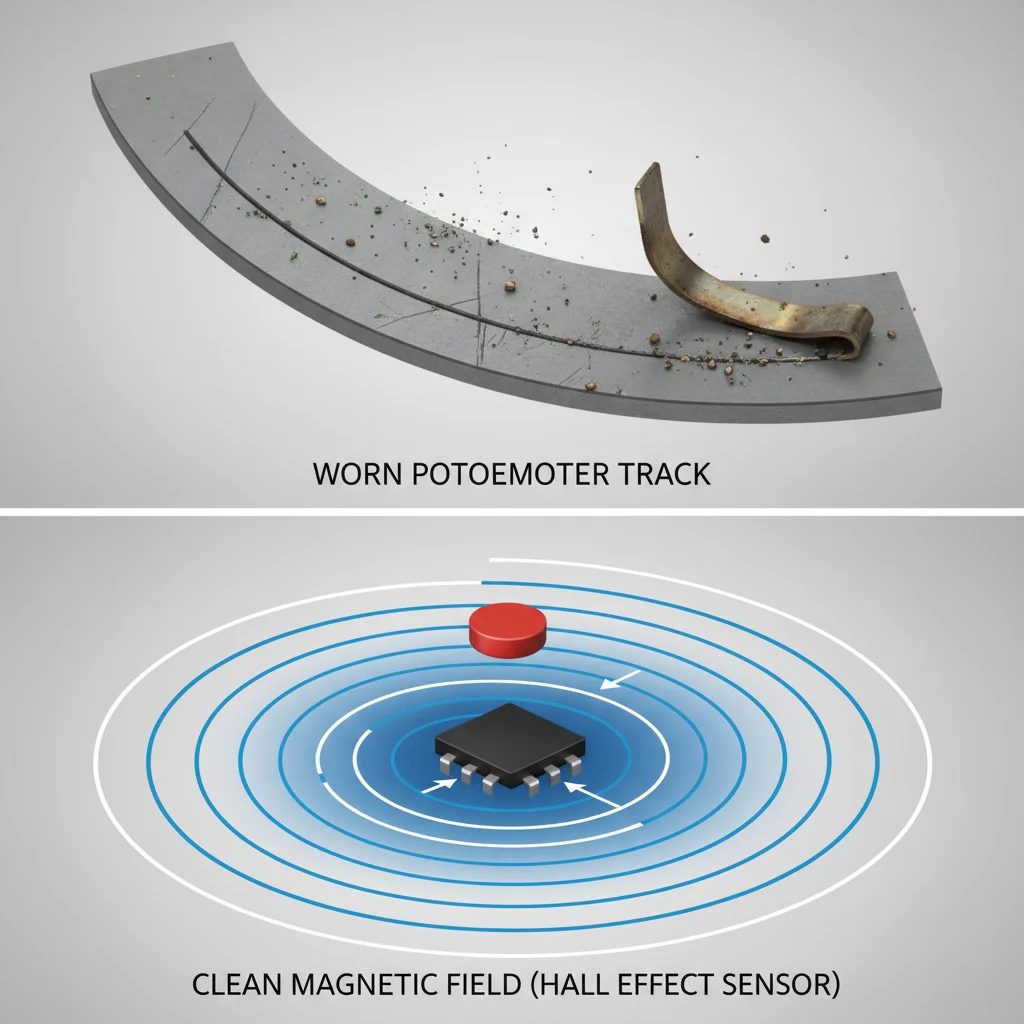
The Magnetic Advantage
Hall Effect sensors change the game entirely by eliminating contact.
They utilize permanent magnets and electrical conductors.
The sensor measures the changing magnetic field as you tilt the stick.
Since no parts touch, there is zero friction and zero physical wear.
This is the same tech found in high-end Hall Effect keyboards.
Without friction, the sensor maintains perfect centering accuracy for years.
This allows you to play with almost zero deadzone.
Durability Showdown
The lifespan difference between these two technologies is staggering.
Standard potentiometers are rated for about 2 million cycles.
In contrast, Hall Effect sensors can last over 10 million cycles.
A bar chart comparing joystick lifespan: Standard Potentiometers last ~2 million cycles, while Hall Effect sensors exceed 10 million cycles.
Technical Comparison
Here is a quick breakdown of how the hardware specs compare.
| Feature | Potentiometer | Hall Effect |
|---|---|---|
| Mechanism | Physical Contact (Wiper) | Magnetic Field (Contactless) |
| Wear & Tear | High (Friction-based) | None (No friction) |
| Drift Risk | Inevitable over time | Near zero |
| Precision | Degrades with use | Consistent forever |
Understanding your hardware helps you optimize your in-game settings.
Consistent sensors allow you to fine-tune your controller response curves reliably.
Don’t let hardware limits cap your potential in the arena.
The Science of Drift: Friction and Carbon Debris
To understand why your controller fails, you need to look under the hood. Standard sticks use potentiometers to track movement.
These components rely on physical contact. A metal wiper slides against a resistive carbon track to tell the game where you are aiming.
Friction is the enemy here. Every movement creates a grinding action that slowly scrapes away tiny particles of the carbon surface.
This is where the nightmare begins. That loose debris collects inside the sensor housing and drastically confuses the electrical readings.
The sensor starts reporting movement even when your thumb is off the stick. This phantom input is the drift that ruins your competitive edge.
You can try software tweaks, like changing Linear vs Exponential response curves, but physical wear is permanent.
The Magnetic Advantage
Hall Effect joysticks solve this physics problem entirely. Instead of touching parts, they use magnets and sensors to detect position changes.
No physical contact means zero friction. Without friction, there is no carbon dust to clog the sensor and cause jittery aim.
This tech is the future of durability. It is the same reliability jump you see when asking are Hall Effect keyboards better for gaming?
A bar chart showing the massive durability gap: Potentiometers fail around 2 million cycles, while Hall Effect sensors last over 10 million.
The data is clear. Hall Effect sensors generally last 500% longer than traditional potentiometers because they eliminate mechanical wear.
If you want to secure your aim for the long haul, eliminating friction is the only way to guarantee consistency.
In Short
- Standard potentiometers prone to stick drift because physical friction wears down the sensor and creates debris that alters voltage readings.
- Hall Effect sensors eliminate physical contact by using magnetic fields to detect movement, resulting in zero friction and no drift.
- Magnetic sensors offer significantly higher durability, lasting over 10 million cycles compared to the roughly 2 million cycles of traditional potentiometers.
The Hall Effect Reality Check: Jitter, Centering, and Latency Risks
Everyone treats Hall Effect like a cheat code for durability. It is, but it comes with its own baggage. You need to know the trade-offs.
When analyzing a Hall effect joystick vs potentiometer stick drift, the magnet always wins on lifespan. But the tech isn’t perfect.
The Jitter Factor
Hall sensors read magnetic fields to track movement. They are incredibly sensitive. Sometimes, they are actually too sensitive.
They can pick up minute hand tremors or external magnetic interference. This results in “jitter.”
Jitter makes your cursor shake slightly even when your thumb is still. It can ruin your precision in long-range FPS engagements.
Centering Imperfections
Potentiometers use physical friction to find their “zero” point. Springs snap them back to center reliably until they wear out.
Hall Effect sticks rely on magnetic field calculations. Sometimes, the sensor struggles to return to a perfect 0.0 coordinate.
This creates a floating feeling. You might see your camera creep slowly on its own, mimicking drift behavior.
You can usually fix this by increasing your deadzone settings. But a larger deadzone means you lose fine control for subtle movements.
Latency Concerns
There is also a signal processing risk. Potentiometers send a raw voltage signal that is almost instant.
Hall sensors must convert magnetic field data into a digital signal. This conversion takes processing power.
On cheap controllers, this adds milliseconds of delay. In competitive play, that input lag can cost you the win.
If you want to ensure your system is optimized for speed, check our guide on how to reduce controller input lag.
A bar chart comparing joystick lifespan: Potentiometers last roughly 2 million cycles, while Hall Effect sensors last over 10 million cycles.
The Verdict on Risks
Don’t let this scare you off. The durability upgrade is massive. However, you must be ready to tweak your settings.
Summary of Hall Effect Risks:
- Jitter: High sensitivity causes micro-shaking.
- Soft Centering: Stick may not return to absolute zero.
- Polling Delay: Poor coding can introduce input lag.
To see if your current gear is holding you back, run a response time vs input lag test on Joltfly today.
In Short
- While Hall Effect sensors offer superior durability, their high sensitivity can cause cursor jitter from minute hand tremors or magnetic interference.
- Magnetic sensors may struggle to return to a perfect center, often requiring users to increase deadzones and sacrifice fine control.
- Converting magnetic field data into digital signals can introduce input latency, whereas potentiometers provide near-instant raw voltage signals.
Mod vs. Buy Decision Matrix: Costs, Soldering, and Pre-Built Options
You have identified the enemy. Stick drift is destroying your aim and ruining your rank. Now you face a critical choice.
Do you break out the soldering iron to fix it yourself? Or do you open your wallet for a factory-fresh solution?
This decision comes down to your budget, your technical skills, and your tolerance for risk. Let’s break it down.

The Cost of Victory
Switching to Hall Effect sensors is an investment in your gaming future. The price difference between modding and buying is massive.
A bar chart comparing costs: DIY Potentiometer Fix ($8), DIY Hall Effect Mod ($25), Standard Controller ($60), and Pro HE Controller ($180).
If you are handy with tools, the DIY route saves you serious cash. You can buy Hall Effect joystick modules for roughly $20 to $30.
However, buying a pre-built controller with these sensors installed often costs over $150. That is a steep price for convenience.
Option A: The DIY Mod (Soldering Required)
This path is for the bold. You need to desolder the old potentiometer joystick from the circuit board. It is messy work.
You must clear the solder holes completely. Then, you solder the new Hall Effect module in its place. It requires a steady hand.
If you overheat the board, you could ruin the controller permanently. This voids your warranty instantly. Do not attempt this if you are unsure.
Once installed, you ensure the signal is clean. For competitive play, you must also minimize latency. Check our guide to reduce controller input lag.
Option B: The Pre-Built Upgrade
This is the hassle-free route. Companies like Gulikit and 8BitDo offer controllers with Hall Effect sticks right out of the box.
You get a warranty and guaranteed build quality. You plug it in, and it works. No burnt fingers and no melted plastic.
However, the upfront cost is high. You are paying for the engineering and the assembly. But for many, the peace of mind is worth it.
The Decision Matrix
Still on the fence? Use this matrix to determine which path fits your profile. Be honest about your skills.
| Factor | DIY Hall Effect Mod | Buying Pre-Built |
|---|---|---|
| Cost | Low ($20 – $30) | High ($70 – $200) |
| Skill Needed | Advanced (Soldering) | None (Plug & Play) |
| Risk Level | High (Can break device) | Zero (Warranty included) |
| Time Investment | 1-2 Hours | Instant |
If you choose to buy, ensure the specs match your needs. You want snappy inputs. Learn the difference between response time vs input lag.
Make your choice carefully. Once you eliminate drift, your aim is entirely up to you. No more excuses.
The Calibration Trap: Why Installation is Only Half the Battle
You swapped your old modules for Hall Effect joysticks. You likely feel invincible now. But if you just plugged them in and played, stop.
You are missing a critical step. Installation is only half the battle in the hall effect joystick vs potentiometer stick drift war.
The real magic happens during calibration. Without it, your fancy new hardware is lying to you.
Why Magnetic Sensors Need Tuning
Potentiometers wear out physically due to friction. Hall Effect sensors measure magnetic fields. These fields are precise, but they need a baseline.
If the sensor isn’t centered perfectly, your controller thinks you are moving. This creates “artificial drift” even on brand new hardware.
Your aim will feel floaty. Your character might slow walk when you want to stand still. You must tell the sensor where “zero” actually is.
This technology shares similarities with keyboards using magnetic switches. Check our guide on Rapid Trigger to understand the magnetic advantage.
The Circularity Error Nightmare
An uncalibrated stick often suffers from high circularity error. This means your perfect circle inputs register as a wobbly, inconsistent shape.
This destroys your diagonal aim consistency. You generally want an error rate below 1% for true competitive dominance.
Comparison of circularity error rates: Worn Potentiometers (12.5%), Uncalibrated Hall Effect (9.8%), and Calibrated Hall Effect (0.4%).
Look at the data above. Calibration turns a sloppy input into a laser-precise weapon. Skipping this step negates the upgrade entirely.
Hardware vs. Software Calibration
Some controllers use onboard calibration. Others rely on Windows or Steam settings. You must know which method applies to your specific gear.
Using the wrong method can stack errors. This leads to double inputs or conflicting deadzones.
| Calibration Type | Best Used For | Key Advantage |
|---|---|---|
| Onboard (Hardware) | Gulikit, 8BitDo, Pro Controllers | Saves directly to the device memory. |
| Windows / OS | Generic Controllers, Xbox Stock | Visual feedback during the process. |
| In-Game | Specific titles (Apex, CoD) | Fine-tuning response curves per game. |
Always prioritize onboard hardware calibration first. This ensures your settings travel with you to tournaments or console setups.
Don’t Forget the Rest of Your Setup
Input errors aren’t limited to controllers. Even your mouse can suffer from tracking issues over time.
You should regularly test for mouse drift to ensure your entire setup is flawless.
Once calibrated, re-test your deadzones. You can often lower them significantly with Hall Effect sticks, giving you faster reaction times.
In Short
- Modding a controller with Hall Effect sensors is a low-cost option ($20-$30) that requires advanced soldering skills and carries the risk of damaging hardware.
- Purchasing a pre-built controller is significantly more expensive ($70-$200) but provides a risk-free, plug-and-play experience with a warranty.
- Installing new sensors is only half the process; mandatory calibration is required to define the center point and prevent artificial drift.
