Display Reflection and Glare Calculator
Joltfly presents this amazing Display Reflection and Glare Calculator, a valuable tool designed to help you understand how reflections and glare affect your screen’s visibility.
Display Reflection and Glare Calculator
Achieving a comfortable and clear viewing experience is crucial, and this tool allows you to evaluate these factors under various settings. With its user-friendly interface, you can gain insights to adjust your environment and display for optimal visual quality.
Online Display Reflection and Glare Calculator
Managing reflection and glare on your display is crucial for a comfortable and clear viewing experience.
Therefore, we have introduced this Display Reflection and Glare Calculator on Joltfly that provides an easy way to assess and optimize these factors.
With simple inputs and clear results, you can enhance your screen’s performance and enjoy a better visual experience today with Joltfly.
So, try online tool right now and see how adjusting your environment and display settings can improve your screen’s visibility and eye comfort.
Features of Display Reflection and Glare Calculator
This amazing online tool comes with features to help you manage reflection and glare effectively:
Ambient Light Intensity (lux): Input the amount of light in your environment, measured in lux. This helps determine how much ambient light is affecting your display.
Display Brightness (cd/m²): Enter the brightness level of your screen, measured in candela per square meter (cd/m²). This helps assess how well your display can handle reflections and glare.
Display Size (inches): Specify the size of your screen in inches. Larger screens may be affected differently by reflection and glare.
Display Surface Type: Choose the surface type of your display. Options include:
Matte: A non-reflective surface that reduces glare but may affect color accuracy.
Glossy: A reflective surface that can enhance color vibrancy but may increase glare.
Semi Glossy: A surface that strikes a balance between matte and glossy finishes. It reflects some light, enhancing color vibrancy while reducing glare compared to high-gloss surfaces.
Calculate: Click this button to compute the reflection and glare based on your inputs. The calculator will show you the impact of reflection and glare on your display.
Results: Once you click “Calculate,” the tool provides results for:
Ambient Light Intensity: Shows the level of ambient light in your environment, in lux.
Display Brightness: Displays the brightness level of your screen, in cd/m².
Display Size: Indicates the size of your screen in inches.
Display Surface Type: Displays the type of surface you selected for your display.
Reflectance: Shows the percentage of light that reflects off your screen. Higher values indicate more reflection.
Glare: Shows the percentage of glare on your screen. Higher values indicate more glare, which can affect viewing comfort.
Reset: Click this button to clear all inputs and start over with new values.
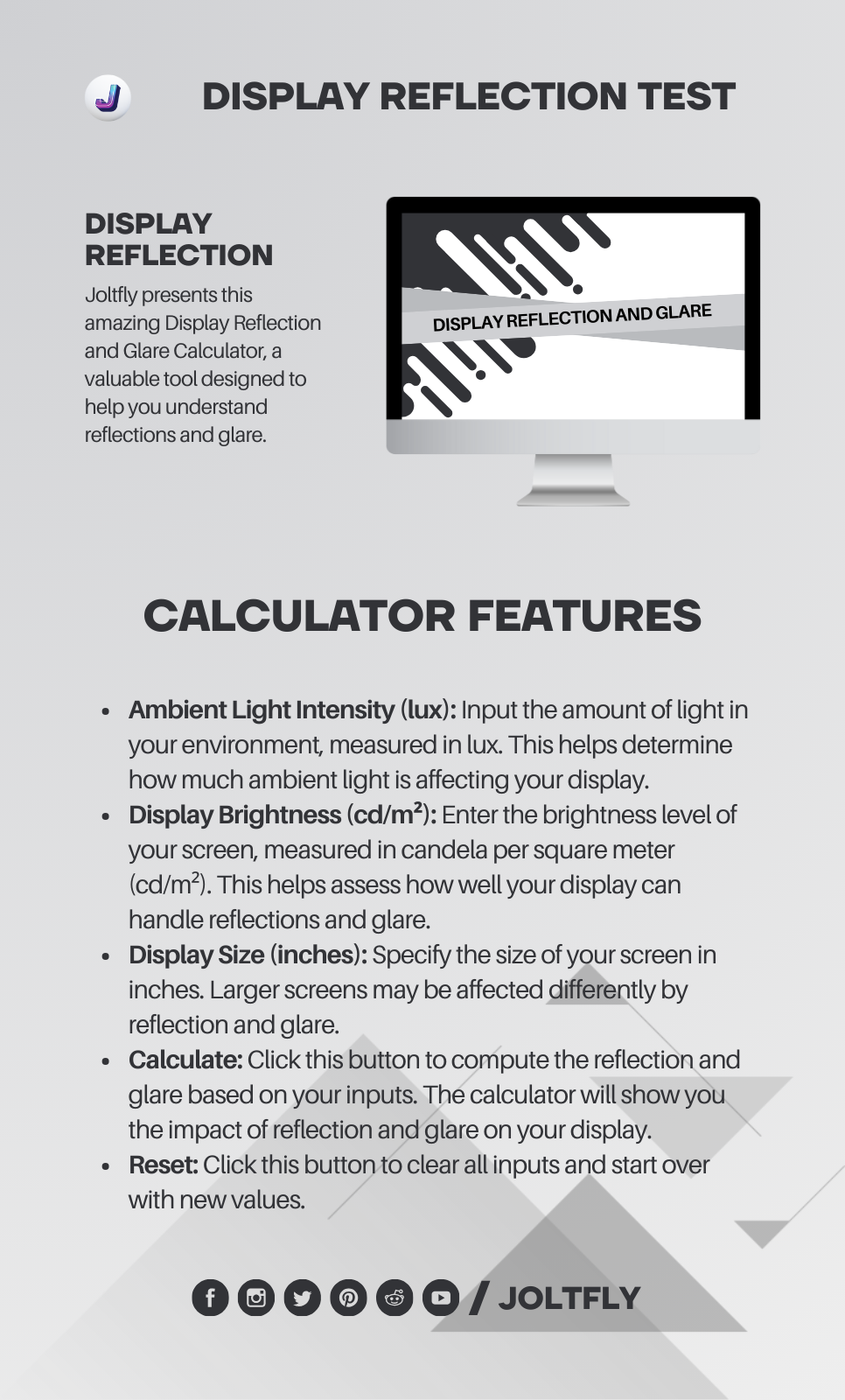
How to Use Display Reflection and Glare Calculator
Using this online tool is quite simple just follow these steps to get your results:
Input Ambient Light Intensity: Enter the amount of light in your environment, measured in lux. This helps determine how much ambient light impacts your screen.
Input Display Brightness: Enter your screen’s brightness level in cd/m². This will help assess how well your display handles reflections and glare.
Specify Display Size: Enter the size of your screen in inches. Larger screens may be affected differently by reflection and glare.
Select Display Surface Type: Choose the type of surface your display has, either matte or glossy.
Calculate Results: Click “Calculate” to get the reflection and glare percentages. This will help you understand how these factors affect your screen.
Review Results: Check the reflection and glare percentages to see how well your display performs under different conditions.
Adjust Settings: Use the results to adjust your environment or display settings for optimal viewing.
Why Use Display Reflection and Glare Calculator?
Accuracy: Get precise calculations for reflection and glare based on your screen’s settings and environment.
Customization: Tailor the settings to your specific setup for the most accurate results.
Ease of Use: The tool is simple to use with straightforward inputs and clear results.
Optimization: Use the results to make adjustments for a better viewing experience.
Start using Joltfly’s Display Reflection and Glare Calculator to ensure your screen is comfortable and clear.
This tool helps you understand and manage how reflection and glare impact your display, so you can enjoy the best possible visual experience.
Benefits of Managing Reflection and Glare
Properly managing reflection and glare can enhance your visual comfort and productivity:
Improved Visibility: Reducing glare and reflection helps you see your screen more clearly, especially in bright environments.
Reduced Eye Strain: Managing glare and reflection can decrease eye strain, making it easier to work or enjoy content for longer periods.
Better Color Accuracy: Proper settings can help maintain accurate color representation on your display.
FAQs
The Display Reflection and Glare Calculator is a tool that helps you assess how ambient light, display brightness, size, and surface type affect reflection and glare on your screen.
Managing reflection and glare is important for improving screen visibility, reducing eye strain, and maintaining accurate color display.
Use the results to adjust your display settings or environment to reduce reflection and glare for a better viewing experience.
