Display Contrast Ratio Test
We are excited to offer this amazing Display Contrast Ratio Test that will help you measure and adjust the contrast ratio of your screen to ensure the best possible viewing experience.
Getting the right contrast on your display is essential for clear and vibrant visuals. This tool is perfect for anyone looking to fine-tune their screen’s contrast for better clarity and color accuracy.
Online Display Contrast Ratio Test
This exciting Display Contrast Ratio Test offers an easy and effective way to measure and adjust the contrast of your display screen.
With customizable settings and clear results, you can ensure your screen delivers the best possible visuals.
So, optimize the contrast of your display screen right now and enjoy the ultimate experience you have been missing out lately.
Features of Display Contrast Ratio Test
This amazing online test makes it easy to check and adjust the contrast on your screen:
Contrast Ratio: Measure the contrast ratio between the darkest black and the brightest white on your display.
Black Level: Adjust the darkest part of your display to ensure true blacks. This setting helps you achieve deeper and more accurate black levels.
White Level: Adjust the brightest part of your display to ensure pure whites. This setting helps you achieve more colorful and clearer whites.
Overlay Text: Add text on top of the contrast test for additional clarity. You can customize the text to help you better evaluate the contrast.
Text Color: Choose the color of the overlay text to match or contrast with the background for better visibility.
Opacity: Adjust how transparent the overlay text is. This helps you see the contrast without obscuring the view.
Text Size: Set the size of the overlay text to fit your needs. Larger text can make it easier to assess the contrast.
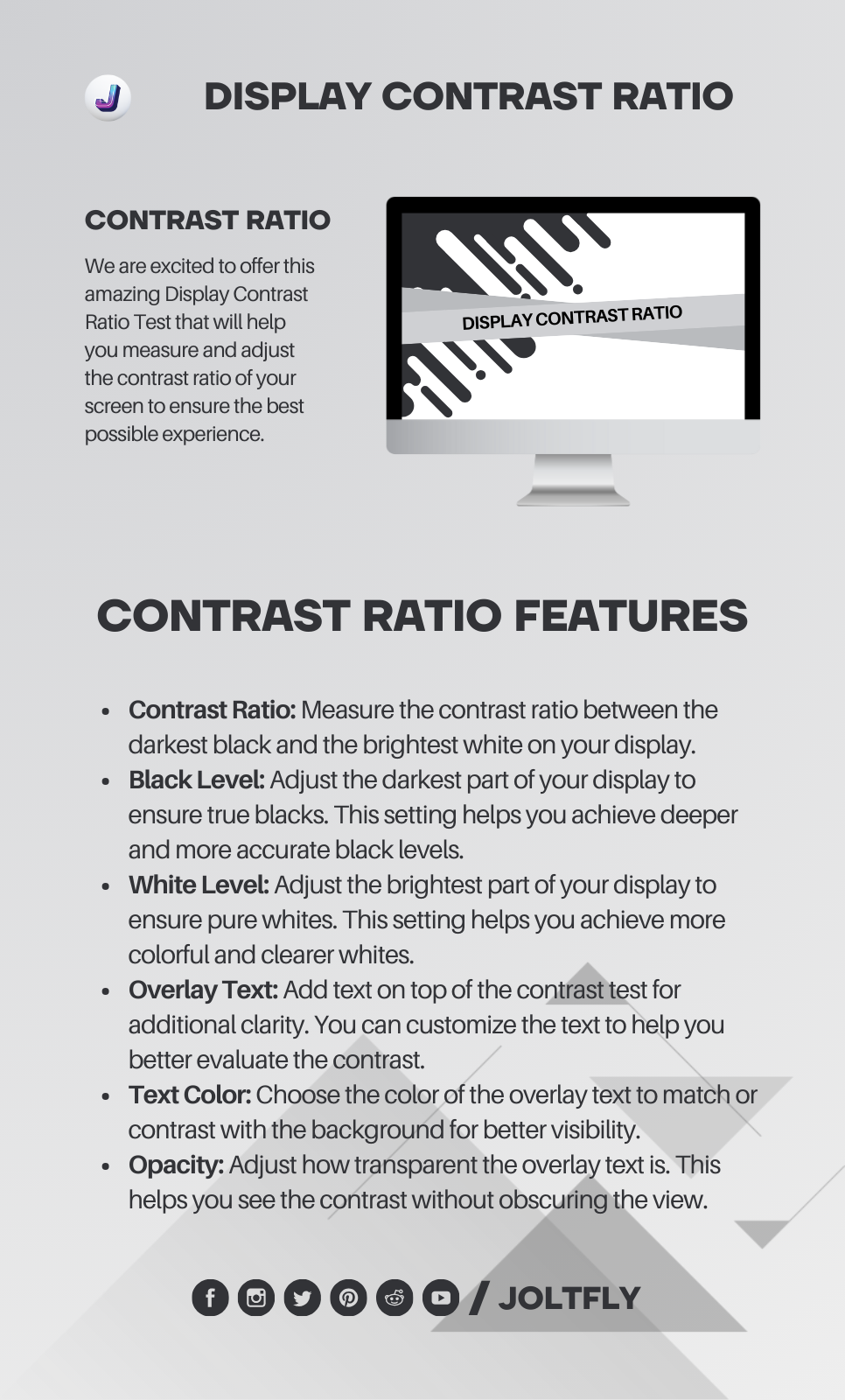
How to Use Joltfly’s Display Contrast Ratio Test
Follow these straightforward steps to measure and adjust your screen’s contrast:
Contrast Ratio: Look at the provided contrast ratio value to understand the current level of contrast on your screen.
Adjust Black Level: Use the Black Level setting to fine-tune the darkest parts of your display. Adjust until you achieve true black without losing detail.
Adjust White Level: Use the White Level setting to fine-tune the brightest parts of your display. Adjust until you achieve pure white without losing detail.
Overlay Text: Add and customize the overlay text to your liking. Adjust the Text Color, Opacity, and Text Size to make sure it is clear and useful for your contrast evaluation.
Review Results: Check the contrast ratio and the visibility of the overlay text to ensure that your screen’s contrast is optimized.
Why Use Joltfly’s Display Contrast Ratio Test?
Accuracy: Get precise measurements of your screen’s contrast ratio to ensure clear and vibrant visuals.
Customization: Adjust the black and white levels, and customize overlay text to fit your specific needs and preferences.
Ease of Use: The tool is simple to use, with easy-to-adjust settings and clear results, making it accessible even if you’re not tech-savvy.
Versatility: Suitable for a range of applications, from improving your screen’s visual quality to ensuring accurate color reproduction.
This tool is perfect for anyone looking to enhance their display’s calibration. It helps you fine-tune your screen’s contrast for the best possible viewing experience.
So, try Joltfly’s Display Contrast Ratio Test now and see how optimizing your screen’s contrast can make a difference and enjoy clearer, more vibrant visuals.
Benefits of Proper Contrast Ratio
Getting the right contrast ratio is important for several reasons some of them are following:
Visual Clarity: Ensures that text and images are sharp and easy to read.
Color Accuracy: Helps in achieving true color representation, especially important for tasks like graphic design and photo editing.
Eye Comfort: Reduces eye strain by providing a balanced and comfortable viewing experience.
FAQs
The Display Contrast Ratio Test is a tool that measures and adjusts the contrast ratio of your screen. It helps you ensure that your display can accurately show the difference between the darkest and brightest parts of an image.
The contrast ratio affects how clearly you can see details on your screen. A higher contrast ratio means better differentiation between dark and light areas, which improves overall visual clarity.
You can add overlay text to your contrast test to better evaluate the contrast levels. Customize the text color, opacity, and size to ensure it is visible and helpful in your contrast assessment.
